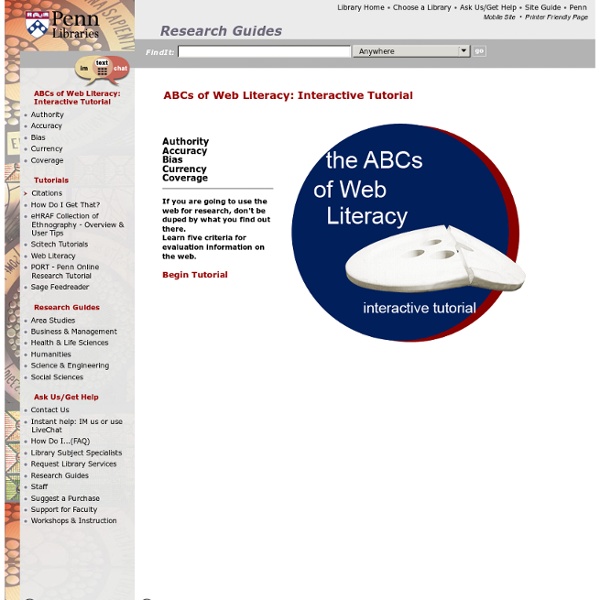ABCs of Web Literacy: Interactive Tutorial
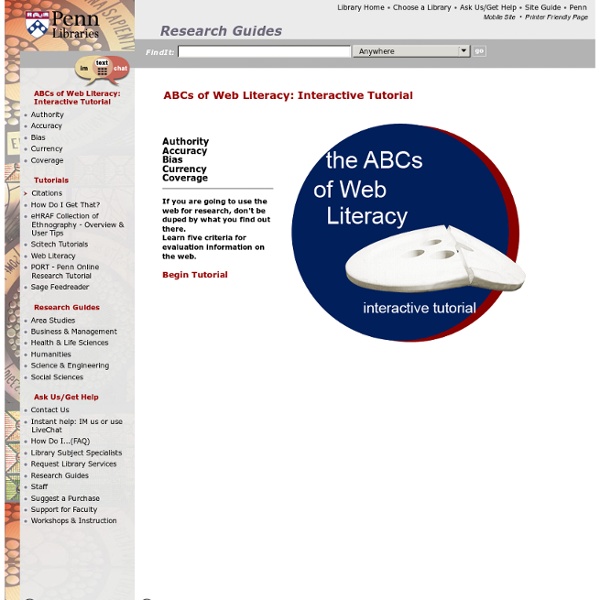
Evaluating Internet Resources
How do I evaluate the quality of websites? How can I teach students to evaluate websites? Where can I find checklists for evaluation? Evaluating Internet Resources There's lots of good information on the Internet, but you will also find opinions, misconceptions, and inaccurate information. Read Evaluating Information: An Information Literacy Challenge by MaryAnn Fitzgerald. Do you believe everything you read? Look for what Wikipedia calls the "verifiability" of information. Read Wicked or Wonderful: Revisiting Wikipedia by Annette Lamb. Misleading Websites Some websites were designed to be intentionally misleading. Read How to Spot a Fake Website by Garen Arnold (2009). Use the following websites to explore the issue of Internet content. Fake news has become a popular form of satire. The Onion The Daily Show from Comedy Central Colbert Report from Comedy Central A few websites are addressing the issue of misleading information. Criteria for Evaluation Authority. Filtering Information
Related:
Related: