


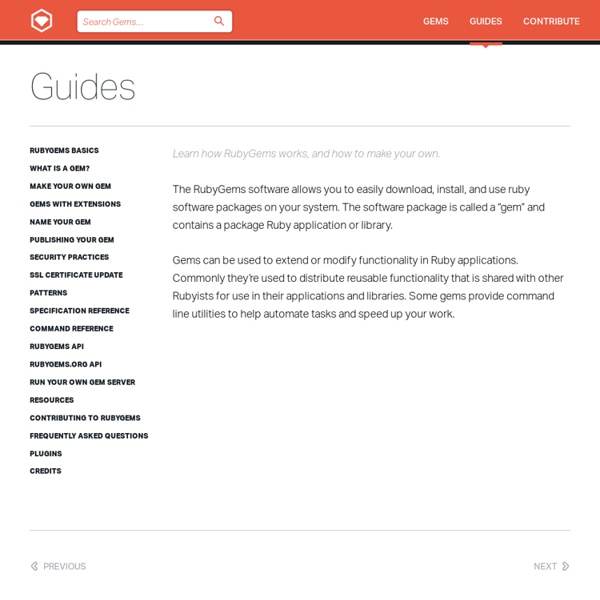
Web application development and design services We make web apps for startups and make developers more productive. In our consulting practice, we design and develop web apps for our clients , who are usually startups. That work has led us to create SaaS web apps for developers and web design and development training courses. We are a full-service team of web designers and developers (we don't hire sub-contractors, everyone works here fulltime). Our process is to design the user interface first, then implement user stories . Learn more about our process in our client handbook . We have an advantage in our consulting business of working on many web apps. To learn more, email our workshop team at workshops@thoughtbot.com . We provide an extra service called "Kick Start" for startups who want it. Typically, a kick start engagement will occur after a normal design and development engagement for a client, but we are open to doing placement only for the right businesses. The original ? Let your clients do the copy writing.
Ruby on Rails Guides Ruby Programming Ruby is an interpreted, object-oriented programming language. Its creator, Yukihiro Matsumoto, a.k.a “Matz,” released it to the public in 1995. Its history is covered here. The book is currently broken down into several sections and is intended to be read sequentially. Table of Contents[edit] Getting started[edit] Overview Installing Ruby Ruby editors Notation conventions Interactive Ruby Mailing List FAQ Basic Ruby[edit] Hello world Strings Alternate quotes Here documents Encoding Introduction to objects Ruby basics Data types — numbers, strings, hashes and arrays Writing methods Classes and objects Exceptions Ruby Semantic reference[edit] See also some rdoc documentation on the various keywords. Built in Classes[edit] This is a list of classes that are available to you by default in Ruby. Available Standard Library Modules[edit] These are parts of Ruby that you have available (in the standard library, or via installation as a gem). Other Libraries[edit] Database Interface Modules GUI Libraries[edit] RubyDoc
SQLite Database Browser God - A Process Monitoring Framework in Ruby The Bastards Book of Ruby Rails Machine - Managed Ruby on Rails Hosting, Services, and ... Learn Web Development with the Ruby on Rails Tutorial Michael Hartl Contents Foreword My former company (CD Baby) was one of the first to loudly switch to Ruby on Rails, and then even more loudly switch back to PHP (Google me to read about the drama). Though I’ve worked my way through many Rails books, this is the one that finally made me “get” it. The linear narrative is such a great format. Enjoy! Derek Sivers (sivers.org) Founder, CD Baby Acknowledgments The Ruby on Rails Tutorial owes a lot to my previous Rails book, RailsSpace, and hence to my coauthor Aurelius Prochazka. I’d like to acknowledge a long list of Rubyists who have taught and inspired me over the years: David Heinemeier Hansson, Yehuda Katz, Carl Lerche, Jeremy Kemper, Xavier Noria, Ryan Bates, Geoffrey Grosenbach, Peter Cooper, Matt Aimonetti, Gregg Pollack, Wayne E. About the author Michael Hartl is the author of the Ruby on Rails Tutorial, the leading introduction to web development with Ruby on Rails. Copyright and license Welcome to the Ruby on Rails Tutorial.
Rubular: a Ruby regular expression editor and tester Practicing Ruby | A unique journal curated by Gregory Brown Gnome and Autospec Notifications I’m very keen on DBB with RSpec now and I wanted to share how I set up autospec notifications on Ubuntu (Jaunty 9.04) as long as the post I followed to do it is no longer available. I’m using XCFE but should work perfectly on Gnome as well. This is an screenshot of what you’ll get in the end: autospec notification XFCE/Gnome First you need the ZenTest gem, you probably already do: $ sudo gem install ZenTest $ sudo gem install redgreen Then install the libnotify-bin package: $ sudo apt-get install libnotify-bin Here is the trick. As you can see I use the fail.png and pass.png images to show those cheesy smileys : ). autotest_images.zip Make your tests go green and have a beer! Update: Added redgreen gem and changed “require redgreen” as Rodrigo Flores and rakk suggested. Update: Changed mistakenly escaped > . Update: The script now supports pending examples. Update: Removed an extra end.