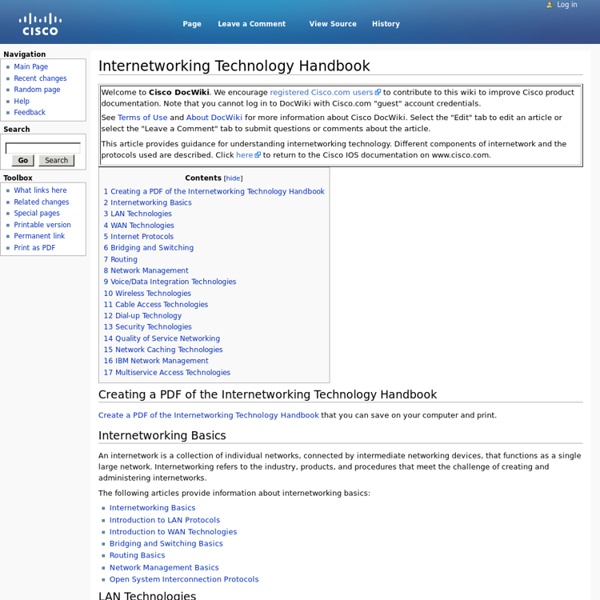IPv6 Autoconfiguration - The Internet Protocol Journal - Volume 7, Number 2
Since 1993 the Dynamic Host Configuration Protocol (DHCP) [1] has allowed systems to obtain an IPv4 address as well as other information such as the default router or Domain Name System (DNS) server. A similar protocol called DHCPv6 [2] has been published for IPv6, the next version of the IP protocol. However, IPv6 also has a stateless autoconfiguration protocol [3], which has no equivalent in IPv4. DHCP and DHCPv6 are known as stateful protocols because they maintain tables within dedicated servers. However, the stateless autoconfiguration protocol does not need any server or relay because there is no state to maintain. This article explains the IPv6 stateless autoconfiguration mechanism and depicts its different phases. Every IPv6 system (other than routers) is able to build its own unicast global address. Address types have well-defined destination scopes: global, site-local and link-local. At minimum, a NIC is associated with a single link-local address.
ATM Traffic Management - Frequently Asked Questions [Cisco Port Adapters]
Table Of Contents Frequently Asked Questions General FAQs What types of queues are implemented on the Cisco 7200 series to support ATM traffic? What is the transmit ring and how does it work? What is the transmit ring limit and when should you tune it?
ABC RESEAU : Les bases pour comprendre et créer un réseau local
Cisco IOS Hints and Tricks: TRILL and 802.1aq are like apples and oranges
A comment by Brad Hedlund has sent me studying the differences between TRILL and 802.1aq and one of the first articles I’ve stumbled upon was a nice overview which claimed that the protocols are very similar (as they both use IS-IS to select shortest path across the network). After studying whatever sparse information there is on 802.1aq (you might want to read Greg Ferro’s fascination with IEEE paywall) and the obligatory headache, I’ve figured out that the two proposals have completely different forwarding paradigms. To claim they’re similar is the same as saying DECnet phase V and MPLS Traffic Engineering are similar because they both use IS-IS. TRILL forwarding Within the backbone, TRILL is a true layer-3 protocol: TRILL header has a hop count, RBridges have layer-3 addresses and the layer-2 header changes as the packet is propagated across the backbone. 802.1aq forwarding The ingress PBB (Provider Backbone Bridge) takes the user’s MAC frame and encapsulates it in 802.1ah MAC frame.
Cisco Technical Tips Conventions
Introduction This document describes the text, image, and command conventions used in Cisco technical tips. General Conventions Text Bold indicates text the user must enter or select, such as menu items, buttons, and commands. Alerts Tip Means the following information will help you solve a problem. Note Means reader take note. Caution Means reader be careful. Warning Warning means danger. The exit icon means you are leaving the Cisco website. Cisco IOS/CatOS Software Commands The following conventions for Cisco IOS® and CatOS commands are also used in the command reference guides. Configuration Examples Generic router names, hostnames, usernames, passwords, and IP addresses are used in configuration examples. Important Note: Do not use username cisco or password cisco in your configurations. Router names: RouterX, nasX, and so on.
Calculatrice IP
1. Présentation Cette calculatrice IP a pour but de faciliter la gestion des masques réseaux dans une infrastructure. L'autre partie de cette page vous permet, à partir de 2 adresses IP distinctes de calculer le masque réseau le plus petit contenant les 2 equipements, et vous affiche le masque réseau sous ses différentes formes. 2. Vous entrez un masque réseau et une IP et vous obtiendrez les différentes informations sur le réseau : le masque sous les autres format, les adresses de réseau et de broadcast... 3. Vous avez 2 adresses IP mais vous ne savez pas quel est le masque associé, avec ce formulaire, vous aurez le masque réseau le plus petit contenant les 2 adresses. 4. Cette calculatrice vous permet de savoir si une adresse IP fait partie du réseau précisé.
The TCP/IP Guide
The TCP/IP Guide Welcome to the free online version of The TCP/IP Guide! My name is Charles and I am the author and publisher. I hope you will find the material here useful to you in your studies of computing, networking, and programming. Here are a few tips, links and reminders to help you out: Introduction: Newcomers to The TCP/IP Guide may wish to read the Introduction and Guide to the Guide, which will explain what the Guide is about and provide you with useful information about how to use it. Last but definitely not least: this site is provided as an online reference resource for casual use. If you like The TCP/IP Guide enough to want your own copy in convenient PDF format, please license the full Guide. Thanks again and enjoy the site! Charles Home - Table Of Contents - Contact Us
10 Windows 7 commands every administrator should know
Holiday rerun: An oldie-but-a-goodie, these command-line basics topped the list of popular troubleshooter posts last year. PC troubleshooting is becoming less common in larger organizations, but consultants and techs in smaller shops still have to get their hands dirty identifying and fixing desktop problems. Oftentimes, troubleshooting Windows 7 means delving into the command line. Before I begin... This article is intended solely as an introduction to some useful troubleshooting commands. 1: System File Checker Malicious software will often attempt to replace core system files with modified versions in an effort to take control of the system. sfc /scannow 2: File Signature Verification One way to verify the integrity of a system is to make sure that all the system files are digitally signed. sigverif 3: Driverquery Incorrect device drivers can lead to any number of system problems. driverquery If you need a bit more information, you can append the -v switch. driverquery -v driverquery -si