


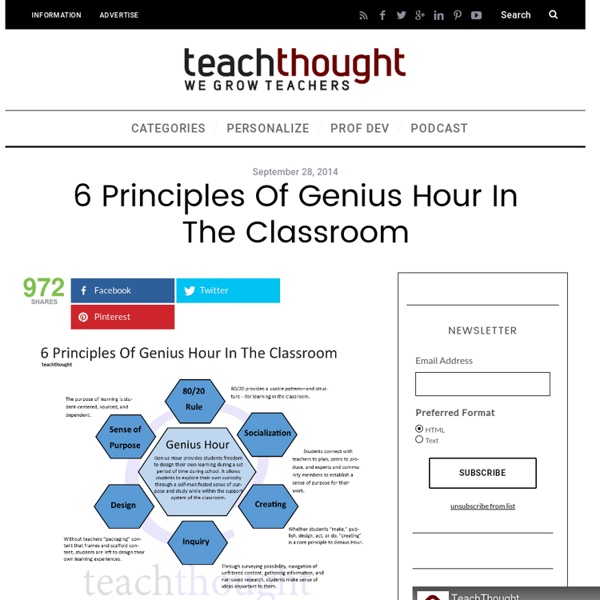
7-learning-zones-classroom-veronica-lopez?crlt_pid=camp There are many elements to consider as you plan for the next school year. You always review critical pieces like standards, curriculum, instructional activities, and testing, but you also think about the classroom space and how to arrange desks, set up bulletin boards, and organize materials. You can bring these seemingly disconnected components together in a system of seven learning zones. The discovery, news, supplies, community, quiet, teacher, and subject area zones will help you establish routines, save time, and maintain your sanity from the first through the last days of school. 1. Discovery Zone The discovery zone houses all those items that spark imagination. 2. The news zone will help you manage your classroom calendar, assignments and projects, school-wide events, holidays, upcoming celebrations, weather, temperature, and community and world news. 3. The supplies zone is sure to save your sanity. 4. A community zone serves multiple purposes. 5. 6. 7.
Problem-Solving Using Cause and Effect Diagram - Designorate Solving problems is considered an initial part of designers’ tasks; they tend to solve consumer or company problems through providing a wide range of solutions depending on the design field, such as service design, product design, or interaction design. However, a clear definition for the problem should be highlighted in order to target the proper solution, including analyzing the causes behind this problem and its impact on the business. Problem-solving tools such as TRIZ and Cause and Effect Diagram are commonly used to allow designers to explore a specific problem before providing the proper solution. The term was first coined by professor Kaoru Ishikawa in his book “Introduction to Quality Control,” published in 1990. Manufacturing industry (5 Ms): Machine, Method, Material, Man Power, and MeasurementMarketing industry (7 Ps): Product, Price, Place, Promotion, People, Process, and Physical EvidenceService industry (5 Ss): Surrounding, Suppliers, Systems, Skills, and Safety
The Death of the 20% Project | jefferyheil I have been thinking that I should reconsider the 20% project. I mean, if my greatest inspiration, Google, seems to be going away from 20 percent time, then I should too. We have traditions for a reason, right? I get it. I offer the picture in this post as proof. This is what I want for you. The last issue I want to address is that you truly will have more than 20% of your class time to work on this. jeff P.S. Why I Abandoned Genius Hour Genius hour is an amazing concept that children respond to because they get to learn about any topic they choose. I had a few rounds of Genius Hour last year and the kids thought it was awesome. On Fridays, the question was always, "Are we doing Genius Hour today?" With a grade 1/2 classroom last year, it got difficult to keep up with Genius Hour for a few reasons. 1. 2. 3. These were all minor issues, my major issue was that my students did not know how to properly research and I as their teacher did not effectively model this. I needed a better plan, I needed to be better prepared and I needed my students to have the skills needed to research an idea or topic, produce not only a product but also be able to share the information they learned from researching the topic. This year, Genius Hour turned into Wonder Workshop. This year I began the year teaching the skills needed for an inquiry based classroom. My students learned different ways to show their learning.
Got to Teach!: Four Corners: A Cooperative Learning Strategy (Post 4 of 5) Thanks for checking out this post on using "Four Corners" as a cooperative learning activity in the classroom. If you would like to view the other posts in this series of Cooperative Learning Strategies, you can find them here: "Expert Groups," "Q&A Match-Up," and "Circle Chats." How It Works: Choose four aspects of a topic that your class is currently focusing on.Assign each of these aspects to a corner (or an area) of your room.Present the topic and the four related aspects to the whole group and give the students some "think time." Why I Love This: Student Choice: Students LOVE when they are given an opportunity to choose. If you're feeling like a lesson needs a quick boost of engagement, keep this strategy in mind!
Design Thinking in Schools: Building a Generation of Innovators - Designorate Observing today’s world can tell us much about tomorrow and what human beings need to meet future challenges. Along with the increasing challenges that we face everyday from economical challenges and climate change to extremism and the increasing language of hate between nations, we should raise a generation that is able to meet these challenges and find innovative solutions for tomorrow’s problems. In a previous article, Can we Apply Design Thinking in Education, we discussed how the current education systems still depend on the some core education pedagogy since decades. Although there is a sustaining innovation in some education systems, these future challenges seek a disruptive innovative that can contribute to building a generation programmed to solve problems rather than dealing with them. Why Do We Need Design Thinking? So, how can this methodology contribute to changing our education system to become more innovation and creativity-biased? Design Thinking Models for Education
The Research Behind 20% Time Since experimenting with “20% Time” in my class a few years ago, I’ve been fascinated by the research and history of this practice in education and the business world. This has led me down a long road to finally writing a book (to be published by Routledge) on inquiry-driven education and 20% time. During that time I’ve had hundreds of conversations with fellow teachers practicing 20% time in some way shape or form (Genius Hour, Passion Projects, Choose2Matter etc). Lately, through the book-writing process I’ve had some more in-depth interviews about inquiry-based education, and I’ve spent a great deal of time researching the beginnings and reasons behind 20% time’s effectiveness. Today I want to shed some light on the research behind 20% time, and more broadly, inquiry-driven education. I’m breaking the post down into four sections. The Connection Between Inquiry and Student Engagement/Achievement Inquiry Project Learning Research via Edutopia 1. 2. 3. “This document has two sections.
Introducing Genius Hour (Passion Based Inquiry Projects) October 3rd was our last #geniushour chat (click here to learn more about Genius Hour) on twitter. We had a fantastic conversation and some great ideas were shared. Since that chat (click here to see all archived chats), I have had a few more people ask me about how to introduce Genius Hour. So I thought I would compile a list of all the wonderful strategies that were discussed. Here it goes… Danielle Porte tweeted about doing a guided Genius Hour to start her class off this year. This year, Hugh and I introduced Genius Hour together. I am sure there are many more ideas out there from other great teachers about how to introduce Genius Hour. How do you get students ready for Genius Hour/Inquiry Projects? Like this: Like Loading... About Gallit Zvi Teacher for SD36, Grad student at SFU, love learning, #geniushour chat co-moderator (see geniushour.wikispaces.com for details) I blog at gallitzvi.com I tweet from @gallit_z
Got to Teach!: Expert Groups: A Cooperative Learning Strategy {Post 1 of 5} One of the most important elements of teaching is providing students with plenty of opportunities to actively engage in learning with their peers. I have decided to start a five-part series of posts that will outline my favorite cooperative learning strategies that I have used in my classroom. I will begin with "Expert Groups," a strategy that can easily be used in grades 3-8+, and one that I find especially useful when teaching a class of diverse learners. Group your students into 4 equal "Expert Groups" (e.g. Group A, Group B, etc.). These groups should be strategically organized in heterogenous groups in regards to student ability. The number of "Expert Groups" and "Numbered Groups" are totally flexible depending on the topics you are studying and the number of students in your class. Less Overwhelming- The students can focus their learning on one aspect of a topic, which allows for greater understanding of a concept. How have you used "Expert Groups" in your classroom?
‘Diversity Does Not Happen By Accident’ and Other Lessons About Equity in the Maker Movement It has never been easier to hop onboard the Maker movement. In recent years, the prices of expensive tools, such as 3D printers, have dropped drastically. Project-based learning, as an alternative to the traditional lecture-based instructional approach, has won admirers among academics and teachers as a better way to help students develop 21st century skills. Today there are more makerspaces in schools, and more teachers willing to become part of this community. But do all students—regardless of background—have the same opportunity to be part of this movement? Sadly, the answer is no. Artist-educator Corinne Okada Takara kicked off the event with a lightning talk, inviting the audience to ask students "what did you make today at school?" Here are the four things we learned about equity in the Maker movement after this panel. 1. Including underrepresented groups in the Maker movement is not something that will happen naturally, argues Blikstein. 2. 3.
20 percent projects: 10 must-have tools Students engaging in 20 percent projects must gather and curate information, share it and present it. Here are 10 tools to help. Every good handyman (or handywoman) knows that having the right tool can save minutes — or hours — of work. Academic work is no exception. Students who engage in 20 percent projects — where 20 percent of class time is devoted to a project the student is passionate about — engage in certain activities to prepare for the culminating event: often a presentation in front of their peers. There’s content gathering and content curation to be done. 20 percent projects have been made famous recently by companies like Google — although 20 percent time isn’t like it used to be at Google anymore. As teachers plan or implement a 20 percent project program — or any sort of long-term project — here are some handy tools to integrate: 1. 2. 3. 4. [RELATED: 20 percent projects: 7 ideas to think about] 5. 6. 7. 8. 10. Related 20 percent projects: 7 ideas to think about In "Teaching"
Got to Teach!: Q and A Match-Up: A Cooperative Learning Strategy (Post 2 of 5) In my first post of this 5-part series, I talked about using Expert Groups as a cooperative learning strategy in your classroom. Today I am going to outline the use of what I have termed "Q&A Match-Up." I first saw this strategy used by one of my student teachers as a review activity before a science unit test; my students and I LOVED it! Since then I have used it countless times with just about any subject and/or topic. Create a set of questions and answers based on the topic your class is studying. Versatility: This strategy can be used with almost all content and with varying size classrooms. I hope you find this strategy as engaging and meaningful in your classroom as I do in mine.