Zoom
Trash


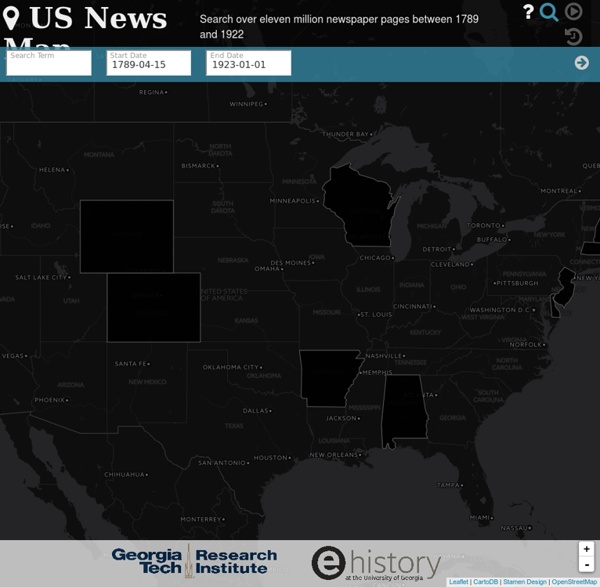
Pricing | Speare Start with Basic today for free or go with Plus to get Search and Document sharing features.(Pro account features are coming soon.) Basic Account Free Building Blocks: organize your content in groups, lists or outlines. Plus $9/Mon$90/Year (Save $18!) Pro Building Blocks: organize your content in groups, lists or outlines.
OpenStax Rap Research Lab: Student Research HTML Marquee - JavaScript Marquees and JavaScript Scrollers Our favorite marquee script for images, RSS feeds, products, plain text... Below you will see some tee shirt images scrolling (as in the right sidebar). These are actual tee shirts for sale at "Zazzle", but more importantly, this marquee is well suited for a display such as this. Since it is plain HTML and does not use javascript, search engines like Google can see the content and parse it easily. The script below will pause when you hold your mouse over any of the area. The simplest way to code a scrolling box is inside of a table or DIV. Below is a script that is perfectly sized for selling shirts, mugs, buttons, stickers and all manner of products from Zazzle. The scroll will stop when you pass your mouse over the field above. If you want to create your own script without using Zazzle there are a number of ways to do it.
Engaging Introductions for First Day of Class One of the things I always try to do at the beginning of class or even a short workshop is give participants opportunities to start building community — and this means that introductions should be engaging for everyone! Here are a few I have tried myself. Collaborative/Connected Introductions I recently tried this approach in a workshop on scholarly collaboration, that I called “collaborative introductions” but can better be called “connected introductions.” I think it would work well for any classroom context, even very young kids. It goes like this: As I introduce myself, I highlight elements of myself (mother, teacher, blogger, worrier, etc).For each element of my identity, I ask who else in the room has it in common. I loved how participants didn’t just focus on exact matches, but tried to find any connection. Guess Who Introductions Alternative CV Your Ideas? Do you have an interesting activity you do at the beginning of the semester/year? Banner image credit: Neal Fowler
SHANTI INTERACTIVE Éstas son las mejores apps para escanear documentos con tu smartphone Muchas veces necesitamos escanear un documento, pero no disponemos de ordenador ni de escáner para ello. ¿Y si buscamos ayuda en nuestro gran aliado, el smartphone? Te proponemos las mejores y más interesantes apps que te permiten escanear documentos simplemente haciéndoles una foto con tu móvil. Como una parte de la suite Office de Microsoft surge Office Lens, una app directa y muy sencilla de utilizar que te permite capturar los documentos a tu alrededor haciéndoles una simple fotografía. Las apps convierten esta foto en un documento de Word y lo guardan en tu cuenta de OneDrive para que puedas editarlo desde el dispositivo que quieras. Descarga: iOS, Android y Windows (gratis) Creada por un pequeño estudio de desarrollo, TinyScan es un “pequeño escáner” que destaca precisamente por su sencillez a la hora de cumplir su prometido: una foto y listo para escanear documentos, con unos pocos ajustes y nada más. Descarga: iOS y Android (gratis) Un escaner en tu bolsillo. Descarga: iOS (gratis)
Women Against Feminism Women Against Feminism Thousands of photos since July 2013 Oct 3, 2017 / 77 notes 1. #womenagainstfeminism #feminism #antifeminism Sep 28, 2017 / 48 notes Sep 27, 2017 / 43 notes Sep 26, 2017 / 92 notes Feb 16, 2017 / 89 notes Jan 4, 2017 / 68 notes Jan 3, 2017 / 65 notes Nov 21, 2016 / 70 notes Sep 26, 2016 / 129 notes Sep 26, 2016 / 70 notes Jul 18, 2016 / 172 notes 1. Jun 24, 2016 / 95 notes Jun 24, 2016 / 92 notes Jun 23, 2016 / 104 notes Jun 23, 2016 / 98 notes Theme by Club Monaco u Understand what you read