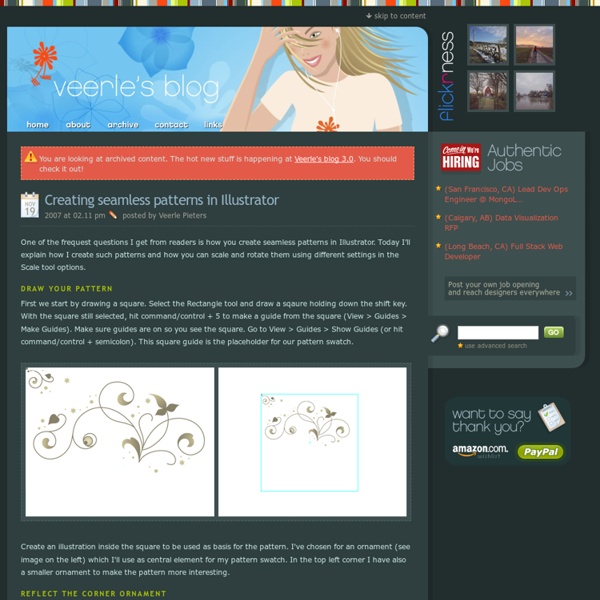Creating seamless patterns in Illustrator
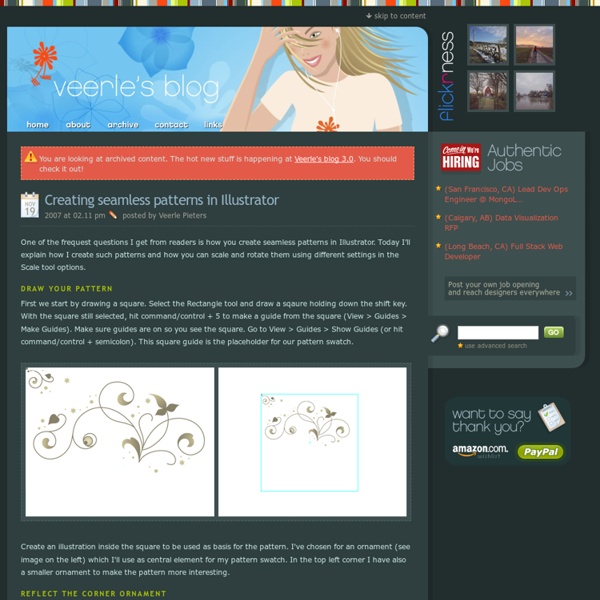
How to Make an Icy Cocktail
Do you desire to drink an icy refreshing cocktail on a sunny day? I know I am, so in this Illustrator tutorial, I will explain how I draw a refreshing cocktail drink in Adobe illustrator. Hope you will find this useful and inspiring to make other kinds of drinks or cocktails. Drawing the Glass Shape Open a new document, any size, RGB mode. Now copy and paste in front this shape. Next, copy and paste in front of the shape again and make it a little smaller. Drawing the Glass Legs Now let’s make the ‘leg’ of the glass. Drawing the Glass Foot For the ‘foot’ of the glass take the Ellipse tool and draw the shape that you see in the image and fill it with the linear gradient. Coloring the Drink It’s time to color the drink. Next, draw a simple shape like the one below and fill it with a linear gradient using the orange from above and a darker one. Drawing the Ice Cubes Now, we will make the ice cubes. Now place them all on top of the glass shape and you should have now something like this:
How to Create Realistic, Vector Bubbles
His Majesty the Bubble! In this tutorial we will learn how to create realistic colorful bubbles. We'll cover numerous techniques and build this illustrations step by step. Set aside a couple hours for this one! Republished Tutorial Every few weeks, we revisit some of our reader's favorite posts from throughout the history of the site. Step 1 Open up a new document. Step 2 Create a new layer and name it "Bubbles." Step 3 Create a gray shape using the Pen Tool (P) as shown below. Step 4 Use the Pen Tool (P) to create the shape of light glare on the bubble. Step 5 Create a new shape and make an intersection as shown in Step 3. Add new elements of the bubble. Step 6 At first create bigger elements; the sequence of sub layers can be changed during the process of working. Try to keep your lines look perfect, while outlining the shape of a sphere. Remove the upper segment of the circle. Convert the bottom anchor points from corner to smooth. Step 7 Step 8 Get down to working on the objects. Step 9 Step 10
Papercut aesthetics with vectors | Computer Arts
Software Illustrator and Photoshop CS3 or laterTime needed 3-4 hoursSkills-Understand how to layer an image-Use basic layer effects-Increase relevance with colour I’ve always been drawn towards craft-led techniques, and like to find ways to recreate them in a digital environment. I often add some traditional airbrushing into my shading work with Photoshop and a Wacom tablet, for instance. I was recently asked to produce my own take on Diesel’s Only The Brave Eau de Toilette bottle, and decided to emulate a papercut aesthetic to create a fluid and abstract design that would be distinctive and have a sense of depth. 01 Start by sketching a few rough layouts with a pencil. 02 When you’re happy with your design, open Illustrator and create a new document. 03 Once complete, copy the shape (Ctrl/Cmd+C) and paste it in front (Ctrl/Cmd+F). 04 Using the Pen tool again, extend the lines off the page and connect them to form two solid shapes. 11 Next, draw your title.
Create a kaleidoscopic effect | Computer Arts
In this tutorial, I'll walk you through you how to add a sense of motion to your work by combining vector illustrations with Photoshop's Pen tool to create a kaleidoscopic effect. Focusing on my image 'Stampede' as a starting point, we'll mix vector drawings with pixels, incorporating a series of different forms - animal, vegetable, mineral and synthetic - to make a complex, fluid image. This technique is like a chemistry experiment and the results can be unpredictable: it's a great way to add dynamism to your work. 01 Before you begin, think about the concept of your drawing and make some notes. 02 The next step is to create a series of vector-based shapes and icons that you can use in your illustration. 03 Select some of your elements and start creating circular patterns. 04 Still working in vectors, continue to build up a variety of different scenes from your elements. 06 To finish the vector part of the process, design an array of different animals to integrate into the final piece.
Related:
Related: