


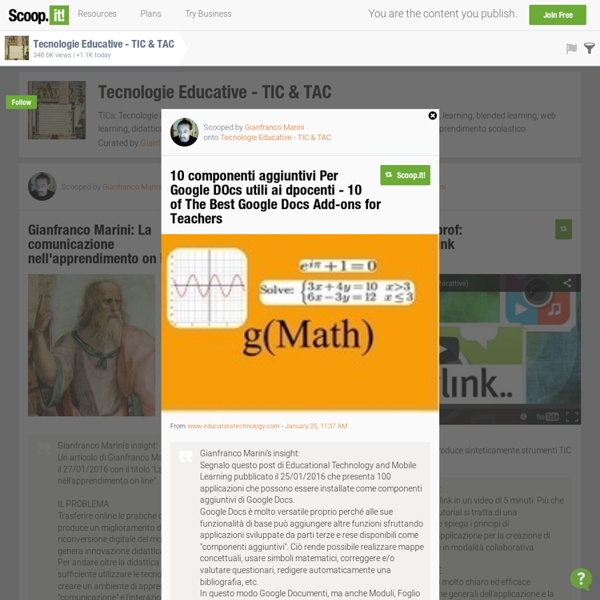
SafeShare: video youtube in classe senza pubblicità Nell'enorme archivio di Youtube troviamo tantissime risorse utili per la didattica. Il problema è che molto spesso l'eperienza di navigazione all'interno della piattaforma è piuttosto... frustrante a causa delle pubblicità, dei commenti non appropriati o dei suggerimenti di video non particolarmente adatti ad un contesto scolastico. La rete ci mette a disposizione soluzioni ricche di funzionalità accessorie per poter far visualizzare video ai bambini in totale sicurezza. Una di queste è SafeShare che dovrete custodire nella vostra "Cassetta degli attrezzi" per la notevole dotazione di funzioni, particolarmente utili nella didattica. Ecco come funziona. Andate su SafeShare (non serve registrarsi), incollate l'indirizzo URL appena copiato e cliccate su Generat Safe Link. A questo punto è possibile cliccare su Invio e visualizzare il video depurato di tutti quegli elementi che possono infastidire l'esperienza di fruizione. Ecco un esempio di video in SafeShare Articoli correlati
Field Papers 4 Great Google Drive Tools to Make The Best of Your PDFs March 1, 2016 Here is a collection of some very good add-ons to use on Google Drive to edit and share PDFs. Some of the things you can do with these tools include: merge several documents into a single PDF, split or extract pages into one PDF, convert PDFs to images, compress and reduce the size of your PDFs and many more. All of these add-ons are web based and do not require any software installation. You simply add the Chrome extension to your browser and start experimenting with it right away. Give them a try and see what works for you. 1- Merge PDF Send PDF allows you to quickly split, merge or convert PDF to JPG. 2- PDF Merge ‘PDF merge allows you to take your separated pdf files and merge them into one PDF file easily, fast, efficient and most important - compressed high quality PDF file.All uploaded pdf files can be sorted by you with drag and drop system and they will be merged in that order, also you can remove and add new pdf files at all time.’ 3- PDF to Image Converter
Storyboard That: The World's Best FREE Online Storyboard Creator 54 Flipped Classroom Tools For Teachers And Students | TeachThought 54 Flipped Classroom Tools For Teachers And Students by TeachThought Staff The flipped classroom has continued to enjoy momentum years after its introduction, speaking to its flexible nature, and to the need for a real change in thinking in how we think of time and space in education. Technology has been, more than anything else, the catalyst for the flipped movement. Further, teachers have taken advantage of not just video channels but a collective video literacy to realize the potential of flipping the classroom. Below is a list 54 flipped classrooms tools for teachers and students–both equally important because in a flipped classroom, both teachers and students are consistently interacting with technology, often independently and asynchronously. 54 Flipped Classroom Tools For Teachers And Students
Creare lezioni multimediali, o usare quelle altrui, in pochi minuti: è possibile, grazie a Rai Scuola La risorsa è molto semplice ed intuitiva e può essere davvero utile ad insegnanti che vogliano realizzare lezioni con audiovisivi. Si tratta di un tool messo a disposizione da RAI scuola, che permette di creare videolezioni utilizzando i filmati e i file presenti sui principali supporti web, assemblarli e condividerli. Le lezioni che ne scaturiscono possono essere utilizzate in classe, anche per chi usa la metodologia della classe capovolta, attraverso cui gli alunni studiano nel pomeriggio a casa e si esercitano la mattina a scuola. Il primo step è quello solito: accedere e registrarsi sul portale RAI Scuola: Successivamente si creano le lezioni selezionando i contenuti e, in ultimo, si pubblica e condivide la lezione. Cliccando sul link in basso si è ricondotti alla pagina dove sono raccolte tutte le videolezioni già realizzate da colleghi docenti: Da questa pagina si possono cercare le videolezioni attraverso parole chiave, materie e ordini scolastici. Come funziona?
Lidiatext: creare mappe concettuali da testi digitali red - E' online da pochissimo ma sta già riscontrando l'apprezzamento di insegnanti e studenti: parliamo di Lidiatext, il software prodotto da Lidia Digital Learning, per la creazione di mappe concettuali da un testo digitale, che è disponibile online sul sito www.lidiaedu.com nella versione gratuita. La novità - rispetto ad altri software per la creazione di mappe concettuali - è che Lidiatext offre la possibilità di lavorare al processo di creazione della mappa esclusivamente da computer e, prossimamente, da tablet: infatti, grazie all'inserimento del testo all'interno dell'apposita finestra, il software concentra in unico ambiente tutti gli strumenti per l'analisi del brano e la creazione di mappe concettuali. Un vantaggio per lo studente che può apprendere facilmente, compiendo una serie di passaggi improntati ad un corretto processo cognitivo, e per l'insegnante che può seguire tutto il percorso fatto dall'allievo fino alla creazione della mappa.
Crossword Puzzle Maker | Highly Customizable | Free with No Registration Required 2 reasons crosswords will not generate: 1. You have an "Impossible List". 1. Take the following example word list: "home, cat, dog". A slightly different impossible list: "home", "dog", "lizard" - all 3 have letters that they share! When you add a bunch of words, the chance for it being an impossible can increase (depending on many factors). 2. A web whiteboard Web whiteboard is a web-based shared whiteboard application. This means you can use the Web Whiteboard to draw, sketch and doodle together with your friends, colleagues or students, no matter where they are or which computer or device they're using. It is simple to use and there's no registration needed. Advanced features If you need more advanced features than what's available out-of-the-box in Web Whiteboard, you can register and subscribe for a premium plan. Premium plans allow you to save the boards you create so you can reuse them later, invite guests to watch you draw without allowing them to draw in the board, and even have a voice call with all the board participants (on compatible browsers and good-enough Internet connections). Learn more about premium plans Add whiteboard to your site You can also add a whiteboard widget to your own site. Learn more about our whiteboard widget
Map of the Internet 1.0. by JaySimons on deviantART