


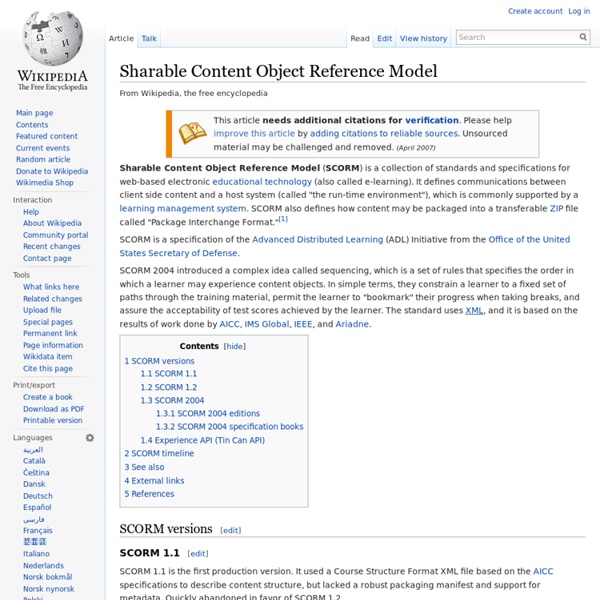
: ITE eXe: Lista de ficheros Project Filelist Below is a list of all files of the project. Before downloading, you may want to read Release Notes and ChangeLog (accessible by clicking on release version). INTEFeXe Debian/Ubuntu Download latest release as zip: INTEFeXeDebianUbuntu-latest.zip INTEFeXe Debian/Ubuntu 2.0.4 (2015-05-22 18:27) INTEFeXe Debian/Ubuntu 2.0.3 (2015-03-04 15:38) INTEFeXe Debian/Ubuntu 2.0.2 (2015-02-27 14:11) INTEFeXe Debian/Ubuntu 2.0.1 (2014-10-29 13:46) INTEFeXe Debian/Ubuntu 2.0 (2014-09-10 19:25) INTEFeXe Debian/Ubuntu 1.04.1.3605intef7.2 (2013-09-23 19:27) INTEFeXe Debian/Ubuntu 1.04.1.3605intef7.1 (2013-05-14 14:38) INTEFeXe Debian/Ubuntu 1.04.1.3605intef7 (2013-03-11 13:53) INTEFeXe Debian/Ubuntu 1.04.1.3605intef6.3 (2012-12-12 12:12) INTEFeXe Debian/Ubuntu 1.04.1.3605intef6.2 (2012-07-27 15:06) INTEFeXe Debian/Ubuntu 1.04.1.3605intef6.1 (2012-06-13 17:02) INTEFeXe Debian/Ubuntu 1.04.1.3605intef6 (2012-03-09 09:53) INTEFeXe Fedora/Redhat Download latest release as zip: INTEFeXeFedoraRedhat-latest.zip
Tin Can API The Tin Can API, now officially known as "Experience API" (xAPI), is an e-learning software specification that allows learning content and learning systems to speak to each other in a manner that records and tracks all types of learning experiences.[1] Learning experiences are recorded in a Learning Record Store (LRS). LRSs can exist within traditional Learning Management Systems (LMSs) or on their own.[2] Summary[edit] The Tin Can API is commonly referred to as "The Experience API" and "Next Generation SCORM." Taking e-learning outside of the web browser[5]E-learning in native mobile applications[1]More control over learning content[4]Solid security using OauthPlatform transition (start e-learning on a mobile device, finish it on a computer)[5]The ability to track games and simulations[2]The ability to track real-world performance[6]Team-based e-learning[2]Tracking learning plans and goals[7] The Tin Can API is an open source API. History[edit] Current Status[edit] References[edit]
LMS/LCMS Blog2Print - Print your Blog. Save your Blog. Love your Blog Book. Login trouble? The Blog2Print platform makes use of data fed to us directly from WordPress. Your login information is required by WordPress in order to send us the data. If you are having difficulty logging in, or have forgotten your user name and/or password, the WordPress site is the best place to retrieve it. To access WordPress for login assistance, try: Once you are able to login there, you will be able to submit your login to Blog2Print here and get your book started. The Blog2Print platform makes use of data fed to us directly from TypePad. If you are having difficulty logging in, or have forgotten your user name and/or password, the TypePad site is the best place to retrieve it. Why is this needed? Why do you ask for my TypePad User Name and Password? What do you do with this data? The good news is that you can rest assured we are only using this temporarily to access your blog data. What do you do with this data? 12/12: 1-day
IMS Learning Resource Meta-Data Information Model IPR and Distribution Notices Recipients of this document are requested to submit, with their comments, notification of any relevant patent claims or other intellectual property rights of which they may be aware that might be infringed by any implementation of the specification set forth in this document, and to provide supporting documentation. IMS takes no position regarding the validity or scope of any intellectual property or other rights that might be claimed to pertain to the implementation or use of the technology described in this document or the extent to which any license under such rights might or might not be available; neither does it represent that it has made any effort to identify any such rights. Information on IMS's procedures with respect to rights in IMS specifications can be found at the IMS Intellectual Property Rights web page: Copyright © 2001 IMS Global Learning Consortium. 1. 2. Appendix A - List of Contributors
10 formas de crear contenidos para cursos e-learning (gratis) Las aplicaciones de autoría e-learning gratuitas y de código abierto son una excelente alternativa a los paquetes comerciales ya que presentan una gran variedad funcionalidades. El software open source cuenta con una gran comunidad de usuarios que incorporan ideas y características que garantizan la continua mejora de esta herramientas. Además su carácter gratuito libera a los desarrolladores de contenidos independientes o a los proyectos educativos de pequeña escala del pago de costosas licencias. 1.Xical Es una plataforma de código abierto que permite el desarrollo de presentaciones, tutoriales y pruebas usando elementos multimedia, como videos, animaciones y diagramas interactivos. 2.what2learn Esta web ofrece mas de dos mil juegos educativos para estudiantes de escuela primaria y secundaria. 3.Exe El proyecto exe ha desarrollado una aplicación de autoría e-learning de código abierto que permite a los profesores publicar contenido web si necesidad de ser expertos en HTML o XML. 4.Wink
PRESENTACIONES Web 2.0 Actualmente existen distintos sitios Web2.0 que nos permiten compartir presentaciones y todo tipo de documentos ofimáticos en diferentes formatos. SlideShare ( ). Permite compartir presentaciones de diapositivas en diversos formatos: PowerPoint (ppt, pps, pot); OpenOffice (odp), Documentos en pdf. También se pueden compartir Documentos y Hojas de cálculo: Microsoft Office- doc, rtf, xls; OpenOffice- odt, ods, pdf. Para los formatos .pptx or .docx (Microsoft Office 2007+), guardar en versión más baja (ppt/doc) o guardar como pdf. Issuu ( Scribd ( Slideshare, Issuu o Scribd son sitios Web 2.0 para compartir las presentaciones, que hemos creado con un programa de escritorio de nuestro ordenador, como PowerPoint o Impress (del paquete OpenOffice). Google Docs ( Crea documentos básicos desde cero. Prezentit ( es un sitio web 2.0 para crear presentaciones en línea.
IJET Articles (November, 2002) - v3,n1 [ISSN 1327-7308] - Cheryl J. Hamel, University of Central Florida - David Ryan-Jones, Joint ADL Co-Laboratory A new trend is shaping the future of educational technology. In the new e-learning economy, buyers and sellers in education and training markets are economically motivated to pursue global commerce opportunities involved in distributed learning over the Internet. International working groups, such as the Aviation Industry CBT Committee (AICC), the Instructional Management Systems Global Learning Consortium (IMS), and the Institute of Electronics and Electrical Engineers (IEEE), are developing standards for web- and computer-based courseware architecture and packaging. Software standards for digital media and instruction are intended to ensure that courseware will be developed, organized, and distributed in a uniform manner. One concept underlying the evolving courseware standards is that the same instructional content may be usable in different instructional contexts. What Are Learning Objects?
Herramientas 2.0 » XarxaTIC قالب وردپرسافزونه وردپرسقالب صحیفهافزونه Yoast Seo Premium sep04_02 Editor’s Note: Learning objects make it unnecessary to have thousands of iterations of the same teaching point. Metadata makes it possible to select and integrate relevant learning experiences from a relatively small library of learning objects. Reusable learning objects permit lessons to be generated and customized for specific groups or even for individuals. Extensive research and development has led to a vocabulary of specialized terms to define learning objects. Rory McGreal Learning objects (LOs) enable and facilitate the use of educational content online. Learning Object Repositories (LORs) that are being created house the LOs providing seamless access to a vast store of learning resources such as animations, videos, simulations, educational games, and multimedia texts in the same way that Napster and IPod users have access to music files. LOs are sometimes defined as being educational resources that can be employed in technology-supported learning. This terminology includes:
Fundación Telefónica - Curalia: Red educativa de selección, curación y compartición de contenidos The Instructional Use of Learning Objects -- Online Version This is the online version of The Instructional Use of Learning Objects, a new book that tries to go beyond the technological hype and connect learning objects to instruction and learning. You can read the full text of the book here for free. The chapters presented here are © their respective authors and are licensed under the Open Publication License, meaning that you are free to copy and redistribute them in any electronic or non-commercial print form. For-profit print rights are held by AIT/AECT. The book was edited by David Wiley, and printed versions of the book are published by the Association for Instructional Technology and the Association for Educational Communications and Technology. If you find the online book useful, please consider purchasing a printed copy. The book is divided into five major sections. 1.0. 2.0. 3.0. 4.0. 5.0. This site is maintained by David Wiley. Copyright © 2000 by the authors listed above.