


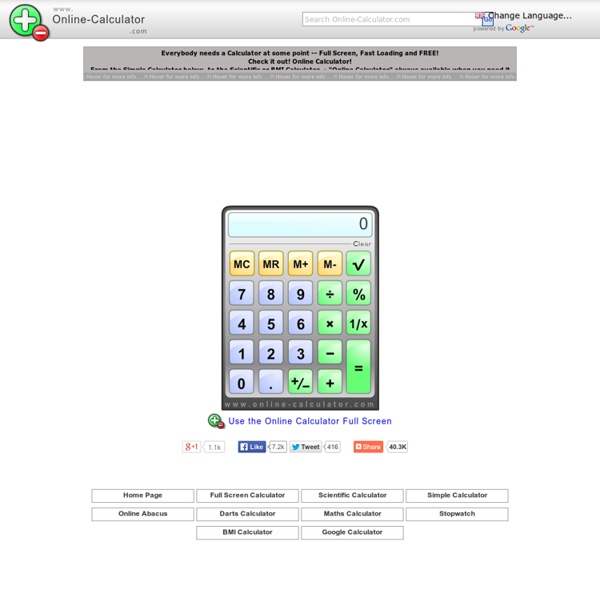
Tagxedo - Word Cloud with Styles The Ruler Game - Learn To Read A Ruler TeacherTube - Elementary, Middle, High Number Line iOS app - Elementary 38 Question Starters based on Bloom’s Taxonomy - Curriculet Curriculet is free for teachers and students. Get started here. This is the 2nd post in a series on how to write better curriculets (and literacy curriculum). Using Bloom’s Taxonomy to Write Curriculets By Lindsey Howe, Curriculet writer and teacher During the five months I have been writing for Curriculet, I have experimented with many different ways to tackle question-crafting. While looking for ways to improve my questions, I discovered this list of 38 question starters based on Bloom’s Taxonomy. List of Question Starter Based on Bloom’s Taxonomy This list moves through the 6 taxonomy levels with questions for each one. Level 1: Remember – Recalling Information Key words: Recognize, List, Describe, Retrieve, Name, Find, Match, Recall, Select, Label, Define, Tell Question Starters: What is…? Level 2: Understand – Demonstrate an understanding of facts, concepts and ideas Can you explain why…? Level 3: Apply – Solve problems by applying knowledge, facts, techniques and rules in a unique way
Measuring Angles ABCya is the leader in free educational computer games and mobile apps for kids. The innovation of a grade school teacher, ABCya is an award-winning destination for elementary students that offers hundreds of fun, engaging learning activities. Millions of kids, parents, and teachers visit ABCya.com each month, playing over 1 billion games last year. ABCya’s award-winning Preschool computer games and apps are conceived and realized under the direction of a certified technology education teacher, and have been trusted by parents and teachers for ten years. Our educational games are easy to use and classroom friendly, with a focus on the alphabet, numbers, shapes, storybooks, art, music, holidays and much more! ABCya’s award-winning Kindergarten computer games and apps are conceived and realized under the direction of a certified technology education teacher, and have been trusted by parents and teachers for ten years.
Stage of Life Games If you feel creative today, try our online Stereogram Generator. Make a hidden message, draw your logo, make a postcard for your friend, or put your stereogram on your blog. There's lot of ideas for how you can use stereograms! Message Stereogram Generator is the most simple tool we have. ASCII Stereogram Generator is a perfect tool for creating ASCII stereograms. Stereogram Paint is amazing tool for drawing stereograms using just your mouse.
This calculator is a smart and easy way. If you don't have any calculators in class, you can use this. Or on your phone as well. by gerardo_andrade Jun 4