


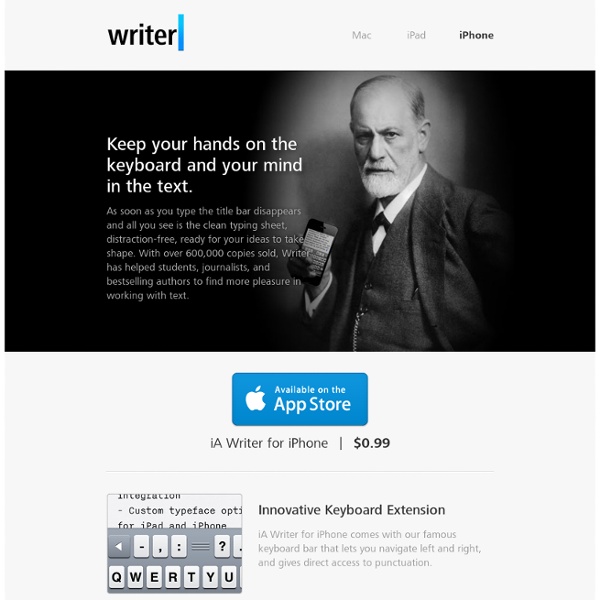
Media Queries A Dao of Web Design What Zen was to the 70’s (most famously with motorcycle maintenance), the Tao Te Ching was to the 90’s. From Piglet and Pooh to Physics and back, many have sought sense in applying the Tao Te Ching to something (the Tao of Physics), or something to the Tao Te Ching (the Tao of Pooh). It can be a cheap trick, but lately it has struck me that there is more than a little to be understood about web design by looking through the prism of the Tao. Article Continues Below Daoism is a philosophy, like Buddhism, a way of living, of being in the world, which stems from a text of great antiquity, the Tao Te Ching, whose 81 “chapters” enigmatically sweep across human experience, but with a strong common theme, that of harmony. For the last couple of years, for better or worse, my life has revolved more than a little around style sheets. What I sense is a real tension between the web as we know it, and the web as it would be. Same old new medium? Controlling web pages#section2 [The Sage] The Way#section5
Responsive & Adaptive Web Design If you work in or with the web and make even a modicum of effort to remain buzzword compliant, you're probably uber-familiar with the term "responsive web design." Perhaps you've also heard of "adaptive web design" and "progressive enhancement"? If you're like me, you may have found yourself wondering what exactly these words mean, what the differences are, and why everyone seems so giddy to use them in a sentence. Humble Beginnings Let's start by acknowledging that the web, by its very nature, began as a rather "responsive" thing. Designers Are Control Freaks As the web evolved into something that more and more businesses were using, more and more designers could get paid to work on making websites instead of brochures, annual reports, business cards and the like (not that there's anything wrong with those). Tiny Screens & Slow Internet to the Rescue! And then there were iPads A responsive response Fluid GridsFlexible ImagesMedia Queries An adaptive response But, isn't it all so responsive?
Future of Web Design Conference 2011 – Day 2 Review Posted on 15'11 Nov Posted on November 15, 2011 along with 7 JUST™ Creative Comments The 2011 Future of Web Design Conference was recently held in NYC and I was fortunate enough to attend the two days of talks. Below is the summary of Day 2. The Day 1 FOWD summary can be found here. As a disclaimer, these notes were quickly jotted down & summarised and may not be understood out of context but I’ve done what I could from my notes. Below are the summarised keynotes which you can click to jump to. Pith, Passion & Productivity – Cameron Moll How can you make a name for yourself? “If you don’t write, you don’t know how you think.” – Jeffrey Zeldman“The details are not details, they make the product.” – Charles EamesWords with pith, convey knowledge & personality.Good writing not only comes from grammar & sentence structure, but practice.Start writing, don’t just convey information but write with authenticity, passion & pith. Recommended reading: Editing tips for designers Who’s A-Game Pithy? 1.