


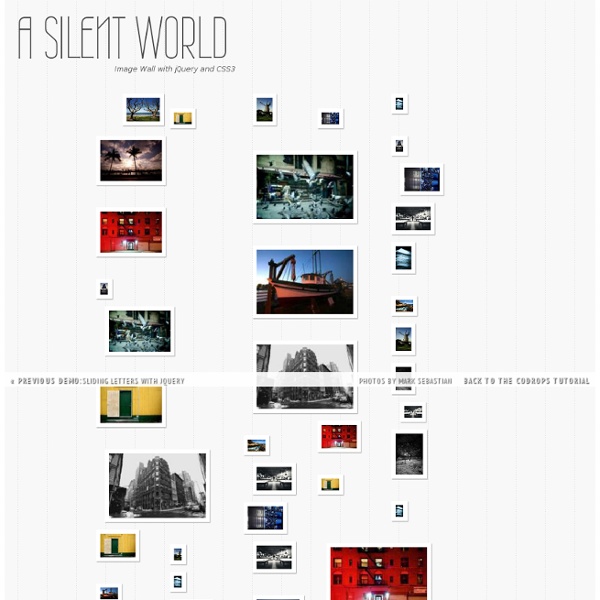
foobar - a notification bar that doesn't suck! How To Setup Demos All Options FAQ Changelog How to setup Firstly, extract all the files and then upload to your server. Next, include the foobar javascript file together with jquery in your head tag. Now initialize the bar when the page has loaded, by placing some code in the head tag of your page. <script type='text/javascript' > $(function(){ $.foobar('Hello World!') Or override the default foobar options by using something like this code instead: Demos There are some major ways to change how the foobar looks and works. Inline VS Fixed Positioning A Fixed foobar will always be placed at the top of the page and it will not move, even if the window is scrolled. Fixed Demo View source An Inline foobar will also be at the top of your page, but it will form part of the normal flow of the page. Inline Demo View source Different Display types The foobar can be displayed in 4 different ways. Expanded Display Demo View source Collapsed Display Demo View source Delayed Display Demo View source Changelog
Expanding Overlay Effect Lisbon21°C closeLisbon21°CMon19°CTue19°CWed18°CThu17°CFri19°CSat22°CSun18°C Paris11°C closeParis11°CMon12°CTue11°CWed10°CThu9°CFri10°CSat10°CSun12°C Belgrade15°C closeBelgrade15°CMon16°CTue17°CWed15°CThu13°CFri10°CSat11°CSun12°C Moscow2°C closeMoscow1°CMon-1°CTue-2°CWed-6°CThu-4°CFri-5°CSat-6°CSun-8°C New Delhi17°C closeNew Delhi17°CMon18°CTue19°CWed16°CThu17°CFri18°CSat17°CSun17°C Tel Aviv23°C closeTel Aviv22°CMon23°CTue22°CWed22°CThu21°CFri21°CSat21°CSun24°C Cairo21°C closeCairo21°CMon22°CTue20°CWed21°CThu21°CFri21°CSat22°CSun23°C New York3°C closeNew York3°CMon3°CTue-1°CWed-2°CThu1°CFri0°CSat2°CSun3°C San Francisco15°C closeSan Francisco15°CMon16°CTue14°CWed13°CThu15°CFri15°CSat16°CSun15°C Tokyo8°C closeTokyo8°CMon7°CTue6°CWed8°CThu8°CFri6°CSat5°CSun5°C Sydney25°C closeSydney28°CMon24°CTue26°CWed27°CThu30°CFri31°CSat29°CSun29°C
New Creation: jQuery Runloop Plugin TL;DR links for the eager: Earlier this week I was working on a project that involved one larger animation during which several separate animations would trigger, but not all at the same time, and not all on the same elements. As jQuery provided insufficient functionality to suit my needs, I went on a hunt across the Web in search for a runloop plugin, with these requirements: Alas, my traipsing across the Web yielded no results. However, after deciding to write my own plugin, I came across this concept by Ben Nadel which inspired me, and gave me a clear idea for what to do. I then adopted Ben’s idea of using the .animate() function’s step: method and turned it into a full-fledged runloop system, and am now making it available as a plugin for jQuery. Want a demo before reading on? Basic usage Runloop is not a common jQuery plugin in that it is not chainable. The reason for this is that it runs one .animate() call on a div in nodespace, triggering at every step. <! Lastly, I want to thank:
Duze // Landing page HTML template quickleft.github.com/ql_zoom/ I've created a new jQuery plugin to handle image zooming, like you find on many e-commerce sites. Unlike many of the zoom plugins I've found, this one uses the mystical power of the forbidden Canvas Element to accomplish much of it's dirty work. It also takes advantage of Ben Alman's $.throttle() plugin to keep events bound to mouse-move in check. It relies on a larger source image by default, which is loaded asyncronously and then translated onto the canvas element, which guides the zoomed selection. Here's how to invoke it: $('.image-container').ql_zoom(options); ...where `options` is an object containing parameters.
20 Newest Free HTML and CSS Website Templates with Stunning Designs Sometimes I can’t even believe how many amazing HTML and CSS website templates are given for free by some very talented designers! There are so many free website templates on the web, but only a few a very high quality and have professional coding and designs. Today, we selected 20 of the best, newest free HTML and CSS website templates with stunning designs! These are all free to download and use! Enjoy! Ionic – HTML5 mobile app framework This is an advanced HTML5 Mobile App Framework. Wijayakusuma – PSD & HTML landing page This is a coming soon page , HTML & PSD. Split layout template This Blueprint is a layout with two sides, sometimes seen in portfolio websites of couples and partners. Hawthorne – Mobile-first HTML5 template Hawthorne is a portfolio template. Bootstrap 3 single page template Here’s a free bootstrap 3 single page template (Bootstrap 3 (v.3.1.1)) for showcasing your new awesome iPhone Apps. Fore – HTML website template This is a free, responsive web template. Iggy Ko
20 Really Awesome Javascript Driven Single Page Websites If you're looking for what javascript can do for your upcoming website, look no further, check out this post :) I have carefully filtered through all single page websites and I found these 20 awesomely made website with javascript. Simply awesome! Once again, I'm blown away by the capability of javascript. What you can find in this list? It's not just sliding up and down, but integration of different javascript effects plus cool animations that you never knew it can be done with javascript. Feel free to drop a comment if you think your website is cool enough and deserve to be listed as well, otherwise, help me to spread this post :) Thanks. Cool modal window with image gallery, fading menu
Final Countdown: Adding a Countdown Timer on the Coming Soon Page A website that is not yet ready to be launched needs a “Coming Soon” Page to notify the visitors that it would be soon launched on a specific time frame. As the modern web development evolved, this page is more than just a simple text page or an under construction image. Designing the “Coming Soon” page increases the level of expectation of the visitors, thus, giving them the thrill of what will be soon published on the site. Aside from the design, you can also collect information of interested users by inserting a “Notify Me” textbox and a “Subscription Button” on the page. In today’s tutorial, we are going to create a coming soon page that has a countdown timer on it using jQuery Countdown plugin by Keith Wood Resource You Need to Complete This Tutorial: Open Sans (Google Font) Montserrat (Google Font) Reset.css jQuery LibraryjQuery Countdown Plugin Any background imageTime and Patience File Structure Our file structure will consist of four folders and one html file: Getting Started The CSS
100 Free HTML Website Templates To Use In 2014 A website template consists of either a single web page or a set of web pages that have been pre-designed by other designers. Instead of hiring a web designer, many small businesses are using HTML website templates. What are the advantages of using website templates? You can easily modify website templates with your own content and images in your projectsWebsite templates are generally built with HTML and CSS coding. In today’s post, we have collected some gorgeous-looking free HTML website templates that we will be sharing in this article. To give a unique look to their websitesTo easily build a creative websiteTo create websites that attract visitorsTo build a responsive and original website Using these templates will make your website look professional and trendy. 1. Demo | Download 2. Demo | Download 3. Demo | Download 4. Demo | Download 5. Demo | Download 6. Demo | Download 7. Demo | Download 8. Demo | Download 9. Demo | Download 10. Demo | Download 11. Demo | Download 12. Demo | Download 13.
20 Outstanding HTML Templates You Can Download for Free! There are so many outstanding HTML templates given for free on the web! Some really talented designers work hard to create these and are kind enough to share them with us all! These HTML templates really come in handy for some inspration! Today, we selected 20 outstanding HTML templates which you can download for free! These may be free HTML templates but they surely have premium designs! Enjoy! Webplate – Free front-end framework Here’s an awesome front-end framework that lets you stay focused on building your site or app all the while remaining really easy to use. Nina – Free HTML minimal template NINA is a free HTML minimal template for blog or portfolio purposes. Obscura Free Responsive HTML Template This is the free HTML version of their responsive premium WordPress theme Obscura. Elliot free HTML template This is the showcase template perfect for creatives, graphic designers portfolio and product showcase. Businessus – PSD HTML website template Minimal Bio responsive free site template
45+ Free Responsive and Fresh HTML Templates 2013 - bcstatic.com There is just no reason why you would not use HTML5 theme templates for your website, especially it looks so professionally done, attracting many of your site visitors to explore your page even more. Aside from the appearance that’s surely created to please, another reason why HTML5 patterns are the bomb is because of its responsiveness and fluidity, which is evident on animations found in the said themes. Colors, font styles, and accents are also evidences of how such themes have been meticulously done, even though they are offered as free html5 responsive templates. Another thing with HTML5 themes is that it is responsive and flexible across not only in different browsers, but more importantly, display also adapts to those individuals who are using tablet PCs and smartphones, thus making the site visit a great experience for everyone. All the templates listed here are free of cost as well responsive template for any device. ZENI theme Free Html5 Templates 2013 | Demo and Download
20 Free HTML5 Responsive Templates with Beautiful Designs Do you want to create a website but you lack the programming skills? No problem! There are so many great templates on the web, some free and some premium, that it is almost impossible not to find the perfect one for you! Today, we selected 20 FREE HTML5 responsive templates with extremely beautiful designs! Telephasic Telephasic template comes with all important pages needed for any company’s / freelancer website, and with a working contact form so users can directly contact you via your website. Agency Agency is a responsive HTML5 business portfolio template built using Twitter Bootstrap. Striped Striped is a fully responsive HTML5 site template for HTML5. Vintage This is a retro style portfolio / showcase blog template with a vintage touch. Madison Madison is a great HTML template for those who need a personal portfolio to showcase their work or offer your services. Liquid Gem Liquid Gem uses CSS media queries and percentage layouts to give a completely responsive design. Overflow Wee Legend