


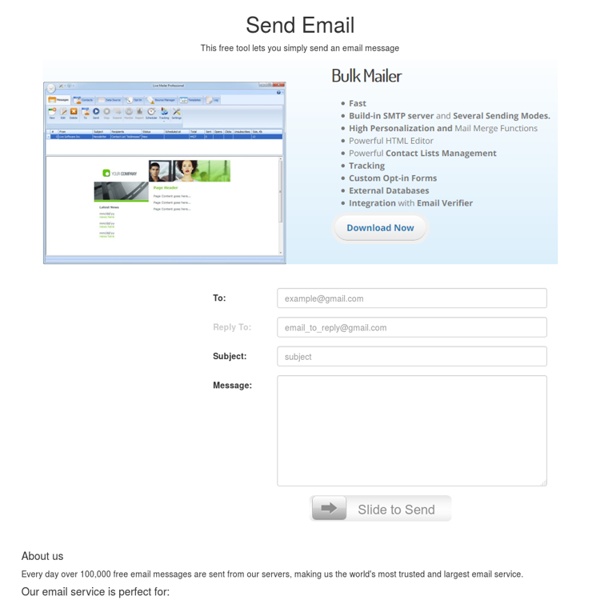
Créer un site de zéro avec Ruby on Rails | Geek Me Up - Devenez Geek !Geek Me Up – Devenez Geek ! Ruby on Rails est un framework web (rassemblement d’outils pour simplifier le développement de site internet), basé sur le langage Ruby qui permet de créer des applications web très puissantes et d’écrire du code avec une très grande productivité. Cette technologie est aujourd’hui très en vogue dans le monde des startup comme le montre la liste (non exhaustive) des sites construits sur ce framework : airbnb.com, github.com, basecamp.com, twitter.com (V1), groupon.com, etc… Si vous créez une entreprise dans le secteur de l’Internet, que vous êtes responsable technique ou tout simplement que vous voulez apprendre à développer un site internet, je vous invite très fortement à lire les mots qui suivent. Introduction : quelle technologie utiliser? Le choix d’une technologie web pour réaliser un site web professionnel est une décision importante car : Sans entrer dans le détail, je classerai les technologies de création de site web en trois grandes familles : 1. Et en français : Apprenez Ruby 2.
5 "DISPOSABLE" Web Accounts to Keep Your Identity Safe Identity theft is on the rise. According to StatisticBrain, there are between 12 and 15 million victims every year with an average loss of about $5,000 per victim. What would you do if you were next? There are so many different ways your identity can be stolen these days. Social security numbers and banking PINs are the obvious methods, but here are a few other methods you may not be aware of: You can’t be in 100% control over all of these potential attack vectors, but it’s in your best interest to cover your tracks as much as possible. In 2014, a SWAT team busted into the house of a well-known gaming streamer (named Kootra) when one of his watchers phoned in a prank claiming that he was holding people hostage. In the most recent election, Trump supporters on social media were heavily “doxed” — their real-life personal details were discovered and released to the public, opening the door for others to abuse that information however they saw fit. 2. Google Voice is also an option. 3. 4. 5.
Lumosity - Brain Games & Brain Training Panel | Inspiración y hermosas imágenes todos los días | WeHeart It We Heart It Join to find and share images that move you. Sign up with Facebook Twitter Google Email Already have an account? What people are saying You don't know the real me until you look at my We Heart It profile. Not to worry We will never post on your profile without permission, spam your friends or share your private data Scroll to Top page Download the app for iPhone and iPad! Languages: © All images are copyrighted by their respective authors.
Loading Artist - A webcomic by Gregor Czaykowski Mejores páginas web del mundo que probablemente no conozcas | Mejores del mundo Mejores páginas web del mundo que probablemente no conozcas. No es la primera vez que alguien conocido visita una página web que considera útil y nosotros tan siquiera la conocemos. Así que es probable que aún habiendo pasado bastantes años navegando por la red, aún te queden por ver muchos de los mejores sitios web. 1. Imagina que estás de compras por internet o en la calle, y encuentras algo tan increíblemente barato que lo necesitas compartir con tus amigos. Lo mejor de todo es que cualquiera puede usar la web, de forma libre, sin tener que dar su email ni registrarse. 1.1 Focalprice ¿Nunca te has parado a pensar de dónde sacan las tiendas esos productos electrónicos tan baratos? 2. ojeable.com En el segundo puesto de las mejores páginas web del mundo, tenemos una imprescindible si quieres estar al tanto de todo lo que pasa en internet. 3. geocaching.com En el tercer puesto de las mejores páginas web del mundo, tenemos una de las mejores páginas web para los más viajeros. 7. ted.com
Old DC Comics: V for Vendetta [1988] Estamos en el año 1997. Ha finalizado la III Guerra Mundial. Inglaterra se ha convertido en un estado fascista. En estos tiempos de desesperación y oscuridad, aparece un misterioso individuo que se hace llamar "V" y que ataca a los intereses y agentes del estado, creando el caos. Pero, ¿Quien es "V"? ¿Por qué busca venganza? La respuesta la conoceremos gracias a Evey, una joven de 16 años que se vió obligada a prostituirse para seguir adelante y que fue rescatada por el misterioso "V" de ser violada y asesinada por los mal llamados "agentes del orden" del estado. Realizada originalmente para la revista británica Warrior, quedó inconclusa cuando esta cerró en 1984, hasta que el éxito cosechado por Alan Moore con Watchmen propició que fuera retomada y finalmente acabada en 1988 para ser publicada por DC Comics como una maxiserie de 10 episodios. Maxiserie: V For VendettaNúmeros: 10 V For Vendetta
Gruveo: videollamadas seguras y anónimas desde tu navegador Cada vez son más las razones que tenemos para preocuparnos por nuestra privacidad, o más bien la falta de ella. Si bien la mayoría hemos accedido ya por años a "regalarle" nuestros datos a varios sitios y gigantes del Sillicon Valley, como Apple, Microsoft, Google o Facebook; los hechos que han aparecido más recientemente que demuestran como nuestro propio gobierno o gobiernos extranjeros espían descaradamente todas nuestras comunicaciones, y tiene acceso a la información que compartimos a través de cosas que deberían ser completamente privadas como el correo electrónico, las mensajería instantánea o las videollamadas, por solo mencionar algunas, hacen que hasta el menos paranoico se preocupe un poco. Uno de los servicios más populares en el mundo para realizar videollamadas: Skype, no se escapa de de la lista de sitios a los que la NSA puede tener acceso con su programa PRISM, y la verdad es que todas nuestras comunicaciones a través de la aplicación podrían ser son vulnerables.