


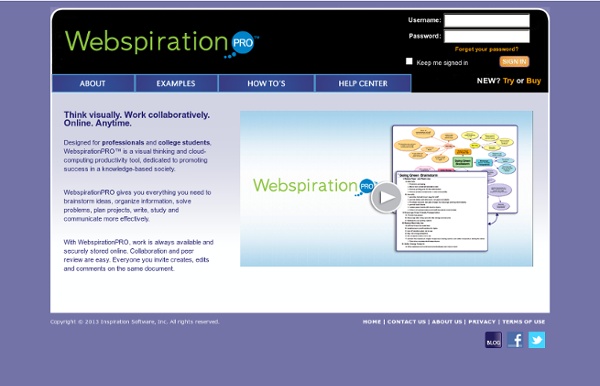
Video Tools Skip to main content Get your brand new Wikispaces Classroom now and do "back to school" in style. guest Join | Help | Sign In cooltoolsforschools Home guest| Join | Help | Sign In Home Presentation Tools Collaborative Tools Research Tools Video Tools Slideshow Tools Audio Tools Image Tools Drawing Tools Writing Tools Music Tools Organising Tools Converting Tools Mapping Tools Quiz and Poll Tools Graphing Tools Creativity Tools Widgets File Storage & Web Pages Other Helpful Sites Creative Commons Teacher Resources Apps for Mobile Devices (NEW - Under Construction) Tools index for this site A-Z email Lenva <a href=" Live Blog Stats</a> Actions Help · About · Blog · Pricing · Privacy · Terms · Support · Upgrade Contributions to are licensed under a Creative Commons Attribution Share-Alike Non-Commercial 3.0 License. Portions not contributed by visitors are Copyright 2015 Tangient LLCTES: The largest network of teachers in the world Loading...
Marzano Study: 13 best practices for effective online teaching | Edmentum Blog There is a vast amount of research available on best practices for classroom teaching in a traditional learning environment. However - despite the explosive growth of online learning, there is a shortage of research that examines the effect of instructional strategies on student academic outcomes in an online learning environment. To address this research void, the Marzano Research Laboratory (MRL) undertook a study to determine best practices in online teaching and to evaluate the relationship between student achievement and effective teacher pedagogical practices with respect to online instruction. The study analyzed instructional practices and achievement data across 23 sites in 12 states. As a result, it identified 13 specific best practices and instructional strategies to support those practices. To learn more about the study, we created an infographic that shows you the highlights in an easy to read visual format.
Five Steps to Storytelling with Data In the pre-digital era, data was a subject for mathematicians and scientists. Now, one way or another, we can’t escape it. Our constant use of online services not only relies on data, we are also a continuous source of data, generating information about all aspects of our lives. Whether it’s data about the human body—thanks to the rise of wearables—our energy consumption at home, or data tied to our personal finance: we’re creating mountains of data, and now we need to find ways to make sense of it. The rise of personalized data is poised to be a hot topic as companies seek to deliver real benefits from the information gathered on consumers. The challenge for designers lies in finding a way to reduce the complexity posed by such vast amounts of data and give data a human shape. Data has to be accessible to the average person. Data visualization has come a long way since its formative days as the basic pie chart invented over 200 years ago. 1. 2. tweet this 3.Define the User Experience 4. 5.
Innovation Games Online Innovation Games Online allows companies to play games, and gain powerful insights from their customers, no matter where in the world those customers are. Create and facilitate your own games on-demand, or partner with an Innovation Games Trained Facilitator to answer your most pressing and complex questions quickly and easily. Look, we’re not saying those traditional tools don’t have their place. Our online visual collaboration and virtual market games, enable you to elicit your customers true needs and preferences. Sign up for an account today, and build online games that address your most important questions.Sign Up Send us an email detailing your unique market research needs, and we’ll build a custom proposal for games that will answer your questions.Email Us This video demonstrates how virtual market games, like “Buy A Feature”, can provide unprecedented insights.
Digitale Didactiek » Online werkvormen Hoe maak je een interactieve beeldscherminstructie? Auteur: Hans Maier,Ton Uffink Organisatie: Avans Hogeschool: Leer- & Innovatiecentrum, Academie voor Bouw & Infra Beeldscherminstructies hebben vaak de vorm van “eenrichtingsverkeer” tussen docent en student. Door ze te gieten in de vorm van een vraag en antwoordspel tussen docent en student(en) wordt er op een natuurlijke en gevarieerde manier (interactief) op de inhoud van de leerstof ingegaan. Geplaatst op 16-02-2009 Thema - Met een digitale leeromgeving colleges ondersteunen Aan het gebruik van een elektronische leeromgevingen (DLO) worden veel voordelen toegeschreven. In dit themanummer willen we dan ook richten op toepassingen binnen de DLO die ondersteunend kunnen zijn voor colleges en dus ook de kwaliteit van colleges kunnen verhogen. Geplaatst op 18-08-2006 Thema - Digitale Audio Als het gaat om ICT in het onderwijs is er veel aandacht voor gebruik van beeldmateriaal, zoals video. Geplaatst op 30-06-2006 Eerst het begrip online.
collaborative writing QikPad is a new service that allows you to quickly create an online place to collaboratively create documents with one or more partners. If you've ever used a service like Titan Pad or Sync.in you'll notice a lot of similarities with QikPad. To create a collaborative document with QikPad just go to the site, name your document, and click "ok." Your QikPad document will be assigned a URL that you can share with anyone you want to join you in the writing process. Applications for Education QikPad could be a nice little tool for students to use to develop outlines together or take notes together. Virtual meeting smackdown! 15 top Web conferencing services compared A screenshot from Watchitoo, an inventive and powerful new addition to the Web conferencing field. (Click for full size) Here are our top choices for live streaming tools, webinars & employee collaboration online Target audience: Nonprofits, brands, educators, foundations, NGOs, cause & community organizations, Web publishers, individuals. The following guide, originally created by TechSoup Global, has been significantly updated and expanded by J.D. More and more nonprofits, businesses and entrepreneurs are turning to Web conferencing services to communicate with fellow staff members, customers, supporters and prospects. A Web conference is a virtual meeting you conduct online, allowing you to share documents and applications from your computer with people in far-flung locations and to communicate with them via video, text or voice chat. When considering all of these great features, it’s important to consider how these capabilities will affect your Local Area Network (LAN). Recording: Yes
IDroo | Dashboard Stormboard - Online Brainstorming and Planning. Add a sticky note and post it online with dot voting.
Paid subscription service. Trial available. by jerrtino Sep 27