


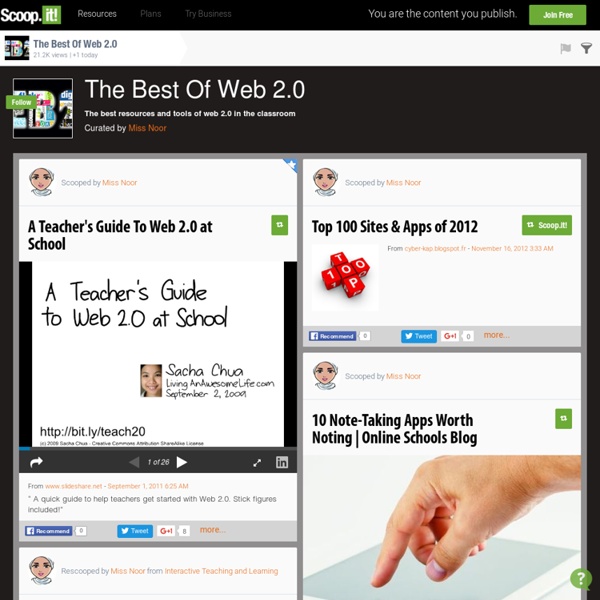
Edu 2.0 Technology and Education | Box of Tricks theWebMind The 35 Best Web 2.0 Classroom Tools Chosen By You 100 Web 2.0 Tools Every Teacher Should Know About 44.24K Views 0 Likes We're always trying to figure out the best tools for teachers, trends in the education technology industry, and generally doing our darnedest to bring you new and exciting ways to enhance the classroom. But I wanted t... 20 Free and Fun Ways To Curate Web Content 23.98K Views 0 Likes What's the best way to organize it all into at least some reasonable manner? It’s Time To Crowdsource Your School’s Social Media Policy 12.53K Views 0 Likes Every school has a different policy when it comes to social media.
Why App Smash? Inspired by the last #1to1iPadChat , I thought it was time to post on the world craze that is App Smashing. The term App Smash was coined by the great Greg Kulowiec (@gregkulowiec) from EdTech Teacher fame. It is a hot topic in EdTech and obviously has its own Hashtag – #AppSmash. What is an App Smash? Content created in one app transferred to and enhanced by a second app and sometimes third. Preferably the final product is then published to the web – remember, digital presence is the new résumé (CV). Reasons to App Smash: It demands creative thinkingIt demands more from the technology (value for money)It turns the issue of not having a ‘wonder app’ into a positiveIt removes any restrictions to take a topic as far as it can be taken.It often results in more engaging learning productsIt’s a fun challenge for ‘digital natives’ Key rules for successful App Smashing: Key Apps when App Smashing: Examples I’ve used: Watch me here chatting about App Smashing Final thought Other links: Like this: Related
50 Essential Web Apps for Freelancers When you make the decision to go out on your own, you are faced with many choices. Should you work from home or rent a space? Bill hourly or by the job? What kind of hours should you assign as ‘work time’? Amidst all those decisions that have to be made, you also have to choose what tools you’re going to use to actually do your job. What’s a poor, green-behind-the-ears freelancer to do? We’ve broken down the apps into larger categories, highlighted the best or most interesting in each category, and included the best of the rest. Invoicing and Time Tracking First things first — you need to get paid. the Invoice Machine A beautifully designed application that focuses on simplicity, the Invoice Machine is one of the nicer invoicing tools available. Ballpark The better way to send invoices. Tempo Simple time tracking, powerful reporting. Financial/Accounting Once you start getting paid, you have to do something with the money. Mint Wesabe Your money. Geezeo Make sense of your money. Pulse Basecamp Gist
47 Alternatives to Using YouTube in the Classroom . However, many teachers cannot access YouTube in their classrooms. That is why I originally wrote what became one of the most popular posts to ever appear on . That post is now fourteen months old and I've come across more alternatives in that time. Also in that time span some of the resources on the list have shut down. 1. 2. 3. 4. 5. 6. 7. 8. 9. 10. 11. 12. 13. 14. 15. 16. 17. 18. 19. 20. 21. iCue, presented by NBC News, features videos about history and current events. 22. 23. 24 & 25. 26. 27. 28. 29. 30. 31. 32. 33. 22 Frames is a service that provides a central location for locating captioned videos for learning English and for Internet users who have hearing impairments. 22 Frames provides more than just captioned videos. 34. 35. 36. 37. 38. 39. 40. 41. 42. 43. 44. 45. 46. 47. 48. 49. 50. 51. 52.
iLearn Technology I’ve long been a fan of Bloom’s Taxonomy…not necessarily for all the ways it has been pushed into different fads throughout the years, but instead for the way that it helps me (and my students) think about the learning process. It helps me approach the learning process in a more holistic way, ensuring that I don’t camp out in one way of thinking and evidencing learning for too long. I think it is human nature to get excited about one way of thinking and suddenly everything we do falls into that. It can be a little bit like the new car that you purchased, you begin to see that car everywhere because you have a new awareness of it. I’ve noticed myself doing the same in teaching. A few years ago, I created some different versions of Bloom’s Taxonomy for my students. You will notice that my images don’t have the traditional Bloom’s pyramid. Are you looking for the full-size poster version of these images? And the digital version: Breakdown of the digital taxonomy with links: Remember: Apply:
20+ Essential Tools and Applications For Bloggers Blogging can be quite a process. First you may have to do some research, then put your thoughts together, and of course add any necessary screenshots and images. Let’s not forget the optimization part (SEO, keywords, etc) and sharing your content on the Web so that others will read it and hopefully share it. With all of these steps involved, blogging can be quite time-consuming and many bloggers get burnt out rather quickly doing these things on a daily basis. Lucky for us, the process doesn’t have to be so difficult anymore. Save Ideas for Later Tools that let you save items for later use are great time savers because you can save Web pages, images and files as you’re reading or browsing. Read-it-Later With this tool you can save Web pages to your Read-it-Later list to be read at a later time. A similar tool is Instapaper, which works in the same way, but doesn’t have as many applications. Evernote You can capture anything from Web pages to images, text, and voice notes with Evernote.
Muvizu - 3D animationer When you download and install Muvizu:Play you are required to accept an End User Licence Agreement (EULA) which concisely outlines the dos and don’ts of the commercial exploitation of footage from Muvizu:Play. But in the interests of plain language, here’s a summary of the rules: Muvizu:Play is a free trial of our software. Muvizu:Play renders animations with a watermark in the bottom left of the image and is limited to SD output. This watermarked footage may be used for educational, non-commercial and personal projects. Muvizu:Play+ is the paid for version of our software and has additional features and capabilities that are missing in the free software. The only valid means to remove the watermark is by purchasing Muvizu:Play+. For further questions, email commercial@muvizu.com For more plain language, visit our FAQ section
Mind42: Free online mind mapping software 70+ Presentation Creation & Hosting Tools EmailShare 30EmailShare This is a page of the DIRECTORY OF LEARNING & PERFORMANCE TOOLSIf you would like to submit a tool for this Directory, please use this form. Top Tool 2013 Free Tool 280Slides : Create beautiful presentations, access them from anywhere, and share them with the world Hosted Ability Office : Includes Presentation – slideshow presentation creator. Adobe Presenter : Create Flash presentations from PowerPoint Free Trial, Download Ahead : Design and publish zooming presentations Hosted Articulate: Create Flash based presentations from PowerPoint. AuthorPOINT : Convert PowerPoint files to SCORM Compliant rich multimedia Presentations. authorSTREAM : You can use authorSTREAM to upload PowerPoint files and shre them with others Hosted. Calameo : Upload all major formats and convert them instantly into digital publications, share them with a worldwide audience. Camtasia : Lecture and presentation capture for your entire organization. Empressr : rich media presentation tool Hosted
Beautiful web-based timeline software Media and Technology Resources for Educators February 27, 2014 We are thrilled to announce the release of our entire Digital Literacy and Citizenship Curriculum as a set of eight interactive, multimedia iBooks Textbooks, available for free in the iBooks Store... read more March 31, 2014 Imagine … a school district that is teaching Digital Literacy and Citizenship lessons to 28,000 K-12 students, with 1,800 trained teachers. Categories: