


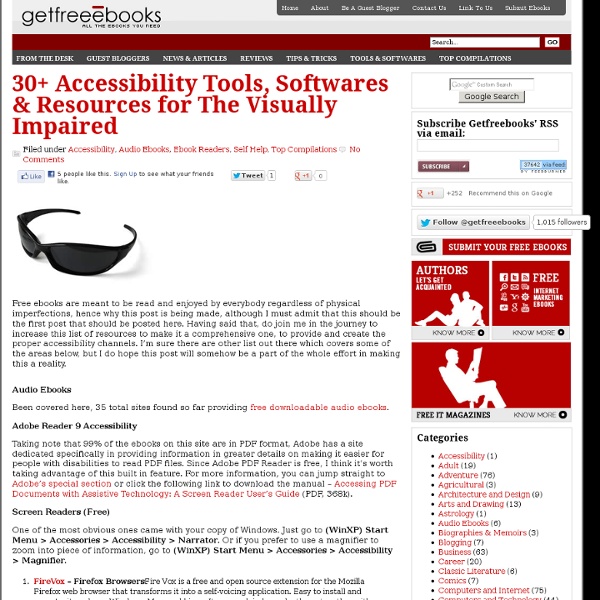
PDF Split and Merge 40 technologies to watch in 2011 If the popular misreading of Mayan mythology is correct, we have fewer than two more years left on this Earth. That leaves precious little time for the tech industry to develop and perfect of all the cool technologies that sci-fi authors have dreamed up over the years. Still, while a December 2012 apocalypse may spell doom for the commercial viability of hovercars, it doesn't mean that the next couple of years in tech will be dull — quite the contrary. 2011 is already shaping up to be a banner year for tech and web innovation. Below is a list of over 40 websites, apps, companies, gadgets and technologies that the editors of Mashable think that you should keep an eye on over the coming year. None of them let you zoom through the air over traffic, but they're definitely all worth a look. Be sure to click through to each article to see our full write ups on individual entries, and let us know in the comments what you're looking out for in 2011. 10 Websites to Watch 10 Apps to Watch
Foreign Language and ESL Games In fact, even acquiring basic level skills in one or several foreign languages is bound to have a sizable beneficial impact on one’s career and life in general. A great way to begin to learn a foreign language is through online games. Kids and adults alike love learning foreign words and phrases using fun matching games. Long before French scholar Champollion deciphered the three Rosetta Stone languages nearly 100 years ago, the advantages of learning a foreign language were clear. Indeed, foreign language learning statistics show that those who speak more than one language often have greater success in their careers. Foreign language education is therefore an important topic to tackle. Fortunately, foreign language teachers have many foreign language resources at their disposal, including excellent foreign language lesson plans. Other foreign language and ESL games include word matches for various languages, such as French-English translation and German-English translation.
Working at the Apple Store: Tales from the Inside While I think Apple's approach is a little over the top, welcome to working retail and dealing with the public. I may sound a little out of line because I'm an Engineer, but I've worked at many places throughout HS/college and my parents have both worked in retail and never held back telling stories. Anywhere you work where you have to speak to a customer, you're going to be given a set of lines and rules on how you speak to them, because the customer IS going to be a complete idiot while at the same time, thinking you're the idiot, but you can't make THEM feel like an idiot or they'll get mad at you and everything you represent. Your company is going to give you incentives and goals in order to push customers into buying something they don't need. Your company is going to have a way of rating your performance that you cannot control, there will be an impossible goal to reach and it will fluctuate as often as the temperature outside.
TapinRadio Internet-Radios gibt es mittlerweile wie Sand am Meer. Ein tolles Tool zum Empfangen der freien Stationen ist die Freeware TapinRadio - eine Weiterentwicklung der Freeware "Screamer Radio". Schlicht, ohne Werbung und sehr einfach zu bedienen: Das sind die Merkmale des kostenlosen TapinRadio. Einfach die URL der gewünschten Station eingeben und sofort sind die verbunden und können die Musik genießen. Praktisch ist die Aufnahmefunktion des kleinen Tools: Wechseln Sie den Sender und hören ein tolles Lied, das aber schon fast fertig abgespielt ist, nimmt TapinRadio dennoch den kompletten Song auf, wenn Sie auf »Aufnahme« klicken. Unterstützte Stream-Formate: Shoutcast, Icecast, MP3, Ogg Vorbis, WMA und AAC. Fazit: Der TapinRadio eignet sich wunderbar zum Empfangen und Aufnehmen von Internet-Radio. Hinweis: Das Programm bietet bei der Installation an, eine Toolbar zu installieren.
Big Internet Guide 25 Acts of Body Language to Avoid Our body language exhibits far more information about how we feel than it is possible to articulate verbally. All of the physical gestures we make are subconsciously interpreted by others. This can work for or against us depending on the kind of body language we use. Some gestures project a very positive message, while others do nothing but set a negative tone. Most people are totally oblivious to their own body language, so the discipline of controlling these gestures can be quite challenging. Most of them are reflexive in nature, automatically matching up to what our minds are thinking at any given moment. Nevertheless, with the right information and a little practice, we can train ourselves to overcome most of our negative body language habits. Practice avoiding these 25 negative gestures: “ I speak two languages, Body and English. ” — Mae West Holding Objects in Front of Your Body – a coffee cup, notebook, hand bag, etc. Want to know powerful, dominant, confident body language postures?
iCloud’s real purpose: kill Windows Apple’s announcements yesterday about OS X 10.7 pricing (cheap), upgrading (easy), iOS 5, and iCloud storage, syncing, and media service can all be viewed as increasing ease of use, but from the perspective of Apple CEO Steve Jobs they perform an even more vital function — killing Microsoft. Here is the money line from Jobs yesterday: “We’re going to demote the PC and the Mac to just be a device – just like an iPad, an iPhone or an iPod Touch. We’re going to move the hub of your digital life to the cloud.” Just like they used to say at Sun Microsystems, the network is the computer. Or we could go even further and say our data is the computer. This redefines digital incumbency. machines that nearly all of our data and our ability to use that data have been trapped. What this requires from Apple is a bold move that Microsoft would never make: Jobs is going to sacrifice the Macintosh in order to kill Windows.
SpaceSniffer, find lost disk space the easy way. SpaceSniffer is a freeWare (donations are welcome) and portable tool application that lets you understand how folders and files are structured on your disks. By using a Treemap visualization layout, you have immediate perception of where big folders and files are placed on your devices. Treemap concept was invented by Prof. Ben Shneiderman, who kindly permitted the use of his concept into this tool. Start a scan process and see the overall situation. Need more and more detail? If you need to understand why no more free space is left on media, keep following bigger elements. If you want to keep track of examined files you can tag them. Want to know if you have old files? You can also filter on file size, file date and combine all filters(example: *.jpg;>1mb;<3months;|:yellow) Once you have your result, you can produce a textual report by using the embedded Export Module. Please have a look at features.
100 Things Personality Test - VisualDNA VisualDNA brings a new layer of information to the world of technology that will help bring it closer to the people who use it – making it more enjoyable and relevant. Technology provides businesses with a surfeit of DATA – what and when. However it provides very little in the way of UNDERSTANDING – who did things, and why they did them. We see this effect in all areas of business from marketing to financial services. Despite all the targeting and site metrics, digital marketing isn’t getting any more effective. We have a different approach. In the financial sector this approach has led to a five-fold increase in ROI, in media we have seen 35% improvement in click rates. Watch a short video about VisualDNA. Learn more about our solutions for business: