


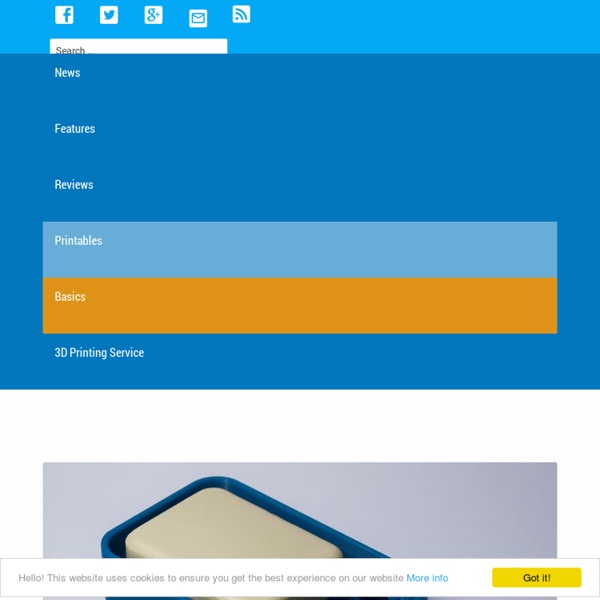
33 Best Sites for Free STL Files & 3D Printer Models Looking for STL file downloads for your 3D printer? Here are the 34 best sites and search engines for free 3D printer files and 3D printer models. Don’t miss: This is a selection of the best 3D printing websites, content repositories, marketplaces and search engines for free 3D printer files to download. Some of these sites also include storefronts for selling 3D printing designs. Have we missed your favorite site for free STL file downloads? Best Sites for Free STL Files & 3D Printer Files/Models Site for Free STL Files/3D Printer Files/3D Printer Models #1: Thingiverse The single biggest content repository for 3D printer files on this list, Thingiverse is a website operated by MakerBot Industries, the creators of the popular Replicator series of 3D printers. Back to top Site for Free STL Files/3D Printer Files/3D Printer Models #2: GrabCAD The mission statement of GrabCAD is to “help mechanical engineers build great products faster”. CGTrader is a marketplace to buy and sell 3D designs.
FormFutura Releases Food-Safe Transparent HDglass 3D Printing Filament – Sample it Today for $2.12 It’s hard to believe that just a few years ago there were only a handful of 3D printing material and color options, and in such a short amount of time the market now boasts hundreds of 3D printing filament and material options. While PLA and to a lesser degree ABS still rule the roost, one of the materials growing extremely rapidly in popularity are the various PET materials. PET, or polyethylene terephthalate, is a polymer that is derived from polyester and is one of the more prolific thermoplastic materials in use today. It is used for products as diverse as thermal insulation, magnetic tape, pressure sensitive adhesives, and fabrics like polar fleece. And because PET is highly resistant to water and moisture, it is an extremely popular food-safe packaging material, and is what most water and soda bottles are made of. As a 3D printing material it is very easy to use, holds its shape well, and can be used to hold liquids and food without any toxicity issues.
3-D Recycling: Grind, melt, print! | Science News for Students Three-dimensional, or 3-D, printers make it possible to “print” almost any object with a computer. The machines produce items by laying down tiny drops, or pixels, of material one layer at a time. That material can be made from plastic, metal or even human cells. The first part of their new machine is a plastic recycler. Users must grind only one type of plastic in any given batch. About the size of a toaster oven, the new recycling system offers benefits that include energy efficiency, cost savings and convenience. ReDeTec The machine stores the plastic bits in a drawer until there are enough for a spool of “ink.” To extrude something means to push it out. The machine pulls out and winds as much as three meters (10 feet) of plastic thread per minute. Those other models use a huge screw to churn plastic through a heated tube. Of course, no one will want to bother with the machine if it’s too tricky to run. It’s like the preset buttons on a microwave, says Oosterman. Power Words
So You're a Teacher with a 3D Printer... Now What? So, you’ve purchased a 3D printer for your school and you are on your way. Yet, although you’ve successfully supplied your school with all the key chains, name tags, and Yoda heads they will ever need, and you have begun to incorporate 3D printing into some of your existing units, something still feels like it is missing. At Brookwood School in Manchester, Massachusetts, we have taken some exciting steps toward leveraging students’ interest in 3D printing to unlock their potential to become empowered problem solvers while realizing some of the possibilities that this exciting technology offers. Solving a Problem with a “Problem Bank” In July of 2014, we pioneered an initiative that mobilizes individuals throughout our school to create opportunities for our students to engage in authentic and meaningful problem solving. A solution born from the Problem Bank Out of the School and into the World Personal Challenges and the Genesis of Our Work My son Max Making for Good
3D Print Your Own Tactile Measuring Tools for the Visually Impaired In partnership with the Missouri School for the Blind, the D’Arcy Lab in the Chemistry Department at Washington University in St. Louis creates exciting didactic tools for visually impaired students. A particular focus is put on measurement and spatial orientation – finalized designs include both a Braille measurement board and a Braille caliper (which are available to download). Students in undergraduate organic chemistry courses often hit a wall where a two-dimensional representation of a molecule does not translate into the intended three-dimensional object. Relaying information based on tactility alone is not a new idea. Braille embedded on a molecular representation of carbon dioxide, with ammonia, ammonium, a tetrahedron and an octahedron nearby. A print of linear carbon dioxide is embedded with our attempt at writing “CO2” in Braille – it reads rather clumsily as “capital c capital o number three three.” The full z-axis ruler with guide
3D Modeling for 3D Printing Tutorial for Beginners This beginner's class on 3D modeling and 3D printing is series of six tutorials that will help you turn your idea into reality. You'll start with a hand drawing, extrude into a 3D model, and modify and prepare your 3D model to 3D print. Taught by Lauren Slowik, Designer Evangelist for Education at Shapeways, all the tools used are free and easily accessible. The course will teach you the basics of 3D modeling and printing, converting images to 3D models, and critical basic concepts in computer aided design (CAD), including extrusion, scaling, mesh, water tight, and even interlocking parts. What You'll Learn The course will uncover the core processes behind 3D printing and reveal one of the most powerful capabilities of the 3D printing revolution—that it’s accessible to anyone, and that companies like Shapeways make the process easier than ever through online 3D printing. What You'll Make Course Requirements Chapter 1: Intro to 3D Modeling and 3D Printing Chapter 4: Design Tips for Tinkercad
Top 20 Biggest 3D Printers in 2016 Feb 10, 2016 | By Kira We know that bigger doesn’t always mean better, but when it comes to 3D printing, the ever-growing list of absolutely massive, large size 3D printing ventures is hard to ignore. That’s why we’ve put together a list of the top 20 biggest 3D printers right now, and the various large-format 3D printing projects they are capable of. Though you’d need a pretty powerful microscope to see the tiniest color picture ever 3D printed (small enough to fit inside a human hair), there’s no way you could miss the giant 3D printed airplane parts, 3D printed furniture, 3D printed cars and yes, even 3D printed buildings coming out of these colossal 3D printers. Our list of the top 20 biggest 3D printers covers everything from industrial metal 3D printers, to record-breaking construction 3D printers, to low-cost 3D printers you could potentially keep at home. 1. BAAM’s predecessor is already in the works, and promises to be bigger, better and even cheaper than the original. 2. 3. 4.
15 truly useful things you can 3D print for your home Feb 19, 2016 | By Tess, Kira We’ve said time and again that desktop 3D printers are for much more than just making cheap plastic tchotchkes and trinkets. Beyond the ornaments, the paperweights, and the 3D printed coasters are tons of truly useful 3D printed household goods that could make your daily life easier than you’ve ever imagined, often while being cheaper or more practical than comparable store-bought products. Don't know where to start? We’ve compiled a list of some of the most practical, useful, and ingeniously simple 3D printed objects that you can make at home for your home, regardless of your 3D printing skill level. 1. 3D Printed K-Cup Storage Keurig’s ultra-convenient, single-serve coffee cups are the latest craze in home-brewed coffee, but buying a dedicated storage unit can cost anywhere from $25 to $50! 2. 3D printed sink attachment for kids 3. 3D printed Butter Buddy 4. 3D printed back massager 5. 3D printed taco shell holder 6. 3D printed phone amplifier
3 Tricks to Optimize STL Designs for 3D Printing 3D modeling for printing can be hard-work, especially when one does not know all the tricks of the modeling software and cannot put them in application to ensure a shorter printing time of the model. There is the general belief that a high-detailed model in printable file format, with accurate and clean-printed outer shell, must take a lot of time to design, weigh much and print forever and a day. However, this is not the case. In this article we will focus on 3 modeling tricks which contribute to the 3D model’s optimization for 3D printing and cut down modeling time, without affecting the quality of the final 3D printed model. Avoid UV feature First things first: what is UV? Therefore, when you create 3D printable models you can skip UV function. Merging primitive elements All models are created in different software like 3DS MAX, MAYA, Zbrush, MUDBOX, and etc. What are the primitives? The primitive elements in the 3D modeling world are basic geometrical shapes. Conclusion Comments comments
7 Tips for Beginner 3D Modelers — Structur3D Printing | Go Beyond Plastic This is a guest post by Valy at Gambody.com. Every killer 3D modeler has taken the same demanding path to get to the pedestal of 3D design. What might seem overwhelming for some, can seem like an adventure for others. It all depends on how you’re looking at the matter. To get fast and good results in 3D modeling you must have passion for everything related to computers, have an eye for, and understanding of, the way objects are placed in space, and be a creative thinker. 3D modeling is a sought after job, and once you get to its core, it opens doors to limitless opportunities. Here are 7 tips that will encourage any beginner 3D modelers to keep going, and discover the secrets of this world so that one day you'll be able to model stunning 3d printing designs. Tip #1: Get to the grips with modeling software 3D modeling software is the tool that you will be using to create your future projects. Tip #2: Don’t rush Rushing is not your best friend. Build valuable skills that will pay off later.
MM Manual Thingiverse - Digital Designs for Physical Objects DNA Model Designed by Dimorgoniv Grade: 5 - 12 Subject: Science Discuss the structure of the DNA molecule and how specific features, such as the sequence of chemical bases and the rules of base pairing, allow the molecule to carry and pass on information related to the inheritance of traits. Have students build a model of DNA with a given sequence of chemical bases. Read More Plant and Animal Cells Designed by Liberty3D Compare and contrast animal and plant cells and help your students understand the differences in basic cell structures. Read More Cloud Types Designed by devansic Grade: K - 5 Subject: Science Print a visual representation of 9 different cloud types which can be placed onto the eraser of a pencil for a fun, interactive lesson. Read More Don't see a project you want for your class? Create a Project August Deshais MrKindergarten Follow MrKindergarten Minecraft to 3D Print Learn More Webinar: Free 3D Design Program Overview Learn More Free Download: MakerBot in the Classroom Learn More
60 Excellent Free 3D Model Websites 3D printers have immensely revolutionized the art and manufacturing industry. With advancements in the 3D printer technology, it is now not very difficult to own one, even in your home or office. Moreover, you don’t have to be an AutoCAD engineer to design a 3D model for your needs, as this job is taken up by numerous 3D model websites. So, either you want to create 3D furniture, a mechanical component, or even human or animal figurines, here are 50 of the best free 3D model websites to cover up all your needs. Take a look. 10 Cheap and Affordable 3D Printers to Buy 10 Cheap and Affordable 3D Printers to Buy There was a time when 3D printers were a novelty - but not anymore. Pikbest Pikbest offers thousands of 3D models that are presented under various categories like decoration, wedding, appliances, bathroom, kitchen, furniture. GrabCAD GrabCAD Community Library offers 2.8+ million designs and models including CADs, thanks to its largest community of designers, engineers, and students. Cults
Lifenabled | Page 2 Why is the Rush Foot so Popular? I was having a conversation with a friendand fellow prosthetist. We were discussing which feet we used and he said that at the last Amputee Coalition of America conference the Rush Foot seem to be the foot of choice. He seemed a little perplexed because he had never used one before. I told him if he used one he probably would not order anything else. Review: Keeping Pace High Top Shoes Theses shoes are so popular they are on backorder. Too Difficult? My riding mower ceased to work on Friday and while I was waiting on parts to come in I contacted a local young man who home from college to see if he would mow my yard. A couple things struck me as I evaluated this interaction. He jumped to the conclusion that it was too hard.No questions were asked.This could be an opportunity to make even more money. What do a guitar maker and a prosthetist/orthotist have in common? A desire to craft innovative custom devices. What are you reading? A few my favorites: Seth Godin