


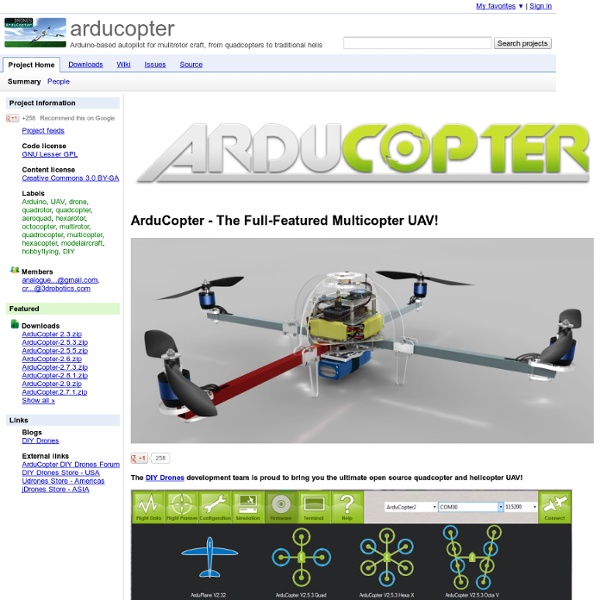
Monitor program for Arduino in Japanese [ArduinoConf][ArduinoMonitor][iArduino] Abstract You can control Arduino's pins by ArdunoMonitor and watch changes on pins. Before you begin Place iArduino folder into your libaries folder of your Arduino folder. Start ArduinoMonitor Connect Arduino and PC, then execute ArduinoMonitor. The connection is terminated by clicking ``Disconnect'' button. Changing pin modes and values Select the usage of the pins from pull down menu on the side of the pin. Converting analog value If you check ``show in voltage'', the values of analog pins are show in voltage rather than direct value. Logging It starts logging in CSV format by clicking ``Start Log'' button. Displaying a graph It shows a graph window by clicking ``Graph'' button. It stops updates of the graph by clickng ``Stop'' button. Saving and loading a configuration It saves and loads configuration in XML format by clicking ``Save'' and ``Load'' buttons. Example sketch Pressing `Show code' button shows source code for Arduino IDE. Notes
Main Page The Art of Development | Software, hardware development all-in-one bone Explore the high-performance, low-power world with the tiny, affordable, open-source Beagles. Putting Android, Ubuntu and other Linux flavors at your fingertips, the Beagle family revs as high as 1GHz with flexible peripheral interfaces and a proven ecosystem of feature-rich "Cape" plug-in boards. BeagleBone Black The benchmark for open hardware Linux computers. Get the workhorse 1GHz AM335x ARM® Cortex-A8 processor, expanded peripherals, low power consumption and open source software compatibility. Learn more » What can these boards do? The Beagles are tiny open-hardware (you could make one yourself), open-software computers that plug into whatever you have around the house. BeagleBone This previous generation Beagle is powered by a 720MHz ARM Cortex-A8 processor and includes power management, microSD card with Linux, built-in FTDI-based serial / JTAG and on-chip Ethernet. Learn more » Product Comparison Table Cool Projects More Projects » Featured Capes & Accessories
ORduino-Nano — roboforum.ru Wiki Материал из roboforum.ru Wiki Добро пожаловать на страницу одного из самых компактных и доступных контроллеров, совместимых с Arduino IDE - "ORduino Nano". Здесь вы найдете информацию о порядке установки необходимого для работы программного обеспечения, подробные технические характеристики контроллера, принципиальную схему, примеры программирования контроллера и многое другое. Мы надеемся, что наш маленький контроллер окажет большую помощь в реализации Ваших проектов! Команда российского проекта Open Robotics Технические характеристики и внешний вид Внешний вид Порядок установки ПО для работы с контроллером Шаг 1. Документация Форум поддержки [ Распространенность модуля
UPGRADE INDUSTRIES Village Telco » Mesh Potato Mesh Potato Click for larger view The Mesh Potato is a device for providing low-cost telephony and Internet in areas where alternative access either doesn’t exist or is too expensive. The first prototypes of the Mesh Potato were built in June of 2009, almost exactly a year after the Mesh Potato concept was conceived of. The production Mesh Potato can be seen at the right. The Mesh Potato went on sale in September 2010 and can be ordered through the online store of this website. Mesh Potato Features Specifications Overview Atheros AR2317 system on a Chip (SoC)Silicon labs FXS port chipsetMIPS 4k processor 180 MHzOne 10/100Mbit LAN port8 MByte Serial Flash EEPROM16 MByte RAM Wireless LAN IEEE 802.11b/gFrequency Band : 2.4 to 2.462GHzAntenna Type : Internal Omnidirectional PCB AntennaTransmit EIRP power: 1-24 Mbit 20dBm or 36-54 Mbit 17dBm Interfaces/Ports LAN Port : 1 x RJ-45FXS Port : 1 x RJ-11 Firmware Environmental Operating Humidity: 5 to 95% CondensingOperating Temperature: -20° to +70° Physical
Open Source Hardware Initiative As both an electrical engineer and professional software developer, I'd like to start an open source hardware movement similar to the open source software movement that has currently been happening. I've seen ideas similar to this from other people before, although not well thought out nor articulated correctly, and definitely not the same thoughts I have about the subject. This (somewhat long) post is a summary of my ideas, hoping to get some feedback from other people. Open source software has been around for awhile. Open source hardware obviously has different requirements. Many people believe that open source hardware has to be all about integrated circuits (IC's) on chips. Now that the whole IC issue is out of the way, back to the PCB router. The users can get a desktop PCB router by either 1) Downloading open source plans for the router and building it himself. 2) Having his/her friend who already built one build a replicate. Sorry for writing a huge essay here.
MyOpenRouter : The Premier Online Community for NETGEAR's WNR3500L & WGR614L Open Source Router - DD-WRT, OpenWRT, & Tomato Firmware Camera 2.0 3/15/12 - The FCam API is now available on the Nokia N9 Linux-based smartphone. See below for details. Marc Levoy has retired from Stanford University to lead a team at Google. This project is no longer active, and the Stanford Frankencamera is not available for purchase. Elphel, Inc. | Imaging solutions with Free software and open hardware IO Rodeo Inc. | Smart lab technology Full documentation of the colorimeter project is located on our documentation site at Getting started with the educational colorimeter kit