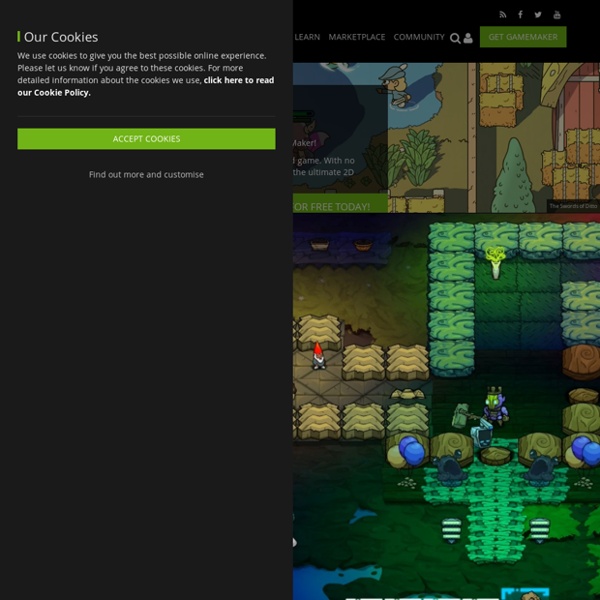Creative Computing
7 units44 activitiesremixing encouraged download the Scratch 3.0 version of the guide> help learnerscreate new worldswith computing download the Scratch 3.0 version of the guide
Here Is A Great Tool for Creating Educational Video Games to Use in Class
February 10, 2016Pixel Press is an excellent application that enables you to draw your own video games. Teachers can create educational video games to use in class without the need for any coding skills. The process is very simple: use pen and paper to draw your game, take a picture of it via your iPad’s camera and Pixel Press does the rest and bring your game to life. You can either create on paper with ‘Draw-on-Paper’ and take a picture of it or use ‘Draw-in-App’ to directly draw on screen. When your game is created, you can then share it with the entire community in the ‘Arcade’.
Why Kids Should Make the Video Games They Love to Play
When educator Lynn Koresh hears from kids that they want a career doing something with computers, she asks, “To do what with computers?” Adults often encourage kids to pursue science, technology, engineering and math (STEM) skills, and computing classes are usually a first stop. But Koresh knows it’s the real-world applications of computational thinking and coding language skills that bring such knowledge to life. She reasoned that most middle school students are already playing video games and might respond well to a unit on how to design, create, test and promote video games.
Digital Photo Software
FotoMix Online Help Tutorial 4. Transparent backround The figure below is actually a HTML table with a cell which has a sort of paper image background. The image of the flower and butterfly is being displayed on top of the paper background. To remove the background of the flower/butterfly image, you would need to make that background transparent, and that's what you use the transparent background option in FotoMix for. On the Background Page we select Transparent Background and a size a bit larger than the flower/butterfly image.
Tones - Musique procédurale
Music Style Every click creates a new composition. Fine-tune your results with the controls below. Algorithm control Choose the program to be used to generate the composition. Instrumentation
Application Microsoft "Project Siena" pour Windows dans Windows Store
Microsoft Project Siena (code name) is a breakthrough technology that enables your business experts, analysts and imagineers to create transformative business apps. With Siena, they can now build custom apps with rich visuals, filled with custom intelligence and functionality, with no programming required. Place some visuals on a canvas, hook them up to your data, then customize how your app looks and works. Write Excel-like expressions to power your app with special logic and intelligence.
The MindShift Guide to Digital Games and Learning
Part 5 of MindShift’s Guide to Games and Learning. Nobody likes high-stakes testing. The problems are well documented. But maybe games can help to change the way we approach assessment. At least since John Dewey, educational theorists and scholars have been clear about the inherent shortcomings of thinking about education in terms of standardized, quantifiable outcomes. In order for instructional strategies to be successful at a large scale, they need to take individual differences under consideration.
Teaching Kids to Code
Every era demands—and rewards—different skills. In different times and different places, we have taught our children to grow vegetables, build a house, forge a sword or blow a delicate glass, bake bread, create a soufflé, write a story or shoot hoops. Now we are teaching them to code.