


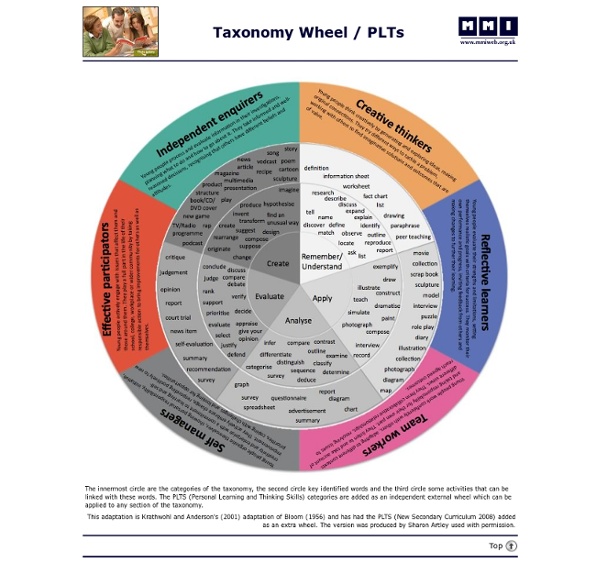
Bloom’s Digital Taxonomy Resources As part of preparing for a series of presentations at various conferences this year, I have developed six quick sheets for Bloom’s Digital Taxonomy. These resources outline the different taxonomic levels and provide the Digital Taxonomy Verbs with some (this is not exhaustive) possibilities for classroom use. For the complete Bloom’s Digital Taxonomy go to the Educational Origami Wiki @ Here are the quick sheets: As always I would appreciate comments, feedback and suggestions. Blooms Document Awesome Poster on Bloom's Revised Taxonomy Our Bloom's Taxonomy section here in Educational Technology and Mobile Learning is growing richer in materials and resources. I am so grateful to everyone of you for generously contributing with your ideas and links. I just got this poster from a fellow teacher featuring the 6 thinking skills as outlined in the revised taxonomy. As you probably know, Blooms taxonomy that was first created in the 1950s has been revised by Krathwohl and there are two main changes that appeared in this revised taxonomy: the first one is semantic in that nouns are now being replaced with verbs; and the second change relates to the order of these thinking skills. In the old taxonomy, Bloom highlighted the importance of evaluating and therefore placed it at the top of the thinking continuum, but for Krathwohl Creating is the highest order thinking skill. I will let you have a look at this awesome revised taxonomy poster and looking forward to your comments and feedback.
Connectivism: A Learning Theory for the Digital Age Connectivism: A Learning Theory for the Digital Age December 12, 2004 George Siemens Update (April 5, 2005): I've added a website to explore this concept at www.connectivism.ca Introduction Behaviorism, cognitivism, and constructivism are the three broad learning theories most often utilized in the creation of instructional environments. Learners as little as forty years ago would complete the required schooling and enter a career that would often last a lifetime. “One of the most persuasive factors is the shrinking half-life of knowledge. Some significant trends in learning: Many learners will move into a variety of different, possibly unrelated fields over the course of their lifetime. Background Driscoll (2000) defines learning as “a persisting change in human performance or performance potential…[which] must come about as a result of the learner’s experience and interaction with the world” (p.11). Driscoll (2000, p14-17) explores some of the complexities of defining learning. Conclusion:
Taxonomy Books, Articles, and Reports Typologies and Taxonomies : An Introduction to Classification Techniques (Quantitative Applications in the Social Sciences), by Kenneth D. Bailey (www.amazon.com) Sorting Things Out: Classification and Its Consequences, by Geoffrey C. Bowker, Susan Leigh Star (www.amazon.com) Organising Knowledge, Taxonomies, Knowledge and Organizational Effectiveness, by Patrick Lambe (www.amazon.com) Information Architecture for the World Wide Web, by Peter Morville and Louis Rosenfeld (www.amazon.com) Knowledge Representation: Logical, Philosophical, and Computational Foundations , by John F. The Intellectual Foundation of Information Organization (Digital Libraries and Electronic Publishing), by Elaine Svenonius (www.amazon.com) The Organization of Information : Second Edition (Library and Information Science Text Series), by Arlene G. Taxonomies: Frameworks for Corporate Knowledge, by Jan Wyllie (www.ark-group.com) Articles A Metadata Primer, by Tony Byrne, CMS Watch. Facets in Your Future, by Bob Doyle.
VisualBlooms - home Blooms, SAMR & the 3 C's - iSupport All the apps you’ll ever need As I prepared for an upcoming presentation at a local University I unloaded my test iPad of all its applications and created a new iPad, complete only with apps which I use at school every week. This iPad would become my “essentials” iPad, strategically and efficiently full of apps I wholly recommend to every educator I meet. I went through the apps and I developed a list, indicating the apps purpose. I found I had many educational gaming type apps (gamification of learning) which fitted into the Consumption category. Today I chose to focus on these 3 “C’s” activities, and it was clear that they could be easily aligned to Blooms Taxonomy objectives. When you are considering your teaching tool kit, consider a concise balance between these apps. Which apps are you consuming (researching, learning specific facts) with? As you get comfortable with this process and the apps you are using, try it again.
Anderson and Krathwohl - Bloom's Taxonomy Revised - The Second Principle Understanding the New Version of Bloom’s Taxonomy ©Leslie Owen Wilson (2016, 2013, 2005, 2001) Contact Leslie A succinct discussion of the revisions to Bloom’s classic cognitive taxonomy by Anderson and Krathwohl and how to use them effectively Background: Who are Anderson and Krathwohl? Here in the United States, from the late 1950s into the early 1970s, there were attempts to dissect and classify the varied domains of human learning – cognitive (knowing, or head), affective (emotions, feelings, or heart) and psychomotor (doing, or kinesthetic, tactile, haptic or hand/body). While all of the taxonomies above have been defined and used for many years, there came about at the beginning of the 21st century in a new version of the cognitive taxonomy, known commonly before as Bloom’s Taxonomy. The Cognitive Domain: The following chart includes the two primary existing taxonomies of cognition. Taxonomies of the Cognitive Domain Table 1.1 – Bloom vs. (Diagram 1.1, Wilson, Leslie O. 2001) Sources:
bloomsapps Using Blooms Taxonomy in education is a highly effective way to scaffold learning for the students. With the recent popularity and pervasive nature of iOS devices in school districts it is essential for educators to understand how to implement Blooms in the classroom using the apps that are available. While this list is by no means fully comprehensive, it will assist educators in getting started when implementing iOS devices in the classroom. This site will change almost daily as it will be updated with new and exciting apps! If you find any that you have worked with in your classroom please email dmileham@e1b.org or tweet @bloomsapps or @dmileham75 with your suggestions. Two Links to some iTunesU courses relating to iOS Integration: 1 iPad by Erie 1 Boards of Cooperative Educational Services ( Movie Making\Digital Storytelling Camera to PDF Free - cool little app that turns your device into a scanner. LiveBinders: I would be remiss if I didn't post this.
Writing Objectives Using Bloom's Taxonomy Various researchers have summarized how to use Bloom’s Taxonomy. Following are four interpretations that you can use as guides in helping to write objectives using Bloom’s Taxonomy. From: KC Metro [old link, no longer functioning?] Bloom’s Taxonomy divides the way people learn into three domains. One of these is the cognitive domain, which emphasizes intellectual outcomes. From: UMUC From: Stewards Task Oriented Question Construction Wheel Based on Bloom’s Taxonomy Task Oriented Question Construction Wheel Based on Bloom’s Taxonomy. ©2001 St. From: GA Tech According to Benjamin Bloom, and his colleagues, there are six levels of cognition: Ideally, each of these levels should be covered in each course and, thus, at least one objective should be written for each level. Below are examples of objectives written for each level of Bloom’s Taxonomy and activities and assessment tools based on those objectives. Attachment: Writing Objectives Using Bloom's Taxonomy [PDF, 323 KB]
Bloomin' Apps This page gathers all of the Bloomin' Apps projects in one place.Each image has clickable hotspots and includes suggestions for iPad, Android, Google and online tools and applications to support each of the levels of Bloom's Revised Taxonomy.I have created a page to allow you to share your favorite online tool, iOS, or Android app with others. Cogs of the Cognitive Processes I began to think about the triangular shape of Bloom's Taxonomy and realized I thought of it a bit differently.Since the cognitive processes are meant to be used when necessary, and any learner goes in and out of the each level as they acquire new content and turn it into knowledge, I created a different type of image that showcased my thoughts about Bloom's more meaningfully.Here is my visual which showcases the interlocking nature of the cognitive processes or, simply, the "Cogs of the Cognitive Processes". IPAD APPS TO SUPPORT BLOOM'S REVISED TAXONOMYassembled by Kathy Schrock Bloom's and SAMR: My thoughts