


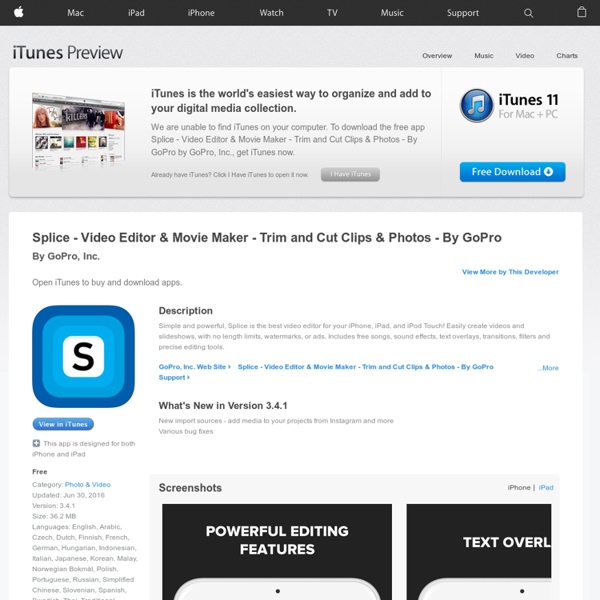
Video Maker Movie Editor Video Maker and Movie editor is a powerful video editor tools, it is a perfect Movie Studio designed for Android platform.Movie Studio allow you easy to edit video, make movies.Movie Studio also a fun and easy way to share your video memories with your friends. Shoot or pick your videos/photos/music, Movie Studio automatically turns them into beautifully edited movies, completed in minutes. Key Features:- Pick video, photo and music files from your phone.- Trim and edit your video clips, Delete the middle parts of a video- Split video file into several separate clips ;- Adding Video effects( fade in / fade out , gray tone , negative), make your video look more professional;- Automatically find video frames ;- Add and edit the background music for your movie;- Easy to playback all the video clips;- Add multiple pictures as slideshow movies ;- Export your movie with HD video file format;- Share your video to YouTube.
*UDL and The Flipped Classroom: The Full Picture In response to all of the attention given to the flipped classroom, I proposed The Flipped Classroom: The Full Picture and The Flipped Classroom: The Full Picture for Higher Education in which the viewing of videos (often discussed on the primary focus of the flipped classroom) becomes a part of a larger cycle of learning based on an experiential cycle of learning. Universal Design for Learning has also been in the news lately as a new report Universal Design for Learning (UDL): Initiatives on the Move was released by the National Center on UDL, May, 2012. This post describes the principles of Universal Design for Learning and how they naturally occur when a full cycle of learning, including ideas related to the flipped classroom, are used within the instructional process. Universal Design for Learning The UDL framework: Source: More about UDL can be found at: Some of the key findings of the Universal Design for Learning (UDL): Initiatives on the Move study:
*THING 10: WORKING WITH VIDEO | 23 Things for Digital Knowledge There are many options for watching, downloading, and sharing video online. For Thing 10 we’re looking at video platforms to compare their usability, licensing options, and accessibility as well as ways to generate your own videos. YouTube YouTube was created in 2005 as a website for users to share original video content. become a repository for video, film, animation, art, and advertising. Anyone can view content on YouTube, and can also choose to sign up and share their own content, or curate lists of other content on the website. YouTube provides its users with two licensing options for content uploaded to its site. The second is a Creative Commons CC BY Attribution licence allowing anyone to re-purpose and re-use the video so long as attribution is provided to the creator of the video. Vimeo Vimeo was founded in 2004, and in 2007 became the first video sharing site to support high-definition video. Screencasting If you want to record your iPad screen, it’s not quite as straightforward.
Top Ten Screencastify Tips 1. Extension for Chrome This chrome extension lets you create screencasts directly from your browser on your laptop or desktop. Capture audio and video easily. Learn More > www.screencastify.com 2. > Go to goo.gl/myhWTh > Click on the blue button ‘Free’ > Accept the terms Install > goo.gl/myhWTh3. There are a few things your laptop/desktop will need in order to create a screencast: > a built in camera or a web cam > a built in or external microphone 4. > Click on the film icon located at the top right in the extensions section of your browser to start your recording. > Select screen preference > Click on ‘Share’ Learn How > goo.gl/esqeJd 5. You can activate your camera to capture yourself on the screen. >Click on the film icon > Select ’Webcam’ from ... Learn More > goo.gl/LHWUwb 6. Click on the film icon to start your recording > Select the ‘Tab’ option > Under video > Select three dots > Check ‘Show Tab Drawing Tools’ Learn More > goo.gl/EH8EpM 7. Go to drive.google.com Go to youtube.com 8. 9. 10.
*The Science Behind Stories and Anecdotes – The Principal of Change When I first started putting this blog/portfolio together in 2010, I wanted to think of a name for it. To some, the title of their blog is something that has actually held them back from starting it in the first place. They have great ideas but they can’t find that “perfect” title. It is kind of a big deal! Throwing around ideas with some friends on the title of the blog, I shared my focus on helping people embrace “meaningful change”, and hence since I was a principal at the time, “The Principal of Change” was born. To this day, I am still told that it should be “The Principle of Change”, and instead of saying that the title is a play on words, I just say I am Canadian and that we spell differently. #alwaysplaytheCanadiancard But what about the subtitle? That decision was actually easier. Yet, is this just a personal preference or is there something more here? When we see ourselves in a story and make our own connections, ideas resonate and stick. Now all this is interesting.
The flipping librarian One of the things I am getting ready to do in September is to help a growing number of interested teachers flip. Just in case you’ve missed it, many educators are thinking about flipping. What is flipping? Flipping the classroom changes the place in which content is delivered. Flipping frees face-to-face classroom time for interactive and applied learning, activities that inspire critical thinking, exploration, inquiry, discussion, collaboration, problem solving. According to teachers Jonathan Bergmann and Aaron Sams, considered by many the co-founders of the movement, the Flipped Classroom begins with one question: What’s the best use of your face-to-face class time? In this short video, Sams explains the rationale behind his shift in classroom practice: For much more information and a conceptual model, read the work of Jackie Gerstein and follow her Flipped Classroom Scoop.it. Does flipping work? Of 453 flipped educators surveyed: Flipping for differences Flipping is not outsourcing 1. 2. 3.
10 Pros And Cons Of A Flipped Classroom 10 Pros And Cons Of A Flipped Classroom by Mike Acedo Many of us can recall instances in our lives where we found ourselves idly sitting in a classroom, eyes glazed over, half listening to our teacher as they lectured in front of the room. These scenes are all too familiar in today’s schools, as the traditional model of learning has primarily revolved around a teacher-centered classroom, where instructors focus on conveying information, assigning work, and leaving it to the students to master the material. Though effective for some, this type of instruction has forced students to be merely receptors of information, rather than participants in their own learning processes through active learning. Fortunately, as technology has increasingly grown and infiltrated our classrooms, a new learning model has emerged that moves away from a teacher-centered space, and onto a more collaborative, student-centered learning environment, by way of a flipped classroom. The Pros 1. 2. 3. 4. 5. The Cons 1.
High Schools to TikTok: We’re Catching Feelings “On other media you’re hiding your flaws,” Mr. Callahan said. “Here you’re showing them off.” Aaron Eddy, 17, a senior at Whitesboro High School in Marcy, N.Y., said that it’s the authenticity part that he thinks makes the app so compelling. He said he likes how he can be “crazy” on it without judgment. Morgan Townsend, a 17-year-old senior at West Orange, said that she makes TikToks of notable life moments for the memories. Ireland McTague said, “TikTok is a safer space where you can post videos about you being yourself, rather than worrying about being perfect.” (As with those platforms, there is a potential for inappropriate use of TikTok by predators. Harper Kelly, a 17-year-old senior at Milford High School in Ohio, said, of her school TikTok club, “The last TikTok Tuesday, the room was split in half, one half of the room was watching TikToks, the other half was people doing dances and making them.”
*10 facts about Americans and YouTube YouTube is one of the most popular online platforms in the United States. The video-sharing site serves as a forum for entertainers, commentators, businesses and others, and Americans use it in a variety of ways, from getting the news to learning new skills. At the same time, YouTube has faced scrutiny – as other online platforms have – about issues including online harassment, misinformation and the impact of technology on children. Using a combination of public opinion surveys and large-scale data analysis, Pew Research Center has studied YouTube in recent years to better understand the content that gets posted to the site and how the U.S. public engages with it. Here are 10 key takeaways from our research: 1 Around three-quarters of U.S. adults (73%) say they use YouTube, according to an early 2019 survey. 2 YouTube channels generate a massive amount of content every week. 3 Most popular YouTube channels don’t produce content in English.