


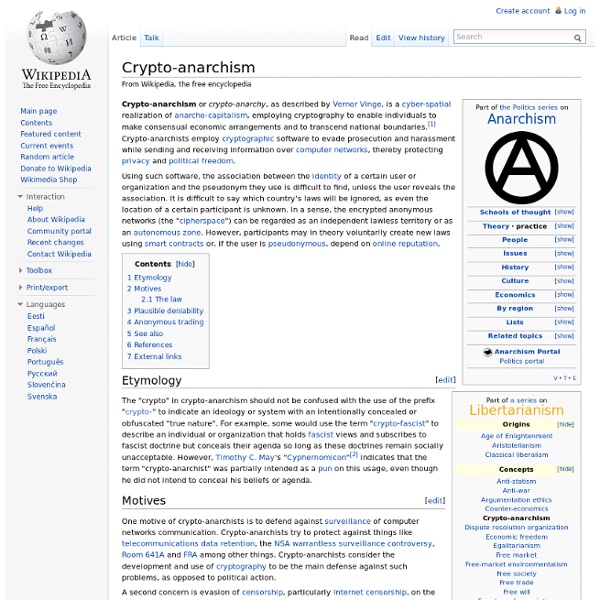
Guest Post: “The Ultimate Guide for Anonymous and Secure Internet Usage” Wednesday, April 11th, 2012 at 7:29 pm. another fine guest post by some random pastebin-using entity on the internet(s): This is a guide with which even a total noob can get high class security for his system and complete anonymity online. But its not only for noobs, it contains a lot of tips most people will find pretty helpfull. Table of Contents: 1. By the time you are finished reading and implementing this guide, you will be able to securely and anonymously browse any website and to do so anonymously. In order to prepare this guide for you, I have used a computer that is running Windows Vista. I have written this guide to be as newbie friendly as possible. It is highly recommended that you close *ALL* applications running on your computer before starting. 1 : Obtaining Tor Browser The first step to becoming secure and anonymous online is to setup and install something called “TOR”. However, TOR by itself is not enough. The second issue is that of human error. So then, let’s begin. 1.
Free Haven From their webpage: The Free Haven Project aims to deploy a system for distributed, anonymous, persistent data storage which is robust against attempts by powerful adversaries to find and destroy any stored data. Part II: How to Be Anonymous Online (for Beginners) | AstroEngineer's Blog If you have significant reason to be concerned about your anonymity online, this installment will not be for you; please wait for the next installment. The methods described in this section are intended only for those who want to add a thin layer of anonymity on top of what they currently have (which is likely almost no anonymity). Off the Shelf Solutions There are quite a few excellent free and paid off the shelf solutions intended to protect your anonymity. The following are some of the popular and common options: JonDonymTor Browser BundleSSH Tunnel (free/paid ssh tunnels)VPNOpen ProxiesXero Bank I’ll attempt to briefly describe each and their role in your protection. JonDonym JonDonym is a brilliant approach to solving much of the problem of anonymity and access. To use JonDonym you download and run JonDo, formerly and sometimes still referred to as Java Anonymous Proxy (JAP). The basic idea behind JonDonym is that you cannot place all your trust in any one entity. Download JonDo XeroBank
Hacktivism Overview[edit] Hacktivist activities span many political ideals and issues. Freenet is a prime example of translating political thought (anyone should be able to speak) into code. Hacktivism is a controversial term with several meanings. Controversy[edit] While some self-described hacktivists have engaged in DoS attacks, critics suggest that DoS attacks are an attack on free speech that they have unintended consequences. Forms of hacktivism[edit] In order to carry out their operations, hacktivists might create new tools; or integrate or use a variety of software tools readily available on the Internet. Notable hacktivist events[edit] The earliest known instance of hacktivism as documented by Julian Assange is as follows:[15]Hacktivism is at least as old as October 1989 when DOE, HEPNET and SPAN (NASA) connected VMS machines world wide were penetrated by the anti-nuclear WANK worm. [...] Related notions[edit] Civic hacking Media hacking[edit] Reality hacking[edit] In fiction[edit] See also[edit]
Defensive Technology If you are looking for basic technical information on how to protect the privacy of your data — whether it's on your own computer, on the wire, or in the hands of a third party — you've come to the right place. Although we hope you'll have the time to review all of the information in the SSD guide, if you're in a hurry to get to the technical details, this is where you can read articles that will explain: the basics of the relevant technologies, such as the Internet Basics and Encryption Basics articleshow to improve the security of different communication applications, such as your web browsers, email systems and IM clientshow to protect your privacy by using defensive technologies such as Secure Deletion software, File and Disk Encryption software, and virtual private networksthe overarching security threat posed by malware, how to evaluate that threat, and how to reduce it Just remember: technology changes quickly.
Cory Doctorow’s craphound.com » News Anonymous Internet surfing with Liberté Linux Liberté Linux is a small (220MB) Gentoo based secure oriented distribution available as a live CD, live USB thumbdrive, installable or Open Virtualization Bundle (.ova) compatible with Virtualbox and VMWare. This operating system enables people to anonymously communicate with others via chat (Pidgin+OTR, XChat) or email and browse the Internet using tor, it supports new and old hardware, including 3G modems, Bluetooth and experimental UEFI booting. Openbox is the default window manager, from there you can configure your mouse, keybindings, timezone, etc. You will find security software like the open source Figaro password manager and GNU Privacy Assistant (GPA) to manage encryption keys together with tools to read text (ePDFViewer, FBReader), listen to audio (Audacious), watch videos (Movie Player), edit images(Geeqie) and a task manager displaying CPU and RAM. Liberté Linux Anonymous operating system Liberté Linux Florence virtual keyboard Visit Liberté Linux homepage
Cory Doctorow Cory Efram Doctorow (/ˈkɒri ˈdɒktəroʊ/; born July 17, 1971) is a Canadian-British[1] blogger, journalist, and science fiction author who serves as co-editor of the blog Boing Boing. He is an activist in favour of liberalising copyright laws and a proponent of the Creative Commons organization, using some of their licenses for his books. Some common themes of his work include digital rights management, file sharing, and post-scarcity economics.[2][3][4] Life and career[edit] Doctorow, a member of the Open Rights Group's Advisory Council speaks about how he got involved in digital rights. Doctorow later relocated to London and worked as European Affairs Coordinator for the Electronic Frontier Foundation for four years,[2] helping to establish the Open Rights Group, before leaving the EFF to pursue writing full-time in January 2006. Other work and fellowships[edit] He served as Canadian Regional Director of the Science Fiction and Fantasy Writers of America in 1999. Fiction[edit] Awards[edit]
How to Create a SSH Tunnel Through Your Seedbox IP (Proxy for Your Home PC) Faster torrents, high connectivity and seed-ability are notably the primary reasons why most of us opt to use a seedbox. Fair enough - but a seedbox (server) can be used to implement a variety of tasks that extend far beyond just torrenting. We’ll explain how you can run a SSH tunnel through your seedbox server, in order to use your seedbox’s IP address as a proxy on your local machine (home PC). And it works for most Internet apps that support SOCKS5 (web browser, IRC/MSN, even a home uTorrent client). Reasons/scenarios for how this can be applied • As a web proxy — You’ll be able to bypass any IP restrictions & firewalls, unblock certain websites, or torrent from college or work. What You’ll Need ** A seedbox server (VPS, dedi) that comes with shell (SSH) access. ** SSH client, such as PuTTY. For this demonstration we’ll be using a real server and it’s true IP address, so as to explain how[]1 to implement it through PuTTY and various webapps. Create Your SSH Tunnel 1. 2. 3. 4. 5. 6.