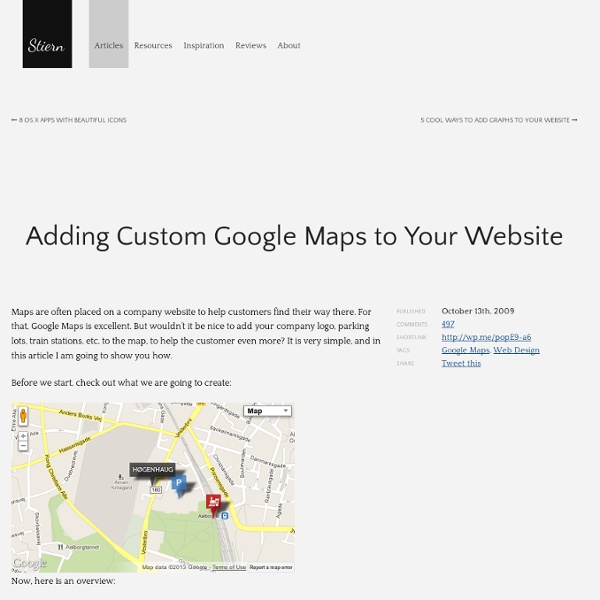15 sites web developers and designers should know
Creating a good website isn't an easy task, but there's a few tools that can definitely make your developer or designer life easier. In this article, I have compiled 15 extremely useful website that any web developer or web designer should have bookmarked. ColorCombos When designing a website, one of the firsts (and most important) steps of the process is to choose a color scheme. Color Combos allow you to browse thousand of different colors combinations for getting inspired for your upcomming design. LIpsum Who doesn’t know the extremely popular Lorem Ipsum text? What the font? You just saw a logo or website using a particular font and you enjoyed it. ConvertIcon Favicons are a must have for any website, mostly because on modern browsers as such as Firefox, it is displayed along with the site name in tabs. BgPatterns background Patterns is definitely one of the current webdesign trends. HTML Encoder Do you display code on your website? Test Everything Sprite Generator Load Impact IconFinder
Custom WordPress Homepage with Customizable Widgets
In this Tutorial, you’ll learn how to build a Custom homepage for your WordPress Theme using Page Templates: Complete with a featured content slider, and customizable Widgets. Materials Needed: A lot of people I have seen asking about how to make a custom landing page for their WordPress website. In most standard themes, the homepage is a listing of recent posts. What if instead you want to display a separate landing page? Maybe your site isn’t a typical run of the mill blog. The Structure To have a custom template page for WordPress to recognize, simply create a new PHP file, I named mine custom_home.php, and at the very top when you call the header as you normally do, include this little snippet with the name of your custom page, so it should look like this, Upload this file to your Theme Folder. Now, when you’re adding or editing a page in WordPress, you should see a new Template in the Template Dropdown (inside the Attributes box). How you develop your template is completely up to you. <?
SOPA Emergency IP list: | CodeBangers
So if these bastards in DC decide to ruin the internet, here’s how to access your favorite sites in the event of a DNS takedown tumblr.com 174.121.194.34 wikipedia.org 208.80.152.201 # News bbc.co.uk 212.58.241.131 aljazeera.com 198.78.201.252 # Social media reddit.com 72.247.244.88 imgur.com 173.231.140.219 google.com 74.125.157.99 youtube.com 74.125.65.91 yahoo.com 98.137.149.56 hotmail.com 65.55.72.135 bing.com 65.55.175.254 digg.com 64.191.203.30 theonion.com 97.107.137.164 hush.com 65.39.178.43 gamespot.com 216.239.113.172 ign.com 69.10.25.46 cracked.com 98.124.248.77 sidereel.com 144.198.29.112 github.com 207.97.227.239 # Torrent sites thepiratebay.org 194.71.107.15 mininova.com 80.94.76.5 btjunkie.com 93.158.65.211 demonoid.com 62.149.24.66 demonoid.me 62.149.24.67 # Social networking facebook.com 69.171.224.11 twitter.com 199.59.149.230 tumblr.com 174.121.194.34 livejournal.com 209.200.154.225 dreamwidth.org 69.174.244.50
51 Form Element Resources and Tutorials Using CSS And Javascript
I featured many good looking contact forms some time ago – 91 Trendy Contact And Web Forms For Creative Inspiration, so you should know how looks good example. Now let’s take a look how to create outstanding and beautifully designed form elements from scratch ourselves. Things can get tricky even if you are experienced designer. It’s hard to attract visitors attention, but this article should help to stand out and create semantically correct, good looking and accessible web forms, checkboxes, radio buttons, buttons, fieldsets – everything you can think of when you are creating contact or login page! 1. How create good looking form without table This tutorial explains how to design a good form using a clean CSS design with only label and input tags to simulate an HTML table structure. View demo & source 2. Very well explained tutorial showing crucial points you should give attention to. View demo & source 3. View demo & source 4. View demo & source 5. View demo & source 6. View demo & source 7.
Extend WordPress With Custom Fields - Smashing Magazine
Advertisement WordPress’ popularity has grown exponentially as of late. This rise in popularity is due in part to WordPress’ custom fields. How exactly did these bits of data transform WordPress? The Custom Field Syntax In order to do more complicated things, you’ll need to understand the syntax. A real-world example: let’s say you run a blog about cameras. Displaying the field on the page is simple, too. <? (You might want to wrap this in a paragraph, ordered list or the like. Custom fields can be conditional, too. <? That’s the general syntax, and now the only limit is your imagination! Spicing Up Post Titles Post titles are usually fairly boring. Using a conditional statement and custom fields, adding any HTML to your posts’ titles is now possible. You can add any HTML you like to your posts’ titles. <? An easy yet effective way to improve your website. Only Display Posts With A Specific Custom Field WordPress displays posts through something called a loop. This one is a bit more involved.
Networking & Server software / hardware for Windows 2003, 2000, NT & Linux - ServerFiles.com
Foundation: HTML Templates
News or Magazine This template puts a focus on bold images, perfect for a magazine style site with eye catching content. Your stories are easy to find with large feature blocks. See Demo Real Estate or Travel Big thumbnails with a space for captions and descriptions along with an informative header make this the perfect template for real estate or hotel booking. See Demo Ecommerce Homepage Building an online store? See Demo Agency Bring your work to the forefront with this sleek template that's perfect for agencies or freelancers. See Demo Blog w/ Sidebar Large images, an easy to navigate layout, and versatile sidebar will help you get your blog up and running. See Demo Blog Single Column This sleek, minimal approach can help your blog stand out by putting content front and center. See Demo Portfolio Show off your work and highlight what you do with this grid style thumbnail layout. See Demo Product Page Highlight your new product and educate potential customers with this classic template. See Demo
Changing Headers with WordPress body_class(): quirm.net
WordPress 2.8 introduced a new function — body_class() — that attaches a list of classes to the <body> element according to what type of page is being displayed. These classes can be used — in conjunction with your theme’s stylesheet — to display different headers on different page types. Let’s assume your header markup looks something like: <body <?php body_class(); ?>><div id="header"><div id="headerimg"><h1><a href="<? And your current CSS for the header looks like: Replace: with <body <? in header.php. You can now start applying different headers to different page types. Want a different header for Fred’s author page? How about a different header for the category ‘Wibble’ (slug: wibble)? Additional Classes Just keep in mind that this approach will only work with WordPress 2.8 or above.