


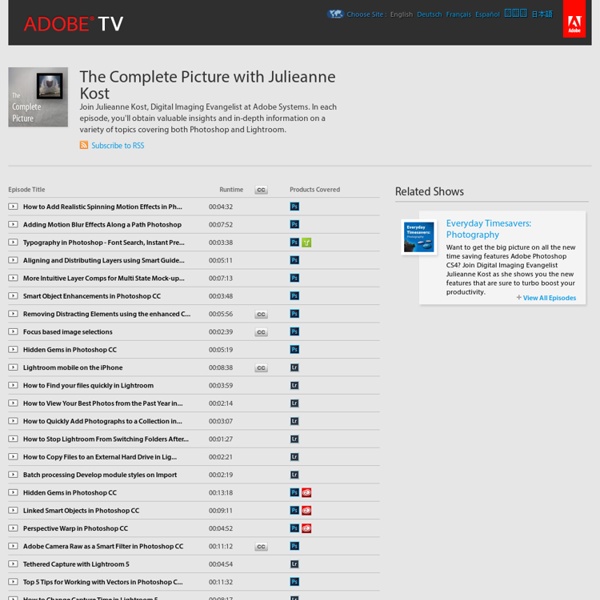
Teaching Lightroom « Scott Kelby's Photoshop Insider Blog » Photoshop & Digital Photography Techniques, Tutorials, Books, Reviews & More When I’m teaching my Light it, Shoot it, Retouch it tour, I use Lightroom quite a bit during the day, and in one city one of the attendees came up and told me they had just bought Lightroom, and wanted my recommendations on where to go to learn Lightroom. Of course, I told him that we actually do a ton of Lightroom training, and he was like, “Really? I thought you guys just taught Photoshop.” I told him that Lightroom’s full name is “Adobe Photoshop Lightroom” and that Lightroom was part of the Photoshop family, and that we probably teach more about Lightroom than anyone on the planet. I gave him some ideas of what we do, but it really got me to thinking: If this guy at my live seminar doesn’t realize how much Lightroom training we actually offer, I wonder how many other people don’t realize all the Lightroom training we have available. (1) Our Lightroom magazine within a magazine! (2) We produce the free “Lightroom Killer Tips,” podcast hosted by Matt Kloskowski. Whew!!!
Documentation DxO login Overview | Recent Support Ticket System by Zendesk Learning Center – Lightroom 3 The Luminous Landscape Celebrating Our 15th Year Kilt Rock - Mealt Falls, November 2014 - Isle Of Skye, Scotland Fuji X-T1, 55-200mm at 74mm, f/8, 7.4 sec ISO 800, Lee Big Stopper by Kevin Raber There are Currently 184 Photographers Visiting The Luminous Landscape The contents of this site were last updated on 30 November, 2014 Michael's Phlog was just updated on October 21 lu-mi-nous (lue'muh nuhs) adj. 1. radiating or reflecting light; shining; bright. 2. clear; readily intelligible Welcome to The Luminous Landscape, the web’s most comprehensive site devoted to the art and technique of photography. The Publisher of this site is Kevin Raber
Julieanne Kost. Senior Digital Imaging Evangelist, Adobe Systems, Inc. Adobe Lightroom tutorials. Tethered Capture with Lightroom 5 In this episode of The Complete Picture Julieanne walks through setting up the Tethered Capture setting in Lightroom and demonstrates how to automatically apply develop settings and presets as well as sort by descending order to view the most recently taken photograph. How to Change Capture Time in Lightroom 5 In this episode of The Complete Picture Julieanne demonstrates two ways to change the capture time of your images. How to Optimize Lightroom 5 In this episode of The Complete Picture Julieanne shares several suggestions for hardware, software, and preferences to help optimize the performance of Lightroom. Lightroom 5 Backup Strategies In this episode of The Complete Picture Julieanne discusses backup strategies for the Lightroom catalog, incremental backup catalogs, photographs, presets, preferences, and additional supporting files. How to Use Lightroom 5 On Location What’s New in Lightroom 5 Lightroom 5 — Radial Filter Lightroom 5 — Smart Previews
Plug-ins for Adobe Photoshop Lightroom | Adobe Labs Follow these steps to get started with Plug-ins for Photoshop Lightroom: Below you'll find references and links to help you participate in the Plug-ins for Photoshop Lightroom community. Online Forum Ask questions and discuss ideas with other users of Plug-ins for Photoshop Lightroom in the discussion forums. Please let us know what you think of the technologies. Your participation and feedback are very important to us. Visit the Plug-ins for Photoshop Lightroom discussion forum Please note that your submission of comments, ideas, feature requests and techniques on this and other Adobe maintained forums, as well as Adobe's right to use such materials, is governed by the Adobe.com Terms of Use. General Resources If you want to learn more about releases on Labs as well as other Adobe technologies, visiting a user group or connecting with an Adobe Community Professional is a great place to start. Frequently Asked Questions How much do the plug-ins cost? Where can I provide feedback on this release?
Julieanne Kost's Blog I’m excited to announce that Lightroom mobile now includes the ability to capture raw, high dynamic range (HDR) images! In the Lightroom mobile app, tap the camera icon and then choose HDR from the drop down at the bottom of the screen. Lightroom mobile automatically analyzes the scene to determine the appropriate spread of exposure values over three shots (most other apps only average two exposures). Note: for iOS users, the HDR mode requires a device that can capture in DNG such as an iPhone 6, 6s Plus, 7, 7 Plus, iPhone SE, or iPad Pro 9.7″. In addition, Speed Review is back! Export Original enables you to export DNG files captured in Lightroom mobile (as well as raw files imported from your camera to Lightroom mobile or Lightroom web) to the camera roll. And, for Android Creative Cloud members, both the Radial and Linear selective adjustments are now available! In addition, the team has improved sync speed and stability and added background sync and upload features.
Thank You for Your Subscription Thank you for your subscription. To return to this page, either bookmark the page, or re-enter your email address (this will not result in getting multiple email newsletters.) You may unsubscribe at any time, once you receive an email newsletter. Free Webinar: Developing Photos in Lightroom [Recorded March 1, 2014] The recording from my March “Developing Photos in Lightroom” webinar is now available to view for free! Watch as I develop photos in Lightroom in this free webinar. *Webinar recording not currently available on mobile devices. Click here to watch Laura’s webinar: Developing Photos in Lightroom Free Lightroom Shortcut PDFs Free PDF of My Favorite Lightroom Shortcuts (Library and Develop modules. Free PDF of My Favorite Output-Related Shortcuts Pages with Free Video Tutorials Comprehensive Expert Lightroom Training The Fundamentals & Beyond61 videos, 12½ Hours of Training Producing Great Output57 videos, 12 Hours of Training
35 Adobe Lightroom Presets – Adding Professionalism to Photography Lightroom is a very powerful image management application database from Adobe, it not only allows professional photographers to manage hundreds and thousands of images, it also allows you to to do high quality post production work, you can also create time saving preset effects that you can use over and over, or you can download some of these professional presets below, and really give your photo some life. 300 Movie Style 6 Black & White A preset that goes dark in black and white Get the CSI Miami look It’s time to get polaroided Playing with your holiday photos? Get that 80’s look Intensify your blue heaven Vintage New York Look Polo / Ralph Lauren Style Focal Point for Landscapes Turn day into night Photos look great with Sepia Chic City Scapes “Frosty Season” makes your photos freeze 2 Polaroid presets Max Payne Movie Style Black & White Infrared Fake It Til You Make It Vintage Twist Warming Effect Solarize Effect Tonemapping HDR Photos Lightroom Preset Packs KRKPhotography Lightroom Preset Pack