


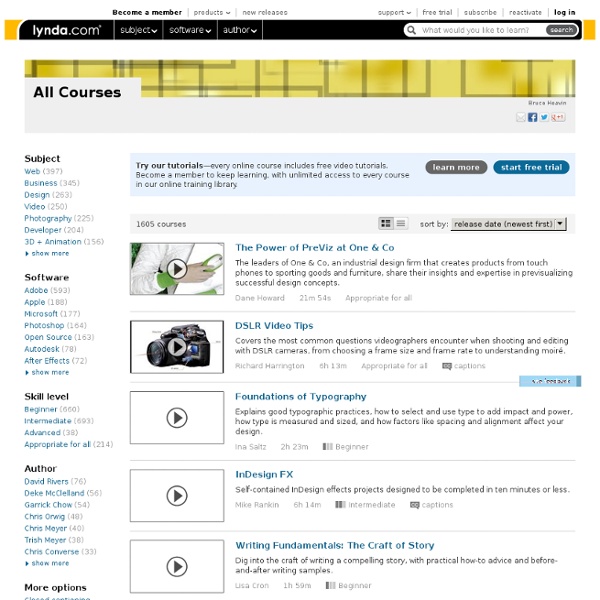
Come configurare iPad Convinto dall’insistenza dei tuoi amici, hai deciso di acquistare un iPad ma ora hai paura di non saper configurare al meglio il dispositivo per sfruttarne appieno tutte le potenzialità? Non ti preoccupare, iPad è così semplice da usare che c’è ben poco da configurare. Per il resto, ti do una mano io. Prenditi cinque minuti di tempo libero e scopri come configurare iPad grazie alle indicazioni che sto per darti. Se non sai come configurare iPad ed hai appena acquistato un esemplare del tablet Apple, sappi che la prima cosa che devi fare è attivare il tuo dispositivo portando a termine il suo processo di configurazione iniziale. Nella configurazione iniziale di iPad, ti verrà chiesto di collegare il dispositivo ad Internet e di impostare alcune preferenze, come quelle relative ai servizi di localizzazione geografica e al backup. Una volta completata la procedura di attivazione, sarai libero di utilizzare e configurare iPad come meglio preferisci.
Deciphering Magic Methods in PHP PHP provides a number of 'magic' methods that allow you to do some pretty neat tricks in object oriented programming. These methods, identified by a two underscore prefix (__), function as interceptors that are automatically called when certain conditions are met. Magic methods provide some extremely useful functionality, and this tutorial will demonstrate each method's use. Before We Begin In order to fully understand magic methods, it's helpful to see them in action. So let's start with a base set of very simple classes. If words like "method" and "property" sound alien to you, you might want to read up on this first. Device objects will hold a name, a Battery object, an array of data, and a handle to some external resource. This tutorial assumes you have a basic understanding of object oriented programming. These classes are pretty useless, but they make a good example for each of the magic methods. Constructors & Destructors __construct() Let's say we forget to pass a name. __destruct()
iPad 3G, come controllare il credito 3 nella micro-SIM [aggiornato] Camillo Miller 19 giugno 2010 Se avete acquistato una micro-SIM della 3 per iPad vi sarete sicuramente accorti di un’incongruenza: non c’è un modo semplice e diretto di controllare il credito sulla scheda. Ricaricare non è un problema: la micro-SIM ha un suo numero dedicato e basta effettuare l’accredito con quello attraverso qualsiasi mezzo usiate già ora (ricarica dal bancomat, ricarica online dal sito della banca, ricarica dal tabaccaio o nei 3 Store, tanto per citarne alcuni). Per registrarsi sul sito della Tre e accedere al pannello online dell’Area 133 è però necessario poter ricevere un SMS con il codice di accesso, impossibile da leggere sull’iPad. Quando sarà disponibile, potremo ovviare inserendo la micro-SIM in un iPhone 4. Credito Residuo per Tre è stata pensata per iPhone ma funziona benissimo anche su iPad e permette di ovviare al problema attendendo che i tecnici modifichino il sistema di iscrizione. Aggiornamento: questo articolo ha sortito l’effetto sperato.
Object Oriented PHP Tutorial for Beginners Preamble The hardest thing to learn (and teach btw,) in object oriented PHP is the basics. But once you understand them, the rest will come much, much easier. But don't be discouraged! You just found the easiest to understand tutorial out there on OOP and PHP. … Or so I've been told. About This Tutorial This tutorial is designed to teach total beginners object oriented PHP. This is not a long-winded theoretical blathering that you see all too often; instead, we actually start writing OO code very quickly. So before you begin, get out your favorite PHP code editor and be ready to write and run some object oriented PHP code. PS: scroll to the bottom of the page for the supporting videos. Thanks for reading,Stefan Mischook Introduction With the release of php5 in 2004, php programmers finally had the power to code with the 'big boys'. In this tutorial, you will be guided (step-by-step) through the process of building and working with objects using php's built-in OOP capabilities. OOP Videos
Aggiungere nuovi libri ebook ad iBook su iPad, convertendo pdf, lit, html, txt nel formato ePub su SaggiaMente In questi giorni in cui l'iPad comincia ad essere consegnato anche in Italia, sto' ricevendo parecchie richieste di pubblicare informazioni in merito questo fantastico prodotto. Intanto vi preannuncio che a breve inserirò una intera sezione del sito dedicata all'iPad e che per il momento potete già trovare numerosi articoli (comprese la prima e la seconda recensione) facendo una ricerca nel sito con il termine iPad. Il mio amico Daniele mi ha chiesto come si comporta l'iPad nella lettura. A breve pubblicherò una video recensione di tutte le principali forme di acquisizione e lettura di contenuti, ma per il momento vi illustro come inserire eBook gratuitamente nel vostro iPad. Il formato scelto da Apple per gli eBook è l'ePub, uno standard aperto già molto diffuso perché scelto tra gli altri dal Digital Publishing Forum come standard di riferimento. In primo luogo scaricate il software gratuito Calibre (disponibile anche per Windows e Linux). Ed ecco il risultato:
PHP snippets to interact with Twitter Get number of Twitter followers Have you seen my blog sidebar? I display the number of followers I have in full text. This is actually pretty easy to do. The first thing you need is this function: Once you have the function, you can call it as shown below: $nb = get_followers('phpsnippets'); echo "PHP Snippets already have ". » Credit: Get latest Twitter status Using PHP and cURL, it is pretty easy to get the status of a specific user. The function is extremely easy to use: echo get_status('catswhocode'); » Link to update status, without encoding problems Many websites and blogs show you how to create a link to Twitter that will update your status. <a href=" So, where’s the change? A working example can be seen on my company website: Get number of retweets for a specific page Using the function is easy, as you can expect:
iOSFlashVideo Welcome Have you ever experienced troubles when you trying to watch Flash videos on iDevices: iPhone, iPad or iPod? Have you ever wanted an application solving that problem? You are at the right place. If you are satisfied, please help us to improve our service and expand the list of supported sites by donating. See iOSFlashVideo in action: Demo video is coming soon. Until then you can watch the demo video created by Greek-iPhone.com: How can I try it? First you have to install OPlayer or OPlayer Lite from App Store to your iOS device. Please notice: OPlayer is required to watch embedded videos provided by MegaVideo.com! Follow these steps: 1. It is important to consider that you have to do all of the steps described above only once. Step-by-step video tutorial is coming soon! To see iOSFlashVideo in action please visit our Demo page. Help us Please help us improve the performance and the quality of iOSFlashVideo.
How to allow users to download files in PHP So, you want to allow your users to download files from your server. Downloading files in php is a simple process.You do not need scores of lines in your code to achieve that.3 steps and you are done. A working example for the same can be seen here. Steps: 1- Specify content type – this will tell the browser which type of file do you wish to send to user’s browser. 2- Specify the name of the file for user and show an open/save dialog box. 3- Read the original file from your server and render it to users browser. Here is the php code: //download.php //content type header('Content-type: text/plain'); //open/save dialog box header('Content-Disposition: attachment; filename="sample.txt"'); //read from server and write to buffer readfile('test.txt'); Yes, thats all. First we specified a content type using the header function.header is used to send http headers to the browser.Content type will be set depending on the file type to be downloaded. ///index.html Click to download Thats all.
Top 200 best iPad apps 2011 If you've got yourself an iPad Air or new iPad mini, you'll want to start downloading the best iPad apps straight away. And if you already have an iPad 4 or older iPad, you might want to update it with some new apps. It's the apps that really set iOS apart from other platforms - there are far more apps available on the App Store for the iPad than any other tablet. Luckily for you we've tested thousands of the best iPad apps so that you don't have to. So read on for our best-in-class apps for each major category, followed by some more specific lists of the best free and paid for apps and games. Best iPad apps: Books App name: KindleDeveloper: AmazonPrice: FreeLink: Get from iTunes The best library of literature to choose from, cross platform support via Whispersync, a great choice of fonts and ways to read… Kindle is the most comprehensive reading app out there, and an essential download. App name: iBooksDeveloper: ApplePrice: FreeLink: Get from iTunes Best iPad apps: Business
37 Tested PHP, Perl, and JavaScript Regular Expressions inShare22 A regular expression, also called regex or regexp for short, is simply a piece of code that matches a pattern. Mastering regular expressions can be a difficult chore, and if you don't need them all of the time, the syntax is tricky enough to make the task frustrating or slow as you will constantly need to use a reference sheet. In order to save you time, I've compiled a list of PHP, Perl, and JavaScript regular expressions for common use cases that have been tested and are ready to go. If you're looking for regex tutorials or regex resources, you can find them at the end of the page as well as some additional regex resources. Perl and PHP Regular Expressions PHP regexes are based on the PCRE (Perl-Compatible Regular Expressions), so any regexp that works for one should be compatible with the other or any other language that makes use of the PCRE format. All Major Credit Cards Alpha-Numeric Characters Test for alpha-numeric characters with this regexp. Alphabetic Characters Digits URLs
50 really useful iPad 2 tips and tricks An absolute gem of an article by John Brandon and Graham Barlow from MacLife on 30th March over at TechRadar. This is going to become my iPad manual from here on in. Customised iPads for all iPad 2 tips and original iPad tips - get 'em here! With great new features like two video cameras, a faster processor and a thinner design, the iPad 2 is the world's best tablet device. iPad 2 review It's also fully capable of running the latest version of Apple's iOS operating system and great apps like iMovie and GarageBand. 1. iOS now supports folders. 2. Double-clicking the Home button shows you all the apps that are running on your iPad in a bar along the bottom of the screen. 3. The internet got mightily upset when Orientation Lock was replaced with Mute on the iPad during the last iOS update. 4. If you're carrying around sensitive data, you can now enable a feature that'll erase all the data on the device if someone inputs the incorrect passcode 10 times. 5. 6. 7. 8. 9. 10. 11. 12. 13. 14. 15.
How to create chained select with PHP and jQuery? In this article we’ll talk about the chaining of select also called select cascade. It is a procedure that we often find on the web and it consists in giving the user the possibility to find a specific data through a few passages: practically choosing a category in the first select, the second one will be populated with the results related with the category selected. We imagine, for example, a first select where it is possible to choose between motorcycles and cars; once we selected the car category , the second select will be populated with the brands of the cars available. Then selecting a brand, the third select will be populated with the models available of this brand. You can examine what we will create in this page of example. As you can see, the example is very minimalist. Create the structure of the database So we are going to create a table called categories with the fields id_catname And another table called type with the following fields id_typeid_catname So here the whole class:
PHP: Hypertext Preprocessor How to Create an Infinite Scrolling Web Gallery When working my way through a web gallery, I find it annoying when I must change pages; so in today's tutorial, we will learn how to create an auto-generating, one-page, infinite scrolling gallery with PHP and AJAX. Let's get started! Step 1: Project Outline We'll begin with a normal gallery page that has a container for our images, and we'll monitor the scroll position by calling a JavaScript function at a quick interval. Each time the scroll bar is near the bottom, we'll make an AJAX request to an external PHP file, which returns a list of image names. Step 2: HTML Markup We'll work with a very basic setup: a header and the container for our images. Step 3: CSS The CSS is also quite basic. Step 4 Then, for the container and images, I used a bit of CSS3 to add round corners and shadows. Step 5: PHP Script This is going to be very short. We define a variable for the directory we want to get the image names from, test if it exists, and if we can open it, read all the file names from it.