


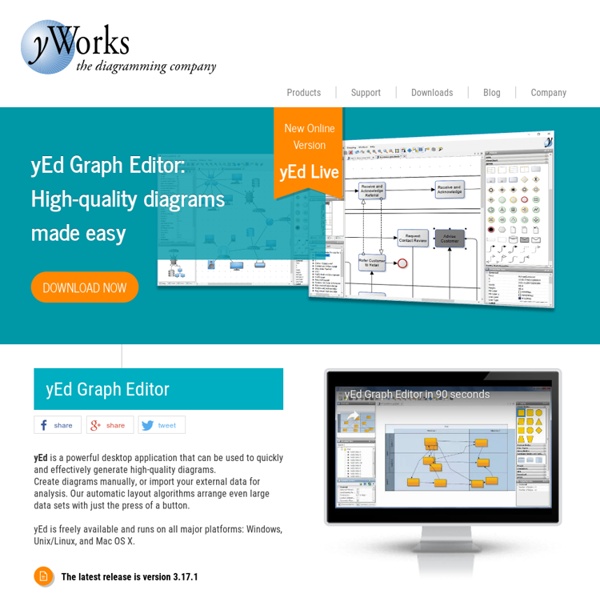
Lernen mit digitalen Karteikarten | BullinoBlog Bild von OSU Archives (Flickr) Das Lernen mit Karteikarten ist nur nur im Sprachunterricht sinnvoll, sondern kann in verschiedenen Fächern eingesetzt werden. Es gibt einige (kostenlose) Webangebote für das Lernen mit Karteikarten (Flashcards). Häufig wird passend zum zum Webangebot eine Mobile-App angeboten, damit auch auf dem persönlichen, mobilen Gerät gelernt und geübt werden kann. Im Unterricht ist aber nicht nur das Lernen mit vorgefertigten Karten sinnvoll. Als besonders gewinnbringend erachte ich es, wenn Schüler/innen zu bestimmten Themen eigene Karten(sätze) gestalten und weitergeben. Für die Repetition eines Geschichtsthemas formulieren alle Schüler/innen einige Wissensfragen (zu einem bestimmten Bereich des Themas). Bevor eine Lehrperson ein Online-Angebot zum Karteikarten-Lernen in der Klasse einführt, muss sie sich klar werden, welche Features vorhanden sein müssen. Wilde, unstrukturierte Sammlung: Quizlet Der beste Weg um Sprachen, Vokabeln und alles Andere zu lernen Pauker
Q-Dir the Quad Directory Explorer for Windows # About # Screenshots # History # Faq # ... Download (501 KB) Q-Dir 6.48 Suitable for Microsoft : Windows 10, Windows 8.1, Windows 8, Windows 7, Server 2000-2016, XP, Vista, x64/x32/x86 Q-Dir (the Quad Explorer) makes your files and folder easy to manage, as an installed or portable Windows program. Q-Dir i a good file manager with an amazing Quadro-View technique. No! Q-Dir does not have to be installed and can be executed easily from the desktop, and can be carried on a small usb-stick or other memory device. More about QDir The file management in Q-Dir is based on MS Windows Explorer but 4x plus Tabs and with more functionality! Start the program. WARNING : Once Q-Dir, always Q-Dir !!! Some Features! Favorites: Quick access to most often used folders. ... more Versions History »»» Translations »»» 16 Languages
www.educa.ch - lizenzfreie Bilder für Schulen editor PSPad - freeware HTML editor, PHP editor, XHTML, JavaScript, ASP, Perl, C, HEX editor LearningApps - interaktive und multimediale Lernbausteine für Ihren Unterricht Remote Server Administration Tools (RSAT) for Windows operating systems Remote Server Administration Tools (RSAT) enables IT administrators to remotely manage roles and features in Windows Server 2012 R2, Windows Server 2012, Windows Server 2008, and Windows Server 2008 R2 from a computer that is running Windows 10, Windows 8.1, Windows 8, Windows 7, or Windows Vista. You cannot install RSAT on computers that are running Home or Standard editions of Windows. You can install RSAT only on Professional or Enterprise editions of the Windows client operating system. Installing RSAT is similar to installing Adminpak.msi on Windows 2000-based or Windows XP-based client computers. In the RSAT releases for Windows 10, Windows 8.1, and Windows 8, tools are again all enabled by default. For RSAT on Windows Vista and Windows 7, you must enable the tools for the roles and features that you want to manage after you run the downloaded installation package. Note You don't have to do this for RSAT on Windows 8 or later versions. Download locations for RSAT