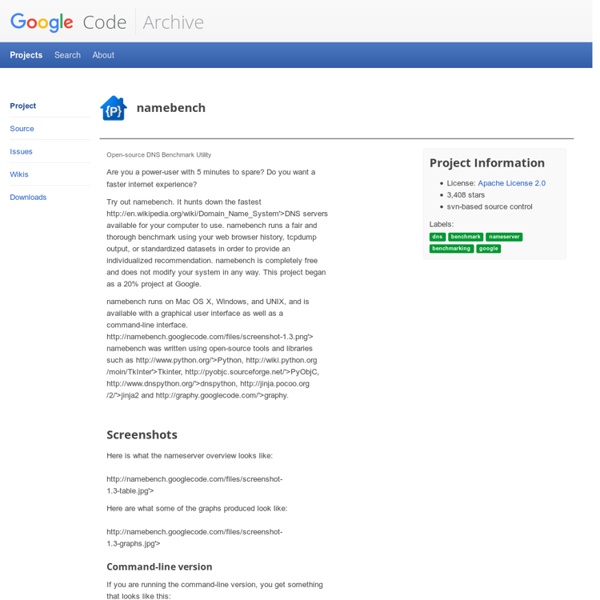ToolKit - Quantwiki
9 Open Source Microblogging Applications
Microblogging, with the wide usage of Twitter, is a hot subject in today’s web. Using few words & spending less effort compared to the standard blogging, it becomes possible to share knowledge, feelings, etc. And, it keeps users connected to other users with the simple yet powerful community features. While there are very popular microblogging services like Twitter, Tumblr or Plurk, being a rival may not be (or may be) the best idea. However, in order to create something unique, a community for a closed group or a microblog for a single user, there are still huge opportunities. Here are 9 open source microblogging applications to create your own: StatusNet (PHP) StatusNet (previously Laconica) is the engine which runs the popular microblogging site Identi.ca. It is built with PHP/MySQL & offers a smooth usage as it is a widely used, mature application. P.S. Yonkly (Asp.Net) Yonkly is an Asp.Net-powered Twitter-clone for creating your own microblogging community network. JaikuEngine (Python)
15 lbs of muscle in ONE MONTH!!!
The title of this thread grabbed your attention, didn’t it? Adding 15 lbs of primarily lean muscle mass in one month may seem like a pipedream to many of you. You slave away 4, 5, or more days a week in the gym and you faithfully take your protein supplements yet you just don’t get the results you want. The resulting frustration has made you decide you are one of those “hard gainers” and that getting huge without drugs just isn’t in the cards for you. You’re not a “hard gainer”, you just haven’t done it right!
Alan Farley's Guide to the 7-Bells Swing Trading Scans
What Are The 7 Bells? 7-Bells displays the results of 7 proprietary scans of a market database consisting of over 5,000 stocks. Each scan locates individual stocks with chart pattern characteristics that favor the development of a specific trading opportunity. How Do I Use The Information? The tour through the 7-Bells presents a wealth of ideas on specific trading strategies that will capitalize on the chart pattern, if and when the trading opportunity appears. Are The 7 Bells Stock Picks? No, they are stock scans. How Often Are They Updated? 7-Bells results are posted Sunday through Thursday, between 5pm and 8pm ET. What's Being Displayed For Each Ticker? Each listing displays closing price for that day, net price change and associated cumulative volume. How Big Is The Stock Universe? The market database consists of over 5,000 stocks. What About Extended Trading Hours? Bells scans are based on a snapshot of the market at or near the traditional closing time of 4pm Eastern time USA. No. Dip Trip
Practical Happiness & Awesomeness Tips – The Positivity Blog
Stock Technical Analysis: Fibonacci for stock trading tutorial
Fibonacci Numbers Overview Use in Trading ABC's Confluence Trading Strategies Links (Elliot Wave Tutorials) Overview Fibonacci numbers are the result of work by Leonardo Fibonacci in the early 1200's while studying the Great Pyramid of Gizeh. The fibonacci series is a numerical sequence comprised of adding the previous numbers together, i.e., (1,2,3,5,8,13,21,34,55,89,144,233 etc..) An interesting property of these numbers is that as the series proceeds, any given number is 1.618 times the preceding number and 0.618% of the next number. (34/55 = 55/89 = 144/233 =0.618) (55/34 =89/55 =233/144 =1.618), and 1.618 =1/0.618. This properties of the fibonacci series occur throughout nature, science and math and is the number 0.618 is often referred to as the "golden ratio" as it is the root of the following polynomial x^2+x-1=0 which can be rearranged to x= 1/(1+x). So that's were the fib # 0.618 comes from. and 0.5 is the mean of the two numbers. A-B =C-D when B-C =38.2% of A-B Links
Company and Fund Index - A-Aa
To get a quote, enter a company name or stock symbol in the quote box above.
NinjaTrader stock, futures and forex charting software and online trading platform.
Trader's Excel Spreadsheets
Attached is a rather rare sample database that downloads Yahoo quote data into an MS Access database. I'm posting this for traders who have MS Access programming experience and want to further develop their trading databases. I've seen a lot of postings on MS Access forums requesting for this information and I finally found a sample. This sample is posted on the Google Answers forum by aht-ga, Google Answers Researcher Automatically Importing Stock info from the web into MS Access. aht-ga has given us a good example of how to accomplish this download process that requires using Yahoo Query Language (YQL) to interface with MS Access. Although this is a good example of how to download to a csv file and then import the data back into Access, a posting by Albert D. Kallal shows how to download quotes directly into Access using many of the available quote properties. If you don't have MS Access, you can still see these samples by using MS Access Runtime.
XPath Tutorial
In this tutorial, you will be given a gentle introduction to XPath , a query language that can be used to select arbitrary parts of HTML documents in calibre. XPath is a widely used standard, and googling it will yield a ton of information. This tutorial, however, focuses on using XPath for ebook related tasks like finding chapter headings in an unstructured HTML document. The simplest form of selection is to select tags by name. //h:h2 (Selects all <h2> tags) The prefix // means . //h:a/h:span (Selects <span> tags inside <a> tags) If you want to search for tags at a particular level in the document, change the prefix: /h:body/h:div/h:p (Selects <p> tags that are children of <div> tags that are children of the <body> tag) This will match only <p>A very short ebook to demonstrate the use of XPath. Now suppose you want to select both <h1> and <h2> tags. //*[name()='h1' or name()='h2'] To select tags based on their attributes, the use of predicates is required: