


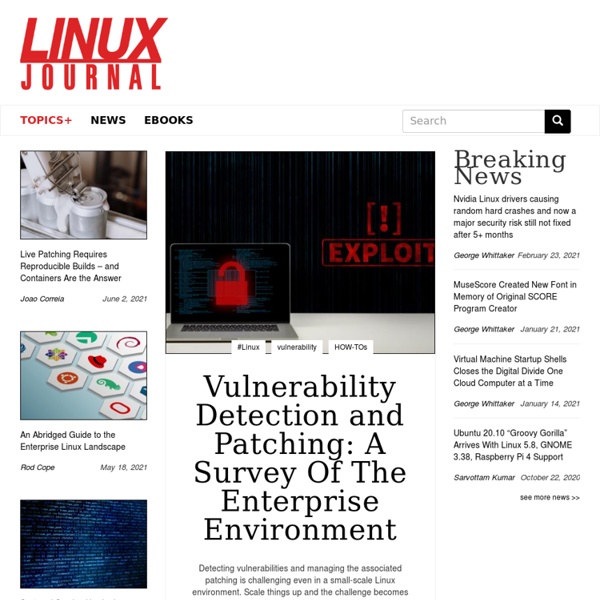
KDnuggets™ News 15:n36, Nov 4: Integrating R, Python; Neural Net in 11 lines; Top 20 AI/Machine Learning books Tags: AI, Books, Data Visualization, IoT, Machine Learning, Neural Network, Recommender Systems, Topological Data Analysis Integrating Python and R; A Neural Network in 11 lines; Amazon Top 20 Books in AI, Machine Learning; How Big Data is used in Recommendation Systems to change to change our lives; Data Science of IoT. Features | Tutorials | Opinions | News | Webcasts | Courses | Meetings | Jobs | Academic | Publications | Tweets | QuoteFeaturesTutorials, Overviews, How-TosOpinionsNewsWebcasts and WebinarsUpcoming Webcasts on Analytics, Big Data, Data Science - Nov 3 and beyondCoursesMeetingsJobsFiscalNote: Data ScientistAcademicPublicationsImprove your processes with statistical modelsTop TweetsTop KDnuggets tweets, Oct 27 - Nov 02: A Framework for Distributed Deep Learning Layer Design in Python Quote Most viewed last 30 days Most shared last 30 days
Management Books Vijay Gill's Blog I came across “The 12 Simple Secrets of Microsoft Management: How to Think and Act Like a Microsoft Manager and Take Your Company to the Top.” Reading it now in 2010, I can’t help but chuckle at the wide-eyed fanboy writing. Then I saw “The Google Way: How One Company Is Revolutionizing Management as We Know It” and it cemented my opinion that whenever a book endorses any particular “way” of management with the benefit of hindsight and makes a point that all it would take for your company to be similarly successful is follow the bromides in the book, it is a clear sign that the person writing the book has no clue what they are going on about. This is what the people think matters: This is actually what matters: Like this: Like Loading...
Transcripts Episode #32 PyPy.js - PyPy Python in Your Browser - [Talk Python To Me Podcast] Imagine a future where you are building that rich, client-side web app. You start by creating some backend services in Flask or Node, an HTML page, throw in a few divs and uls, and then you type <script src="main.py" language="Python">. That future might just be possible, for the right types of applications, with Ryan Kelly's pypy.js project. This is Talk Python To Me with guest Ryan Kelly, show number 32, recorded Wednesday, September 30th 2015. [music intro] Welcome to Talk Python to Me. Sponsors This episode is brought to you by Hired and Codeship. Hey everyone. 1:51 Ryan, welcome to the show. 1:53 Thanks for having me. 1:54 I'm super excited that you are here today, we are going to talk about Python but in a place you typically do not find it- int he browser, right? 2:01 Yep. 2:02 Yeah there is a lot of cool projects out there, and I'm a huge fan of the one that you've been working on. 3:18 Yeah. 3:28 Yeah, sure. 5:00 That's right. 6:11 Right. 6:21 Sure. 7:11 Yeah, that's great. 7:53 Sure.
The Democrats Are Doomed, or How A Big Tent Can Be Too Big OkTrends Time and again in American politics, Republicans have voted as a unit to frustrate our disorganized Democratic majority. No matter what's on the table, a few Democrats will peel away from the party core; meanwhile, all Republicans will somehow manage to stay on-message. Thus, they caucus block us. Articles noting this phenomenon anecdotally appear all the time, and despite the recent hopeful spate of Democratic victories, it's undeniable that the Republicans form an exceptionally effective opposition party. I should start off by pointing out that the Left/Right political framework we're usually handed is insufficient for a real discussion, because political identity isn't one-dimensional. There are many methods of looking at the political spectrum, but the best way I've come across is to hold social politics and economic politics separate, and measure a person's views on each in terms of permissiveness vs. restrictiveness on a 2-dimensional plane. The Implication of Our Two-Party System
DojoPuzzles.com - Início Beautiful Soup: We called him Tortoise because he taught us. [ Download | Documentation | Hall of Fame | For enterprise | Source | Changelog | Discussion group | Zine ] You didn't write that awful page. You're just trying to get some data out of it. Beautiful Soup is here to help. Beautiful Soup is a Python library designed for quick turnaround projects like screen-scraping. Beautiful Soup provides a few simple methods and Pythonic idioms for navigating, searching, and modifying a parse tree: a toolkit for dissecting a document and extracting what you need. Beautiful Soup parses anything you give it, and does the tree traversal stuff for you. Valuable data that was once locked up in poorly-designed websites is now within your reach. Interested? Getting and giving support If you have questions, send them to the discussion group. If you use Beautiful Soup as part of your work, please consider a Tidelift subscription. Download Beautiful Soup The current release is Beautiful Soup 4.9.1 (May 17, 2020). Beautiful Soup 3 Hall of Fame Development
Learning to Program with Python Here we will use the python programming language to make a game of hangman, starting from scratch, working on a Macintosh. Python comes with OS X, so nothing special needs to be installed to follow along on your Mac. To use python on Windows, you can download and install python here. If you do not want to install python or you want to learn a newer and popular python-like language that runs in any modern browser, you can read Learning to Program with CoffeeScript, at davidbau.com/coffeescript. The CoffeeScript version of this tutorial adds examples using graphics and synchronization. It takes a couple hours to learn enough programming to make a simple game. We will learn about: Memory and naming Computer arithmetic Using and learning libraries How to make a program Input and output Loops and choices Connecting to the internet At the end we will have a game we can play. This page was originally posted at for teaching a small group of third-graders. Running Python #! #!
Less Wrong: Guessing the Teacher's Password Followup to: Fake Explanations When I was young, I read popular physics books such as Richard Feynman's QED: The Strange Theory of Light and Matter. I knew that light was waves, sound was waves, matter was waves. I took pride in my scientific literacy, when I was nine years old. When I was older, and I began to read the Feynman Lectures on Physics, I ran across a gem called "the wave equation". There is an instinctive tendency to think that if a physicist says "light is made of waves", and the teacher says "What is light made of?" Which is one more bad habit to unlearn from school. And this leads into an even worse habit. This is not a hypothesis about the metal plate. Even visualizing the symbols of the diffusion equation (the math governing heat conduction) doesn't mean you've formed a hypothesis about the metal plate. In the school system, it's all about verbal behavior, whether written on paper or spoken aloud. Does this seem too harsh? "Heat conduction?" Next post: "Science as Attire"
Raspberry Pi tem corte no pre�o para competir com concorrente de 9 d�lares A Raspberry Pi Foundation anunciou nesta quinta-feira (14) um corte no preço do modelo B+ de sua linha de pequenos computadores. Antes vendido por 35 dólares (105 reais), o aparelho sairá agora por 25 dólares (mais ou menos 75 reais) – o que o coloca em pé de igualdade com o “concorrente” CHIP, que apareceu no Kickstarter na última semana e já bateu a meta. O B+ é o segundo mais avançado entre os Raspberry Pis, mas era vendido pelo mesmo valor de um modelo de segunda geração, mesmo com configurações bem mais modestas. Segundo a fundação, o corte foi possível graças a “otimizações” não especificadas na produção, que tornaram o aparelho “muito mais barato de se fabricar”. Com mais de 5 milhões de unidades vendidas pelo mundo, a linha Raspberry Pi passou a ter concorrentes de peso, como Intel e Imagination, apenas de dois anos para cá. O corte no preço já vale para revendedoras no exterior, mas parece não ter afetado os valores cobrados por lojas aqui no Brasil.
suckless.org Dedicated to software that sucks less Complex Adaptive Systems Modeling | Full text | PyCX: a Python-based simulation code repository for complex systems education Through several years of experience in complex systems education, we have come to realize that using a simple general-purpose computer programming language itself as a complex systems modeling platform is our current best solution to address most, if not all, of the educational challenges discussed above. By definition, general-purpose computer programming languages are universal and can offer unlimited opportunity of modeling with all the details clearly spelled out in front of the user’s eyes. Identifying a programming language that would be easily accessible and useful in a wide variety of disciplines had been difficult even a decade ago.a Fortunately, several easy-to-use programming languages have recently emerged and become very popular in various scientific and industrial communities, including Python and R. The core philosophy of PyCX is therefore placed on the simplicity, readability, generalizability and pedagogical values of simulation codes. RD.seed() time = 0 time += 1