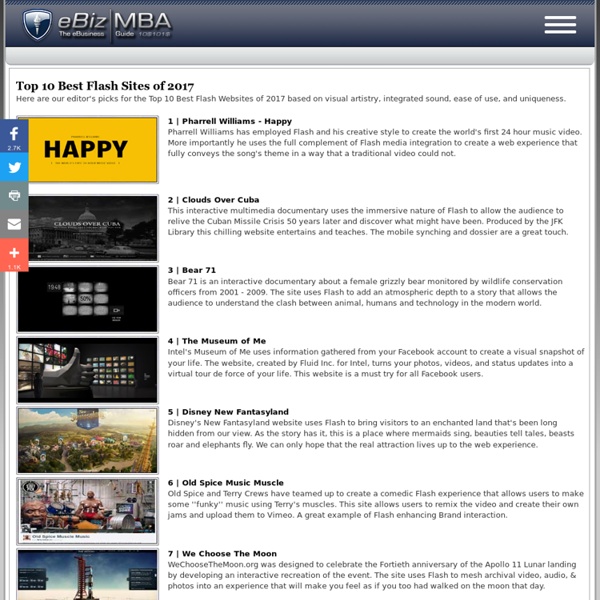Stop Writing Project Proposals
Saving single Photoshop Brushes
Open the image that you want to create the Photoshop brush from, then press ctrl + A on the keyboard, or go to the select menu (at the top) and click on 'all'. You should now have a selection running round the outside of the image. If you just want to select part of the image as a brush, you can use the marquee tool simply click and drag until you have selected the section of the image you require. note the feather on the marquee tool needs to be set at '0' or it won't work. Now the image is selected go into the brushes menu (see figure 1 on the left), and select 'define brush' from the sub menu. This will add the new photoshop brush to the brushes menu. Here's the new photoshop brush in the brushes menu. You should be left with just one Photoshop brush, in the sub menu go to 'save brushes' and then name the brush accordingly.
25 Best WordPress Plugins Every Blog Should Have
If you are searching for the best free plugins that can enrich the features and functionality of your WordPress blog, look no further. I have listed 25 free plugins that every WordPress blog should have. Clicking on the links will take you to the download page for the featured plugin. AddThis Social Bookmarking Widget AddThis is a great way for your visitors to share content from your website. AddThis also has includes charts and graphs that can give you an idea how your posts are being shared by your readers. Akismet It’s very hard to manage comment and trackback spam, which makes looking for a working anti-spam plugin a very important task. All in One SEO Pack One of the best Search Engine Optimization plugins for WordPress. Disqus Comment System This is slowly becoming a popular choice for website commenting system. Fast Secure Contact Form This plugin is useful for creating a Contact page on your WordPress blog. Get Recent Comments Google Analytics for WordPress Google XML Sitemaps LinkWithin
Welcome! To add your Gift to your Gift Registry, you must first login or create a new account. About MyGiftList MyGiftList is your free, private, Universal Gift Registry! If you've been looking for a way to simplify the gift-giving process, MyGiftList is your dream come true. As a member of MyGiftList, you have access to valuable services that will allow you to take full advantage of the convenience online shopping has to offer. We offer everything you need to organize your gift shopping and all of our services are free to members. Use MyGiftList and you will never forget an important occasion or purchase an unwanted or duplicate gift. Getting started is quick and easy: Complete your member profile. Sign up today for your free Gift Registry!
How Projects Really Work (version 1.0)
created on 2006-07-24 How Projects Really Work (version 1.0). The Original. How the customer explained it How the project leader understood it How the analyst designed it How the programmer wrote it How the business consultant described it How the project was documented What operations installed How the customer was billed How it was supported What the customer really needed
TweetPhoto: TwitPic Finally Gets a Real Competitor
TwitPic's become an integral component to the Twitter experience. Its service, when combined with real-time tweets, has allowed for ground-breaking photo journalism and instant celebrity tweetmemes. But with all its glory, TwitPic does have its shortcomings. TweetPhoto's offering, available today, includes a plethora of photo-specific features that make it easy to appreciate your own shared photos, and the favorites from your friends, long after your tweet is lost in the real-time stream. TweetPhoto works like TwitPic in that you use your Twitter name and password to use the site. TweetPhoto users can post their photos to Twitter and Facebook, favorite other photos on the site, see who's viewing their photos, track stats, geo-tag (it's automatic from a GPS-enabled phone), moderate comments, search all photos by tags, and even sort photos by Twitter or Facebook friends. Can It Beat The Competition? More Photo Sharing Resources from Mashable
playboypaul.mp - Profile
11 Sites To Create Cartoon Characters of Yourself | Web 2.0
If you are not comfortable using real photos to represent yourself in any online profiles and avatars, why not create a cartoon characters of yourself? It’ll definitely be fun and unique to others when you are representing yourself in a cartoonized way in your online profiles. Thanks to many free web services, you don’t have to pay an artist for your cartoon illustrations. Read Also: 10 Websites to Create Your Very Own Avatar Pho.to This awesome site can not only turn your landscape photo into a watercolor drawing, but also make your face morph. WeeWorld Create an cartoon character to represent yourself in WeeWorld games. Pick a Face Pick a Face is one of my favorite websites, because it has really modern design and cool features. Meez This is a social entertainment website that allows users to create their own animated avatars, or “3D I.D.” graphics, for the Web. Build Your Wild Self Moron Face It’s not a website to cartoonize your face but more like exaggerate fetures of a face. Custom Anime
Hollydays place on the web
Photo to Cartoon
Tyrese Gibson Holds Secret Meeting With Marvel Comics Icon Avi A
Tyrese Gibson was spotted last night in Hollywood having dinner with Avi Arad, the Hollywood mega-producer and CEO of Marvel Studios, the company behind such blockbusters like IRON MAN, X-MEN, FANTASTIC FOUR, SPIDER-MAN, and the upcoming WOLVERINE. News of their meeting is apparently an air-tight secret and has all of Hollywood and the comic book world speculating. Gibson has been rumored to play LUKE CAGE, but what else does Marvel have in store for the star of the upcoming TRANSFORMERS 2: REVENGE OF THE FALLEN? Is it possible Tyrese will be THE BLACK PANTHER? After digging into it myself, I found some potentially juicy news.
gorillapi.mp - Profile
30+ Places To Find Creative Commons Media
This article was written in 2009 and remains one of our most popular posts. If you’re keen to learn more about online tools, you may find this recent article on Google Analytics apps of great interest. In this day and age, it seems everything online has a price associated with it. Whether you’re subscribing to a pay site for full articles or clicking on ads in a blog, everything online seems to have money associated with it. Luckily there is still a large, and very healthy, movement online for media files listed under the Creative Commons licenses. For those of you unfamiliar with the concept, these are files you can use in the creation of web sites and other media, free of charge. SitePoint has gathered up over 30 of the best resources online for audio, video, images and more for finding just the perfect Creative Commons licensed item for use in your next project. Audio ArtistServer.com: Over 7,000 free audio files as of this writing, all well categorized and easy to navigate. Images
Add Multimedia to Your Website with One Click – Apture.com