


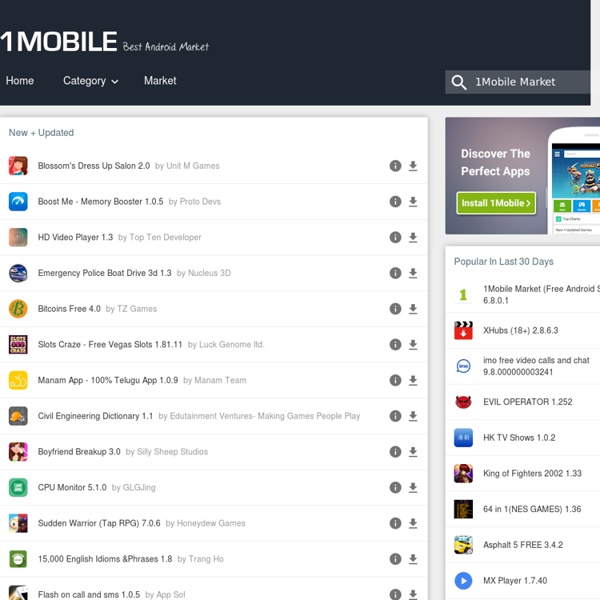
Apk Blast™ ★ Android Games, Apps, Live Wallpapers, Themes, & Much More! ★ تطبيقات برنامج الاندرويد اقدم لكم برامج اندرويد جالاكسي بسم الله نبدا [ ابرئ نفسي امام الله من اي استخدام لا يرضي الله وتذكر ان الله يري ] تتذكر قوله تعالى : (( مَا يَلْفِظُ مِنْ قَوْلٍ إِلَّا لَدَيْهِ رَقِيبٌ عَتِيدٌ )) .. InstaGram+ -يجب حذف الرسمي- - لتشغيل حسابين في جهاز واحد تحديث + تعريب ] تطبيق انستغرآم للاندرويد نسخة اصدار 7.10.0 InsatGram معرب % بواسطة المبدع وليد . تحميل نسخة نظام اصدار 4.0 ومافوق تحميل نسخة نظام اصدار 2.3 ومافوق لا يوجد ثيمات PvStar+ Prox.co/9TkyV12تطبيقا Instagram+ و OGInsta+ تتذكر قوله تعالى : (( مَا يَلْفِظُ مِنْ قَوْلٍ إِلَّا لَدَيْهِ رَقِيبٌ عَتِيدٌ )) صدر تحديث جديد لتطبيق كاسبر بإصدار 1.4.1 يعمل كسناب شات 9.17.1.0 وأيضا عودة إيموجي أبل وأندرويد وتويتر الزيادة في حجم التطبيق بسبب الإيموجي الجديدة رابط تحميل كاسبر + كاسبر2 هنا : تعريب تحديث Snapprefs 1.6.2 أصبحت الأداة متوافقة مع سناب شات 9.17.1. Autodesk SketchBook for Galaxy ~~=[ الجديد في الإصدار قناتي BBM بني BBM
Games Archives - APK Drawer Draw Something apk 2.33 Free Download Draw Something apk, the most popular social drawing and guessing game on Android! Experience for yourself the laugh-out-loud game your friends are raving about! Plus get these special bonuses: ★ 900+ Words to Draw ★ 5 FREE Bombs _________________________________ We’re aware of some Android devices having issues when trying to play. Fixes are coming soon,(…) Zombie Tycoon 2 APK 1.0.3 Full Download Choose your side in the epic war between two masterminds of Evil: apprentice-gone-rogue Orville Zombie Tycoon 2 apk and his army of heavy-duty zombies, or his vengeance-thirsty mentor Professor Brainhov and his rioting mass of twitchy brain-munchers. Cut the Rope Time Travel HD APK 1.3.1 Full Download Join Om Nom as he travels back in time to feed his ancestors with candy. FRONTLINE COMMANDO 2 APK 2.0.1 Free Let the bullets fly in the sequel to the popular third-person shooter, Frontline Commando 2 apk! Out There apk 1.02 Full Download
Drive - تطبيقات Android على Google Play Google Drive, part of Google Workspace, lets you securely store, intelligently organize and collaborate on files and folders from anywhere, on any device. With Drive, you can:• Safely store and access your files anywhere• Edit and store 100+ file types, including PDFs, Office files, videos and more• Quickly access recent and important files• Scan and upload paper documents using your device’s camera• Search for files by name and content• Filter files by type, last modified date and more• Share and set permissions for files and folders• View your content on the go while offline• Receive notifications about important activity on your files• View files more easily on Android tablets with side by side view, drag and drop functionality and more Learn more about Drive in Google Workspace: Learn more about Google Apps update policy:
Mp3Wale|Free Download Latest Bollywood ,Indian Pop, Dj Remix MP3 Songs Connecting to a phone or tablet with a USB cable When you use App Inventor with a phone or tablet, that device communicates with the App Inventor software running in your computer's browser window. This communication is managed by the AI2 Companion App running on the device. The instructions below (step 2) explain how to install the companion. The Companion can communicate with your computer over a wireless connection. This is the method strongly recommended by the App Inventor team. It does not require any additional software to be installed on your computer. There are, however, some environments where wireless connections won't work. Setting up a USB connection can be awkward, especially on Windows machines, which need special driver software to connect to Android devices. Here are the steps for beginning to use App Inventor with the USB cable: Step 1: Install the App Inventor Setup Software To connect with USB, you need to first install the App Inventor setup software on your computer. Step 3. The aiStarter Icon on Windows
Knjige Online Pdf - Free PDF downloads Sponsored High Speed Downloads Free E-books Besplatne e-knjige - Srce Online. Sadržaj je vezan za ESRI-jevu djelatnost i ... sveučilišni nastavnici i znanstvenici. Određeni broj tih članaka sakupljen je i u obliku e-knjige objavljen 2008. pod naslovom Essays on geography and GIS. Drugi svezak ... formatu pdf dostupan na web-stranicama ESRI-ja: ... Spisak knjiga slobodnih za download ... Epistemologija – Vodic u teorije znanja Link za download ... Biblioteka - Čarobna knjiga - Online knjižara Sva prava za objavljivanje ove knjige zadržavaju autor i izdavač prema odredbama Zakona o autorskim pravima. Rhonda Byrne - Tajna - Ivan Antić Uvi d sam dobila iz stotinu godina stare knjige koju mi je poklonila kćerka Hayley. Knjige iz cijelog svijeta Equity vs.
Norton Utilities & Task Killer 2.5.5.261 apk free download cracked Norton Mobile Utilities Lite provides essential tools to boost the performance of your smartphone and tablet in a single app, including battery saver and task killer functionality. Active management of your mobile device and other installed apps will improve the Android user experience. Track phone voice minutes / SMS text messages / data usage to avoid overages and extra fees on your monthly wireless bill. Monitor system resources including CPU speed, memory usage, and internal storage space. Manage power usage with battery saver and kill battery draining apps with task killer. Uninstall unwanted apps and clear app cache. UPGRADE FOR EXTENDED BATTERY LIFE AND MORE (FULL VERSION)Get started for FREE. ++Applies to purchases of Norton Mobile Utilities 2.7 or later. SUPPORT FORUM > NORTON MOBILE UTILITIES LITEFor feedback and suggestions, please visit the support forum: ANDROID BATTERY SAVER TIPS & TRICKSBattery life can be a challenge with Android.
Android Apps APK - Free download app apk, download game apk Android APK downloads - safe & verified by Softpedia Welcome to Softpedia's APK download & discovery site [...] All the APK files you can download here are genuine (ie. not repacked, modified or tampered with) and digitally signed by each application's developer. This also means that, once you install an APK from Softpedia, you will receive updates via the Google Play Store normally, just like applications you install from there. All APK downloads are hosted by Softpedia and the files are checked before being posted. The digital signatures must match with other applications or releases from the same developer. Email App for Any Mail 8.6.0.26076 Email App for Any Mail enables users to group multiple accounts inside an intuitive solution, read and send messages on-the-fly, customize notifications and enhance security with a PIN code. February 6th, 15:19 GMT Android 5.0 - 9 • NONE • 120dpi, 160dpi, 213dpi, 240dpi, 320dpi, 480dpi, 640dpi, 65534dpi, 65535dpi Email App for Any Mail 6.6.0.24788 February 6th, 15:15 GMT Email App for Any Mail 6.2.0.23421
Discovery Le migliori applicazioni Android - ApkHere Mercato - ApkHere.com APK Drawer | Android Apps,Games, launchers Direct Download Apps That Rise to the Top: Tested and Approved By Teachers Michelle Luhtala/Edshelf With the thousands of educational apps vying for the attention of busy teachers, it can be hard to sift for the gold. Michelle Luhtala, a savvy librarian from New Canaan High School in Connecticut has crowd-sourced the best, most extensive list of apps voted on by educators around the country. “I wanted to make sure we had some flexibility because there’s no one app that’s better than all the others,” Luhtala said. 30Hands allows a user to make pictures, annotate them, record a voice explainer and then packages it all into a video. Adobe Voice is a recently released education product from Adobe that allows students to narrate a story over an array of digital images. Book Creator is only available for iPads, allowing kids to easily create their own iBook by importing images, multimedia, text, and audio. Tellagami is a tool to share quick animated messages. ExplainEverything is another tool for creating video like tutorials. Symphonizer is great for music classes.