


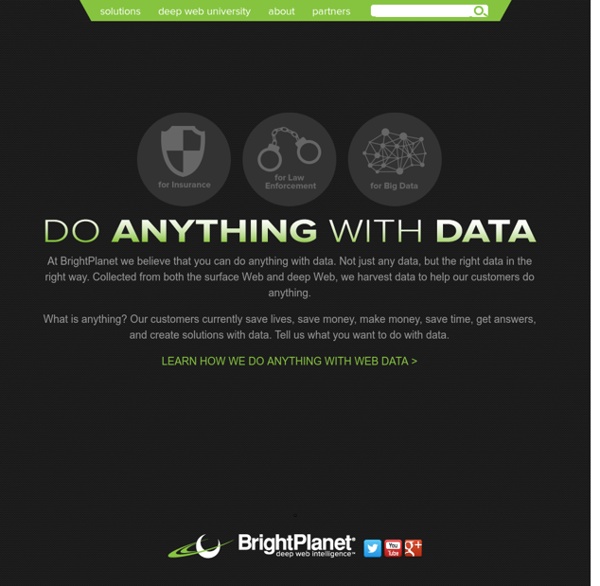
spinn3r-client - Google Code This projects implements client bindings to access the Spinn3r web service. All of our drivers will be released under the Apache 2.0 license. The APL is a very liberal license and basically allows customers and researchers using the Spinn3r API to build whatever type of application they want on top of our platform without having to worry about legal and licensing implications. The Spinn3r API is a firehose API of live weblog, microblog, and social media content and is fetched and updated it in near real time. Users of the reference client run it from the command line as a daemon and write .protostream files to a directory on their hard drive. Once the .protostream files are written to your local disk you can use a C#, perl, python, or C (including any language where protocol buffers are supported) client to read the protostream and index the data specific to your application. Documentation Permalink API
Web Search Engines Categorized by Steve Burks, www.smcvt.edu/library Assignment Due next class - Finish In-class Questions below The Internet is providing a number of search engines and subject sites that are specific to subject disciplines and rated by evaluative criteria. Each search engine "harvests" web sites on the Internet, and then ranks them by different methods. Some search engines use quantity of search hit returns and others use quality of hits to make their search engine as useful as possible. Search Engines First Generation AltaVista @ AltaVista is extremely fast and comprehensive. HotBot @ HotBot is a fast, comprehensive, robot-based web index run by Wired. Excite @ Excite is a feature-rich web site offering the benefits of both a powerful search engine and a well-organized index. Second Generation Search Engines - Northern Light @ Northern Light is a robot-driven search engine of the worldwide Web. 1.
Search Engine Colossus Search operators - Search Help You can use symbols or words in your search to make your search results more precise. Google Search usually ignores punctuation that isn’t part of a search operator. Don’t put spaces between the symbol or word and your search term. A search for site:nytimes.com will work, but site: nytimes.com won’t. Refine image searches Overall Advanced Search Go to Advanced Image Search. Search for an exact image size Right after the word you're looking for, add the text imagesize:widthxheight. Example: imagesize:500x400 Common search techniques Search social media Put @ in front of a word to search social media. Search for a price Put $ in front of a number. Search hashtags Put # in front of a word. Exclude words from your search Put - in front of a word you want to leave out. Search for an exact match Put a word or phrase inside quotes. Search within a range of numbers Put .. between two numbers. Combine searches Put "OR" between each search query. Search for a specific site Search for related sites
Interactive online Google tutorial and references - Google Guide