


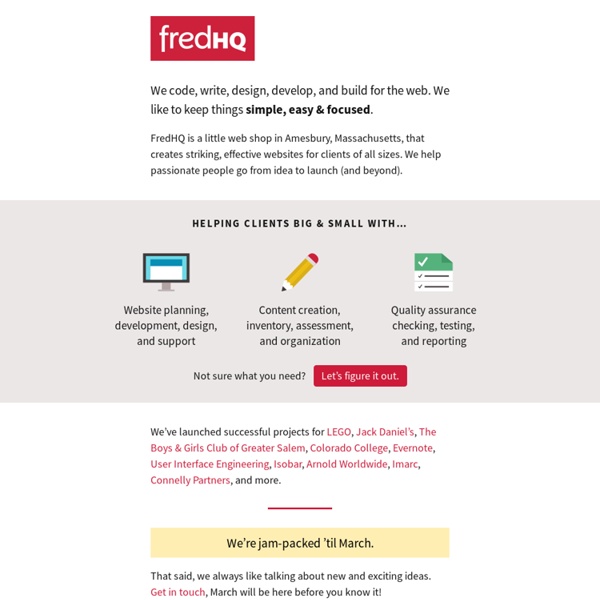
55 Best jQuery Carousel Plugins In web design, a jQuery carousel is an element giving visitors easy and visible access to several content items. It is typically a dynamic scrolling list of items in horizontal order where previous and next items are partially visible. The items, consisting of HTML content, images, videos etc. can be scrolled back and forth (with or without animated transitions). Using sliding horizontal panels, known, as Carousels and Sliders, to feature top content, is one of the strongest web design trends over the last couple of years. It is a very effective method to increase the web site usability and engage the user. The reason for this trend is mainly the arrival of jQuery that have made it almost a “walk in the park” to add a jQuery carousel or a jQuery image slider plugin to a web site. Disclosure: Please note that some of the links below are affiliate links and I will earn a commission if you purchase through those links (at no extra cost to you). Advertisement JCoverflip – MORE INFO / DEMO
jQuery Circulate Prereqs Requires the jQuery Library as well as the Easing plugin. Usage / Options / Defaults Stopping a loop $("#anything").circulate("Stop"); Download VERY BETA: Full package (what you are looking at) jQuery UI CoverFlow 2.0 Using $.widget Hey guys. Today I would like to show you how to create and use a jQuery UI CoverFlow component powered by $.widget and CSS3 transforms. It’s highly extensible, supports click, keyboard and mousewheel interaction and works with the latest versions of both jQuery and jQuery UI (1.4.4 and 1.8.6 respectively). The iTunes CoverFlow effect is one of my favorite user-interface patterns – it’s excellent for navigating around large collections of images (or data represented by images) and I thought it would be of great benefit to put out an updated version of this component out there. If you would like to take a look at a demo or download the sources feel free to grab them below or at the end of this post. Screenshot: CoverFlow: A History Of Implementations Origins You may be surprised to know that there’s been quite a substantial body of work that has gone into bringing the CoverFlow effect to the web over the past few years. PHP + GD/ImageMagick (2006-2008) Flash (2007) Let’s Get Started With $.widget
Demos jQuery UI offers a combination of interaction, effects, widgets, utilities, and themes designed to work well together or on their own. Play with the demos, view the source, build a theme, read the API documentation and start using jQuery UI today. Interactions Interactions add basic mouse-based behaviors to any element. Widgets Widgets are full-featured UI controls that bring the richness of desktop applications to the Web. Effects Effects add support for animating colors and class transitions, as well as providing several additional easings. Utilities Utilities used by jQuery UI to build interactions and widgets. jCoverflip – Plugin jQuery – Le Coverflow simple et efficace Je reviens avec un article sur un plugin jQuery qui va vous permettre de réaliser un ou plusieurs Coverflow de manière simple et efficace. Je dis simple si vous possédez des notions de jQuery, bien entendu. Ce plugin, c’est jCoverflip, qui utilise le framework javascript jQuery (normal) et jQuery UI (disponible ici). Voici un exemple basique de l’utilisation de ce plugin jQuery : Appel des librairies utiles au bon déroulement des opérations <script type="text/javascript"> $(function(){ $('#flip').jcoverflip(); });</script> L’élément avec l’ID #flip se verra touché par l’effet de jCoverflip. On s’aperçoit que l’élément avec l’ID #flip est une liste “ul” avec lien, image et titre. Et là votre Coverflow est fonctionnel. Bien entendu, il y a de multiples options et variantes, options disponibles sur cette page. A savoir qu’une version pour Drupal existe. Retrouver le plugin téléchargeable sur ce lien et une démonstration ici. Bon code à tous ! Articles qui peuvent vous intéresser :
Créer un effet de coverflow avec Jquery Popularisé par Apple avec l’interface de l’Iphone, le coverflow est un moyens de présenter des images ou des liens sous forme de vignettes animées. Jquery offre la possibilité de générer ce genre d’effets, voila une sélection de plugins et de scripts qui vous permettront d’insérer cet effet sur vos sites. ContentFlow permet de nombreux effet outre l’effet de coverflow classique (réflexion, carrousel, vague rotation autour d’un axe) jQuery UI CSS3 CoverFlow est développé par Addy Osmani c’est un script créé avec basé sur jQueryUI 1.8.6 et jQuery 1.4.4 qui peut être adapté a de nombreux besoins (pour peux qu’on ai envie de mettre les doigts dans le code le coverflow est présenté la, le code peut être téléchargé (au passage, l’article présente un historique des coverflow toutes technologies confondues) jcoverflip Roundabout Créer un effet de coverflow avec Jquery