


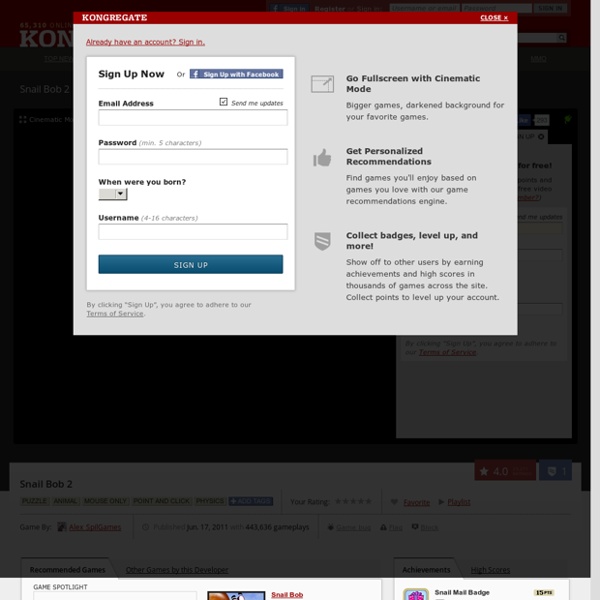
Swords - Buy Fantasy Swords, Japanese Swords, Historical Swords, Sword Displays and More 0 item(s) | $0.00 CHECK OUT » Subcategories Fantasy Swords Twin Swords Full Tang Swords Samurai Swords Katana Swords Practice Swords Display Swords Sword Sets All Samurai Swords Sword Canes Damascus Swords Historical Swords War Swords Medieval Swords Roman Swords All Historical Swords Swords Under $30 Newest Swords & Sword Canes Top-Rated Swords Swords Closeouts Coupons, Discounts, and More Best Web Site To Buy Knives! Great Bowie Knife Prices! The NINJA STAR Super Store! Cheap Hunting Crossbows! Swords The earliest swords were developed and made of bronze during the Bronze Age about 1600 BC. Battle Ready Twin Sword SetsJapanese SwordsSwords Under $30Practice SwordsFantasy SwordsSword CanesWar Swords Shinwa Damascus Katana PurpleBUDK:$169.99 Now:$99.98 Shinwa Black Knight Black Cord Damascus Ninja Katana SwordBUDK:$189.99 Now:$99.98 Shinwa Dragon Lord Damascus Samurai Katana SwordBUDK:$169.99 Now:$79.98 Timber Wolf Full Tang Ninja SwordBUDK:$19.99 Swords of LancelotBUDK:$34.99 Now:$19.98 Facebook Twitter Tumblr
Audiotool EpicDuel - Free PvP MMORPG Create Chrome Theme Online A theme is a special kind of extension that changes the way the google chrome browser looks. It is a zipped bundle of fles: one manifest.json file and several png images Here is an example manifest.json file for a theme: version: One to four dot-separated integers identifying the version of this theme. name: A short, plain text string (no more than 45 characters) that identifies the theme. description: A description text for your theme. images: Image resources for this theme. colors: Colors are in RGB format, which is used to specify the color of the bookmark text, frame, etc. tints: You can specify tints to be applied to parts of the UI such as buttons, the frame, and the background tab. properties: this field lets you specify properties such as background alignment, background repeat.
Burnstudios Audiotool Tout Google avec un seul compte Connectez-vous à votre compte Google. Localiser mon compte Mot de passe oublié ? Se connecter avec un autre compte Créer un compte Tout Google avec un seul compte ExploreTalent.com | World's Largest Online Community for Talents make music together let's get started making music... 1draw on the grid with your mouse to make a beatshow me2 save your track and share it with friends. show me3 out of ideas? roll the dice and start remixing. show me4 explore the beatlab community show me For more tips, tutorials vidoes, and FAQs, check out our community wiki. You can use the following keyboard shortcuts while composing a track. spacebar Press to start or stop playback. commandcontrol key Hold down the commandcontrol key while drawing notes to create "loud" notes. optionalt key Hold down the optionalt key while drawing notes to create "soft" notes. shift Hold down the shift key to select a region of notes. Playback starting point By default, playback always starts from the beginning of a track. You can change where playback begins by setting the playback start marker. Clicking on the arrow icon again will remove it. show me Column volume There is a speaker icon to the left of each row on the grid.
Collectible Knives and Swords – Buy Fantasy Swords, Bowie Knives, Japanese Swords and more at BudK.com Arcadecay let's get started making music... 1draw on the grid with your mouse to make a beatshow me2 save your track and share it with friends. show me3 out of ideas? roll the dice and start remixing. show me4 explore the beatlab community show me For more tips, tutorials vidoes, and FAQs, check out our community wiki. You can use the following keyboard shortcuts while composing a track. spacebar Press to start or stop playback. commandcontrol key Hold down the commandcontrol key while drawing notes to create "loud" notes. optionalt key Hold down the optionalt key while drawing notes to create "soft" notes. shift Hold down the shift key to select a region of notes. Playback starting point By default, playback always starts from the beginning of a track. You can change where playback begins by setting the playback start marker. Clicking on the arrow icon again will remove it. show me Column volume There is a speaker icon to the left of each row on the grid.
Transformporn. let's get started making music... 1draw on the grid with your mouse to make a beatshow me2 save your track and share it with friends. show me3 out of ideas? roll the dice and start remixing. show me4 explore the beatlab community show me For more tips, tutorials vidoes, and FAQs, check out our community wiki. You can use the following keyboard shortcuts while composing a track. spacebar Press to start or stop playback. commandcontrol key Hold down the commandcontrol key while drawing notes to create "loud" notes. optionalt key Hold down the optionalt key while drawing notes to create "soft" notes. shift Hold down the shift key to select a region of notes. Playback starting point By default, playback always starts from the beginning of a track. You can change where playback begins by setting the playback start marker. Clicking on the arrow icon again will remove it. show me Column volume There is a speaker icon to the left of each row on the grid.