


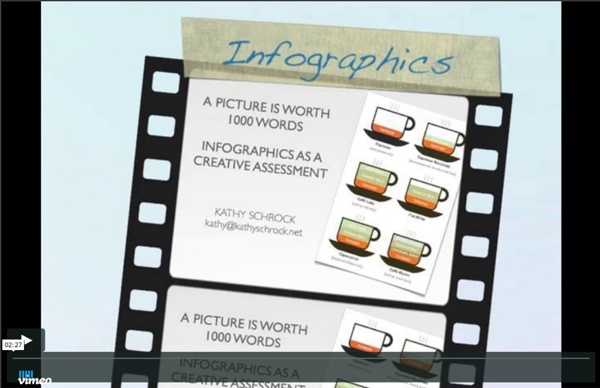
Welcome to Space Math @ NASA ! This page contains a complete collection of books and other Space Math products in PDF format, which are available to download. Note the large file sizes! Also, these documents are full-color, and contain additional explanatory materials about the content and how the topics align with national mathematics and science standards identified by the National Council of Teachers of Mathematics and the National Science Teachers Association. These books include most of the weekly math problems assembled by year or by special topic area, in a format that may be more convenient for the teacher than the individual weekly problem downloads. All books contain problems for a mixture of grade levels from 4th through 8th and beyond. The links below take you to the PDF files. Annual Math Problem Collections Space Math IX (2013)106 Problems - This book includes the weekly math problems (Year9 - 479 to 517) and 65 additional problems from individual NASA missions, assembled during the 2012-2013 school year.
tech Celebrate Languages ShareThis Facebook Tweet LinkedIn Pinterest Email ShareThis Copy and Paste Algebra I - UTeach Austin: PBI The following projects were created by UTeach PBI students following content guidelines of either the second or fifth 6th weeks of the Austin Independent School District's scope and sequence. *** Design a neighborhood: The students will be working in groups throughout a four-week PBI unit centered around designing a block for a new neighborhood being built in a city. In the final artifact the students will create a blueprint design of a block of this new neighborhood, consisting of four buildings. These four buildings will have set specifications defined in the attached rubric for the final artifact. These specifications will be dictated by specifications of surface area, volume, and similarity. Students will also be required to operate within a specified budget while designing their neighborhoods. *** Car Trip: The students are planning for a senior road trip to five different cities across the United States. *** Let's Make Some Money!
Using Voice Comments with Google Docs for End of the Year Projects I had a “just in time” professional development moment thanks to Jennifer Roberts and her video titled “Docs Voice Comments.” I wanted to share it with other educators as I know many of us are planning end of the year projects, assignments, and written pieces. These culminating assignments are incredibly time consuming to grade. Lastly, these end of the year projects are finished products, so covering them with comments or editing directly on them may not be the most effective way to provide feedback. My students are currently working on a Digital Portfolio Project to share the work they have created in our class. I’ve decided to use the voice comments app instead of typing out all of my comments. Because their projects will take the form of a website, I’ve decided to have students “make a copy” of the assignment description, which I created as a “view only” Google document and “share” it directly with me. Follow the steps below to enable the Voice Comments app.
Density of Pennies Prelab activity Procedure Since you have five {*style:<a href='javascript:def('/Glossary/glossaryterm.aspx?word=Density',%20500,%20500);'>*}density values, find the average {*style:<a href='javascript:def('/Glossary/glossaryterm.aspx?word=Density',%20500,%20500);'>*}density for each metal. Average = x 100 Conclusions VoiceThread Dot's Story Factory . Write Your Own Story Come play again later! Come play again tomorrow! podcasting-in-education - home Electronic portfolio An electronic portfolio (also known as an eportfolio, e-portfolio, digital portfolio, or online portfolio[1]) is a collection of electronic evidence assembled and managed by a user, usually on the Web. Such electronic evidence may include inputted text, electronic files, images, multimedia, blog entries, and hyperlinks. E-portfolios are both demonstrations of the user's abilities and platforms for self-expression, and, if they are online, they can be maintained dynamically over time. Some e-portfolio applications permit varying degrees of audience access, so the same portfolio might be used for multiple purposes. According to Anderson, e-portfolios can then go viral and be passed on to be easily viewed by many on the web. E-portfolios also help to foster an independent and autonomous way of thinking, according to Strivens. An e-portfolio can be seen as a type of learning record that provides actual evidence of achievement. Types[edit] Usage[edit] Services[edit] See also[edit]
The Paperless Classroom New York, NY — Many tasks that used to require pen and paper are done in digital form these days. To-do lists are entered in mobile phones, e-tickets replace paper slips, personal finances are sorted on laptops and tablets. One New York City teacher is on a quest to rid her classroom of paper – thousands of pieces per year – and she’s doing it with new devices and the adoption of an education-based, social media platform. Rachel Fein, a ninth-grade social studies teacher at the High School for Arts, Imagination and Inquiry in Manhattan, convinced officials there to purchase nearly three dozen devices that enable students to get and complete assignments without touching a pencil or paper. She says it wasn’t easy and took some convincing, but this week her students unboxed 34 Google Chromebooks. A combination of the Chromebooks and Edmodo, a social learning network for teachers and students, will replace older technology and thousands of printed pages per month, Fein said.
6 Ways Students Can Collaborate With iPads The following post is written by Greg Kulowiec of EdTechTeacher . Join EdTechTeacher at the iPad Summit in Atlanta on April 10-12. The app store is loaded with options that allow students to create content on their iPads. From comic strip creators to mind maps, video editing and publishing, screencasting & digital books, the options for individual student creation are expanding. However, collaboration between students is often a critical component of any classroom activity or project and increasingly there are options available that allow for collaborative efforts across iPads. Below are six ways to support collaboration between student iPads that cover the spectrum of creation options that range from text to digital storytelling to video creation. Explain Everything ($2.99) A flexible and powerful screen casting option, students and teachers can collaborate on screencasts by exporting Explain Everything project files from an iPad. Google Drive (Free) BookCreator ($4.99) Subtext (free) Diigo