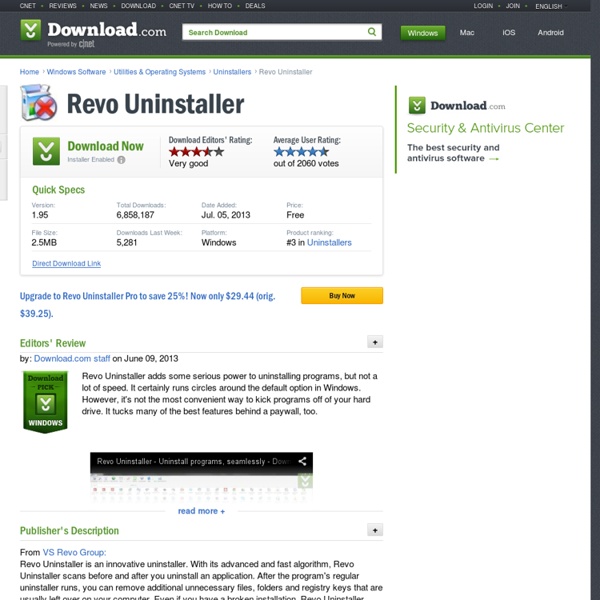HitmanPro 3 (64-bit)
Pros Free for the first 30 days and extremely cheap for the outcome that it provides. removes malware and viruses that are not easily detected by its competition Cons cant think of one Summary
Plans and pricing : PythonAnywhere
We guarantee a certain amount of computing capacity for your web app, but how many hits/day you can get out of that depends on you. If you write a website that does tons of calculations for every request then you won't be able to handle as many hits per day as our estimate. If you write a super-efficient one using a lightweight framework, you'll be able to handle more. Our estimates are based on real-world websites that we host, like web2py.com, so we're confident that they're a good indicator of what a typical website will be able to handle. How it works, under the hood The web app compute capacity is defined by the number of web workers associated with your app.
What You Need to Know About Windows Update on Windows 10
Windows Update has seen a lot of changes on Windows 10. The biggest is a more aggressive approach to getting everyone up-to-date, but Windows 10 will also use BitTorrent-style peer-to-peer downloads for updates. Many of the included applications on Windows 10 — the Microsoft Edge browser and all those other “universal apps” — will be automatically updated through the Windows Store, which is separate from Windows Update. The Control Panel Interface is Gone
Texmaker (free cross-platform latex editor)
Texmaker is a free, modern and cross-platform LaTeX editor for linux, macosx and windows systems that integrates many tools needed to develop documents with LaTeX, in just one application.Texmaker includes unicode support, spell checking, auto-completion, code folding and a built-in pdf viewer with synctex support and continuous view mode.Texmaker is easy to use and to configure.Texmaker is released under the GPL license . (the structure, the document and the embedded pdf viewer side by side) (two documents side by side) Texmaker demo on YouTube :
How to reserve your free copy of Windows 10
Apple finally started singing a new tune. The maker of iPhones and iPad tablets on Monday unveiled its first streaming service, dubbed Apple Music, as its revamped way of presenting songs on its devices. Apple's $10 a month service is built off the music subscription service that it acquired a year ago from Beats for $3 billion. Apple will also offer a plan for families of up to six people to share a subscription for $15 a month.
Tools & Applications
Tools & Applications On this page you find tools, add-ons, extensions and applications created for Pastebin.com. If you are a developer and have build something using our API, we can feature your creation with your credits on this page. Be sure to contact us and tell us all about it.
Main Page - iSchool Tutorials
This wiki is the repository for current iSchool tutorials. You may need additional software to view certain tutorials; the most common of these are a PDF Reader and a Flash player. Newer tutorials are HTML5, and also work on mobile devices! New Tutorials 30 Sites in 30 Minutes - Sandra Sweat, PurpleShirts (Spring 2015)MySQL Workbench- how to make an ER diagram-Kristin Sullivan (Spring 2015) Office365 on iOS Devices- Sarah Lundberg and Philip Jones (Spring 2015) Introduction to Rstudio- Shwetha Mallya (Spring 2015) Introduction to WordPress Sites at UT-Austin- Quinn Stewart (Spring 2015) Installing MySQL Workbench for PC and Mac -Kristin Sullivan (Fall 2014) Introduction to PHP - Madeleine Guy (Fall 2014)Poster Design & Printing Resources - Robert Newell, Franny Gaede, and Victoria Solomon (Spring 2013) Basic sound recording: Zoom H4N and Sony ICD-PX312 DVR's - Robert Newell (Fall 2012)
PsPing
Introduction PsPing implements Ping functionality, TCP ping, latency and bandwidth measurement. Use the following command-line options to show the usage for each test type:
OneNote's Best Organization Feature Is Hidden in Plain Sight
Advertisement After Evernote crippled its free plan and had its questionable privacy policy exposed, OneNote is now the best note-taking app around. It’s completely free, available on every platform, and chock-full of useful features. The Best Evernote Alternative Is OneNote and It's Free The Best Evernote Alternative Is OneNote and It's Free The market is drenched in note-taking apps competing with Evernote.
Download Microsoft Garage Mouse without Borders from Official Microsoft Download Center
<a id="b7777d05-f9ee-bedd-c9b9-9572b26f11d1" target="_self" class="mscom-link download-button dl" href="confirmation.aspx?id=35460" bi:track="false"><span class="loc" locid="46b21a80-a483-c4a8-33c6-eb40c48bcd9d" srcid="46b21a80-a483-c4a8-33c6-eb40c48bcd9d">Download</span></a> Mouse without Borders is a product that makes you the captain of your computer fleet by allowing you to control up to four computers from a single mouse and keyboard. This means that with Mouse without Borders you can copy text or drag and drop files across computers. DetailsMouseWithoutBordersSetup.msi Mouse Without Borders is a Microsoft Garage project by Truong Do. Garage projects are side projects that Microsoft employees like Truong build for fun on their nights and weekends.
Do This After Installing the Windows 10 Creators Update
Advertisement The Windows 10 Creators Update is currently rolling out to users around the world. If you’ve not been offered the upgrade yet, you can expect it to land on your system over the next few weeks (though there are methods for upgrading immediately if you’re desperate). How to Get the Windows 10 Creators Update Now How to Get the Windows 10 Creators Update Now The Windows 10 Creators Update will roll out in April. Are you eager to try it?