


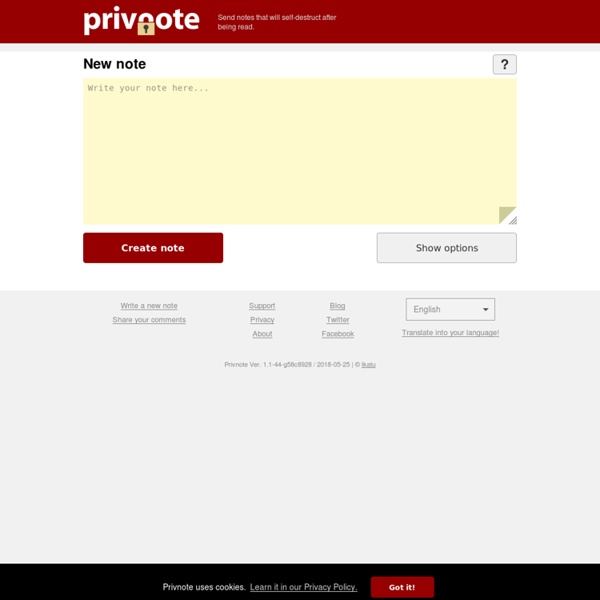
How To… Embed This Infographic <a href= "><img src=" title="10 How Tos" alt="How To Infographic" border="0" class="nopin" /></a><br />Source: <a href=' title='Interesting Facts'><a href=' title='Interesting Facts'>Today I Found Out</a></a> 1) How to drastically increase the life of your shaving razor Before or after you shave (I prefer before so that the blades are dry), place your jeans on a hard flat surface; then run the razor up the pant legs about 10-15 times quickly; then repeat running it down the pant legs 10-15 times quickly. No need to press that hard, but a little pressure is necessary. necessary. The threads on the jeans then will very effectively both fix any tiny bends in the blades that inevitably happen and will also sharpen the blades on your shaver cartidge.
Cloud Security : SaaS Web Security, Web Security, URL Filtering, Internet Security Click on the link above to install the plugin. Version 1.7.1 Requirements In order to install BlackSheep, you need: Mac OS X: 10.5 or newer on an Intel processor. Description At the Toorcon 12 security conference, Eric Butler released a Firefox plugin named Firesheep, which drew significant media attention. BlackSheep, also a Firefox plugin is designed to combat Firesheep. It should be noted that Firesheep and BlackSheep cannot be installed on the same Firefox instance as they share much of the same code base. The Problem Session hijacking is nothing new. Configuration BlackSheep options can be accessed by navigating to Tools > Add-ons within Firefox. Check Interval: BlackSheep will continually drop fake session information onto the wire and then listen for another IP address re-submitting this same information, as this will indicate the presence of Firesheep on the network. Interface: Allows the user to configure the network interface that BlackSheep should listen on.
Zoom.it 8 Abandoned Theme Parks Abroad “Open” for Exploration Call it exoticism: theme parks outside the US seem just a smidgen creepier than those we grew up visiting. Safety guidelines are questionable, attractions are a bit lees planned-out, and themes are chosen with a decidedly laissez-faire attitude. Although these factors might be a detriment to theme parks while they’re still in business, they certainly increase foreign parks’ appeal to urban explorers with an eye for the bizarre once they’ve been abandoned. Between South Korea’s affinity for anthropomorphic roller coasters, Japan’s misguided desire the please the Ruskies, and Berlin’s story of a carnival master turned Peruvian drug smuggler, exploring international abandoned parks is a big notch on any urban explorer’s camera strap. But take note! So if you do get caught snapping a photo before a leisurely roller skate ride, we recommend that you feign the inability to speak the mother tongue, smile really big, and don’t tell them NileGuide sent you! Image: Streetbeat85 /Flickr
Just Delete Me | A directory of direct links to delete your account from web services. Can't find what you're looking for? Help make justdelete.me better. easy No Info Available Login to your account, go to parameters, click Delete my account. show info... hard You have to call them in order to delete your account. Log in to your account and click the top-left link to 'Member Preferences'. Despite what it says in their FAQ there is actually no automatic way to delete your account. Follow the link to edit your profile and click cancel account at bottom. Just head to the account page and click the red button 'Delete your account' at the bottom left of the page. To close your account, contact Amazon by email (via this contact form) and request that your account be closed. You must login before visiting the link. impossible We do not 'delete' or 'terminate' accounts on ACC. Remove all applications and services from your account, then request deletion by emailing customer services. Response from support@argylesocial.com: We really don't have a way to delete accounts entirely. medium
VUVOX - slideshows, photo, video and music sharing, Myspace codes test everything ? 100+ tools in one! Choose the tools with that you want to test the given adress: CSS and HTML validators SEO tools Social services Web proxies Network tools Text tools Image tools (works only with Image URLs) Miscellaneous tools A Free Web & Mobile App for Reading Comfortably
Crée des notes qui s’autodétruiront quand tu les auras lus. Tu peux les utiliser pour ta correspondance ultrasecrète d’espions. Bien sûr ! by nopanic Jan 29
daha sonra okumak için notlar yazın. siteyi yer imlerine ekleyin. by orbitalderaks Jun 30
1) Créer une note ; 2) Obtenir le lien et l'envoyer à un destinataire unique ; 3) une fois lue la note est détruite (une seule lecture possible) by castorp Dec 1