


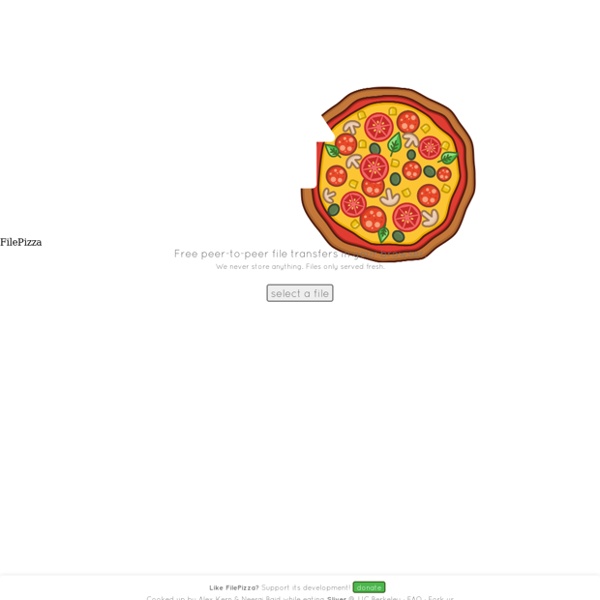
WebTorrent - Streaming browser torrent client Mirrorcreator - Upload files to multiple hosts Takeafile - Send files without intermediate servers Share files privately and fast, without size limit with ToffeeShare Torrentz.ec Search Engine - A Torrentz Alternative Framadrop - Partagez des fichiers de façon anonyme This service no longer exists here… …but we’ll tell you where to find it! You can find a similar service hosted by structures in which we have trust by going to the following sites: Chapril (French hoster - Firefox Send)Infini (French hoster - Lufi)ARN - Sans Nuage (French hoster - Lufi)NoMagic (British hoster - Lufi)Bastet (French hoster - Lufi)Ethibox (French hoster - Lufi)Zaclys (French hoster)Disroot (Dutch foundation) Note that CHATONS offer this service in free access on entraide.chatons.org To go further Follow the instructions for migrating your data See the list of CHATONS who host this kind of service Understand why Framasoft reduces the number of services offered Install the same service on your server with our documentation (experts)
pls.watch Filemail.com - Send large files - fast, easy & secure lmatteis/peer-tweet: Decentralized feeds using BitTorrent's DHT. Idea from Arvid and The_8472 "DHT RSS feeds" .: YDRAY :. Music Torrent Tracker SoundPark.club – Download music for Free. Les meilleurs services de stockage de fichiers dans les nuages Quels sont les meilleurs services de sauvegarde de fichiers dans les nuages ? Quel espace gratuit offrent-ils ? Et combien cela coûte si l’on a besoin d’espace supplémentaire ? Quelques-unes des questions auxquelles je réponds dans ce rapide tour d’horizon des meilleurs services de stockage de fichiers dans les nuages. Le premier conseil quand on aborde ce type de solutions de sauvegarde c’est de ne pas mettre tous les œufs dans le même panier. Autrement dit, ne confiez pas tous vos fichiers précieux à un serveur distant, faites une copie en local sur un disque dur portable par exemple. Optez pour des solutions bien installées dans le paysage, des sociétés qui ne risquent pas de disparaitre du jour au lendemain emportant avec elles vos précieux fichiers. Voici donc les six incontournables du secteur. DropBox C’est le service le plus utilisé à ce jour avec plusieurs centaines de millions d’utilisateurs à travers le monde. Google Drive OneDrive iCloud Box Amazon Cloud Drive Sur le même thème
FilePizza permet de partager facilement des documents :
Allez sur le site, vous uploadez le fichier et vous recevez en échange une URL que vous transférez à votre ami.
Il n'y aura plus qu'à cliquez sur l'URL pour lancer le téléchargement.
Ca se passe via WebRTC des navigateur. Avec Chrome, la taille max du fichier envoyé sera de 500 MB et plus avec Firefox. by nopanic Jan 29