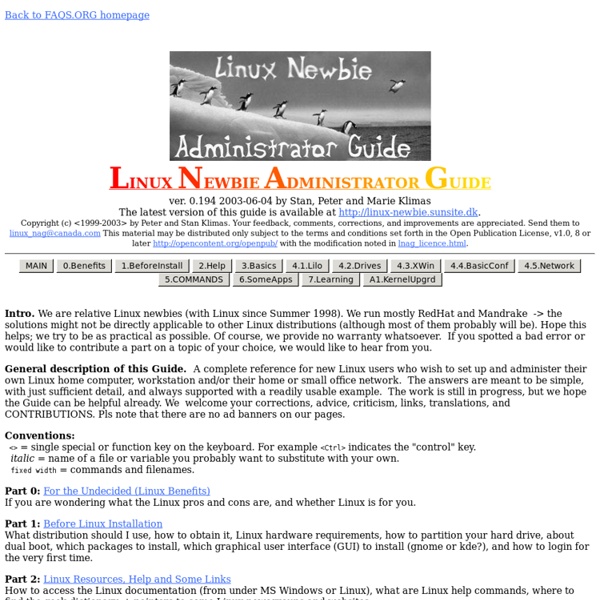Linux Newbie Guide by Stan, Peter and Marie Klimas
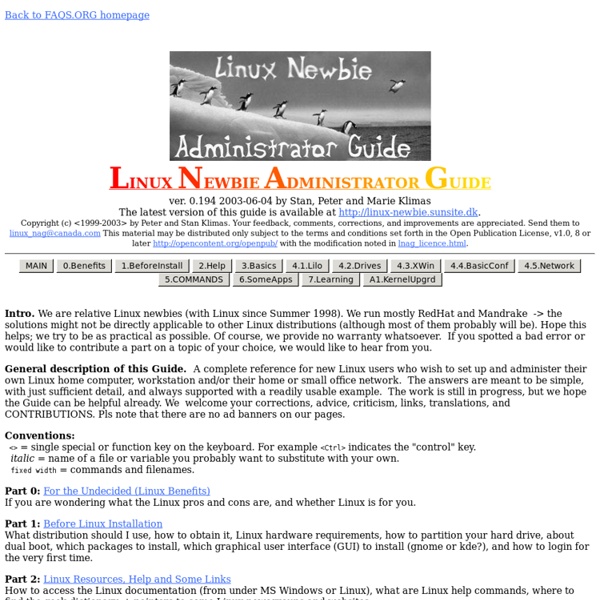
TheUrbanPenguin : Video Tutorials Linux, Windows, Novell and Citrix
All commands
Linux Learning Zone - Find out everything about Linux here.
Linux Newbie Guide: Shortcuts And Commands
[an error occurred while processing this directive] Linux Shortcuts and Commands: Linux Newbie Administrator Guideby Stan and Peter Klimas This is a practical selection of the commands we use most often. Legend:<> = single special or function key on the keyboard. Notes for the UNIX Clueless:1. 7.1 Linux essential shortcuts and sanity commands <Ctrl><Alt><F1>Switch to the first text terminal. <Ctrl><Alt><Fn> (n=1..6) Switch to the nth text terminal. ttyPrint the name of the terminal in which you are typing this command. <Ctrl><Alt><F7>Switch to the first GUI terminal (if X-windows is running on this terminal). <Ctrl><Alt><Fn> (n=7..12) Switch to the nth GUI terminal (if a GUI terminal is running on screen n-1). <Tab>(In a text terminal) Autocomplete the command if there is only one option, or else show all the available options. <ArrowUp>Scroll and edit the command history. <Shift><PgUp>Scroll terminal output up. <Shift><PgDown>Scroll terminal output down. exitLogout. . .. lsmod(As root. .
Extenseur CPL Wifi
-Compatible avec la norme Homeplug AV, vitesse de transfert de données jusqu'à 200 Mbps -Avec son format de poche et son nouvel habillage, il se fond parfaitement devant n’importe quelle prise électrique -Aucun nouveau fil, installation Plug-and-Play facile, aucune configuration nécessaire Fonctions L'extenseur CPL sans fil N TL-WPA281 de TP-LINK permet d'étendre la connexion Internet à toutes les pièces reliées au réseau électrique. Jusqu’à 200 Mbps et 300 mètres Grâce à la technologie HomePlug AV avancée, le TL-WPA281 offre aux utilisateurs des vitesses de transfert de données stables allant jusqu’à 300 Mbps sur une longueur de ligne pouvant atteindre 300 mètres. Vitesse sans fil N 300 Mbps : étendez votre couverture sans fil Avec une vitesse sans fil jusqu'à 300 Mbps, les utilisateurs peuvent étendre facilement leur réseau via le réseau électrique existant et diffuser un signal sans fil vers d'autres zones auparavant inaccessibles de leur domicile ou bureau. Streaming vidéo HD multiple
Learn Linux, 101: The Linux command line
Overview This article gives you a brief introduction to some of the major features of the bash shell, and covers the following topics: Interacting with shells and commands using the command lineUsing valid commands and command sequencesDefining, modifying, referencing, and exporting environment variablesAccessing command history and editing facilitiesInvoking commands in the path and outside the pathUsing man (manual) pages to find out about commands This article helps you prepare for Objective 103.1 in Topic 103 of the Junior Level Administration (LPIC-1) exam 101. Back to top The bash shell The bash shell is one of several shells available for Linux. Before we delve deeper into bash, recall that a shell is a program that accepts and executes commands. Shells have some builtin commands, such as cd, break, and exec. Shells also use three standard I/O streams: Input streams provide input to programs, usually from terminal keystrokes. Listing 1. [db2inst1@echidna db2inst1]$ ian@lyrebird:~> $
Linux Knowledge Base and Tutorial :: Tutorial
Table of Contents Introduction to Operating Systems This section provides an introduction to basic operating system principles from a Linux perspective. We talk about processes, files and directories and the basics of how a user interacts with the system. Linux Basics This section provides an overview of Linux as an operating system and as a product. Working With the System In this section we talk about user interaction with the system, primarily from the command line. Shells and Utilities Here we talk in detail about the traditional way users interact with the system: the shell. Editing Files This section covers four of the most common methods of editing or manipulating files: the vi editor, awk, sed and perl. Basic Administration In this section we talk about the basics of system administration. The Operating System This section is a more detailed description of the Linux operating system. The X Windowing System Here we go into the basics of the X Windowing System. The Computer Itself Networking
Linux Live for CD & USB
Hébergement Internet, Cloud, et Serveurs dédiés
Related:
Related: