


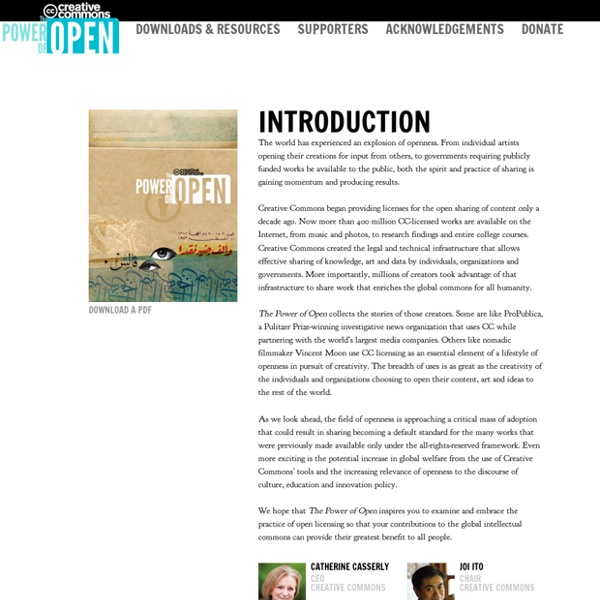
Explainer: Creative Commons The digital age has presented many and diverse challenges for copyright law. The rapid uptake of digital, networked technologies led to widespread online distribution of content, as well as the emergence of new practices and technologies that enabled digital content to be shared, reused and remixed on an unprecedented scale. But while technology provided the capacity for sharing and reuse of content to occur on a vast scale, legal restrictions on the use of copyright material hampered its negotiability in the digital environment. Creative Commons (CC) emerged as a direct response to the shortcomings of copyright laws and licensing practices in the dynamic, interactive and distributed internet environment. The founders of CC recognised the power of the digital online environment, and saw the importance of enabling materials and information to flow online. How does Creative Commons work? The first suite of CC licences (version 1.0), was released on December 16 2002.
HALDE Qui peut saisir le Défenseur des droits ? Toute personne physique (un individu) ou morale (une société...) qui s'estime discriminéeSes représentants légaux (parents, représentant d'enfants ou de majeurs protégés)Une association déclarée depuis au moins 5 ans dont les statuts combattent la discrimination conjointement avec la victime ou avec son accordUn parlementaire français et un élu français du Parlement européenUne institution étrangère qui a les mêmes fonctions que le Défenseur des droits Le Défenseur des droits peut également se saisir d'office lorsqu'il estime que son intervention est nécessaire. En droit, une discrimination est un traitement défavorable qui doit généralement remplir deux conditions cumulatives : être fondé sur un critère défini par la loi (sexe, âge, handicap…) ET relever d'une situation visée par la loi (accès à un emploi, un service, un logement…). À ce jour, la loi reconnait plus de 25 critères de discrimination.
Ethical Blogging: Sourcing Images | Future Conscience Another Wednesday, another post on ethical blogging! For those who are just coming to Future Conscience, I have recently started a series of posts on what we feel are some good blogging practices. Each week we will be looking at a different topic in order to try and build up a body of information for bloggers new and old alike that helps guide you towards a more ethical mindset when it comes to your blog. It’s not hard to find fantastic, ethical images for your blog Today I’m going to take a look at a very important aspect of blog posts: images. It’s an easy aspect of blogging to become quite lax in, taking images from anywhere (usually through the use of a quick Google Images search) without really considering whether or not you have the right to use them. Actually, wrong. The right to reproduce The easiest category to use freely are images that are in the public domain. There are some amazing images available through Creative Commons Public Domain Wiki Commons Commons Licenses Flickr
Protection des données à caractère personnel Directive 95/46/CE du Parlement européen et du Conseil, du 24 octobre 1995, relative à la protection des personnes physiques à l'égard du traitement des données à caractère personnel et à la libre circulation de ces données [Voir actes modificatifs]. La présente directive s'applique aux données traitées par des moyens automatisés (base de données informatique de clients, par exemple) ainsi qu'aux données contenues ou appelées à figurer dans un fichier non automatisé (fichiers papiers traditionnels). La directive ne s'applique pas au traitement de données: effectué par une personne physique dans l'exercice d'activités exclusivement personnelles ou domestiques; mis en œuvre pour l'exercice d'activités qui ne relèvent pas du champ d'application du droit communautaire comme la sécurité publique, la défense ou la sûreté de l'État. Les transferts de données à caractère personnel d'un État membre vers un pays tiers ayant un niveau de protection adéquat sont autorisés.
These 39 Sites Have Amazing Stock Photos You Can Use For Free — Vantage It can be insanely hard to find high quality, high-res free stock photos for personal and commercial use. A growing number of websites have amazing photos you can use for your work. Some of them cost money. Not everybody can afford those high quality photos. Fortunately most of these sites have images you can use for free. I’ve curated a list of awesome sites that have great stock images you can use for free. Most of the photos you will find on these sites are free from copyright restrictions or licensed under creative commons public domain dedication. 1. 2. 3. 4. 5. 6. 7. 8. 9. 10. 11. 12. 13. 14. 15. 16. 17. 18. 19. 20. 21. 22. 23. 24. 25. 26. 27. 28. 29. 30. 31. 32. 33. 34. 35. 36. 37. 38. 39. The author is the founder at Alltopstartups (where he shares startup resources) and the curator at Postanly (free weekly newsletter that delivers the most insightful long form posts from top publishers).
Protocole MENESR 2014 Note introductive Le ministère de l'éducation nationale, de l'enseignement supérieur et de la recherche (MENESR) et la conférence des présidents d'université ont conclu le 6 novembre 2014, pour les années civiles 2014 et 2015, un protocole d'accord avec les titulaires de droits d'auteur sur l'utilisation des livres, des œuvres musicales éditées, des publications périodiques et des œuvres des arts visuels à des fins d'illustration des activités d'enseignement et de recherche. Cet accord, qui remplace celui signé le 1er février 2012 pour les années civiles 2012 et 2013, a largement été remanié, tant sur la forme que sur le fond. Il est donc recommandé de se reporter systématiquement à ses stipulations pour l'utilisation d'œuvres protégées par le droit d'auteur. Le présent protocole d'accord concerne les livres, les œuvres musicales éditées, les publications périodiques et les œuvres des arts visuels. I - Rappel II - Principales modifications 2 - La modification de certaines définitions Entre
10 websites that give stunning free images Jul 22, 2015 | Sanjay Kashyap | Here is a list of 10 websites that give you stunning images and photographs absolutely free for use on website, blogs, PDFs, slideshows and wherever you want! If you have been a digital or content marketer for some time, you know this problem only too well – there isn’t much free stuff when it comes to visuals or photographs for your precious content. Visuals gives your text – be it website content, blog, social media posts, e-papers, presentations and books, researches –a powerful reach that is changes the way the content is received by your target audience. Source: LeapAgency Now, it’s not that there are any free images on the Internet. Hence you either have to suffer the pain of using an out-of-size pixelated picture on your website/blog/social media/presentation, wherever you need it, or be happy with not putting up a visual at all. Image Source: Shutterstock But before that, a few words regarding the licences and creative commons. 1) Pixabay 2) Unsplash
Culture Numérique de l'enseignant – Droits et obligations – ESPE de l'Académie de Lyon – CANOPE Comment utiliser You Tube YouTube est une une plateforme d’hébergement de vidéos sur laquelle les utilisateurs ... Lire la suite » Ressources Sitographie Liste de ressources « Internet », dernière mise à jour novembre ... Lire la suite » Droit de l'image et droit à l'image En résumé Les activités pédagogiques menées en classe amènent à produire ... Lire la suite » Un professeur des écoles met en place une correspondance scolaire Un professeur des écoles met en place une correspondance scolaire Vous êtes ... Lire la suite » Un enseignant organise une classe découverte Un enseignant organise une classe découverte En poste dans une classe de ... Lire la suite » Exception pédagogique En résumé Le Ministère de l’Éducation Nationale a signé avec les représentants ... Lire la suite » Responsabilité des acteurs Responsabilité des acteurs La notion de responsabilité La responsabilité est ... Lire la suite » Les lois sur la presse En résumé Toute plateforme de publication sur internet est considérée comme ...
15 Best Sites for Open Source Images Recently, a teacher we know put together a concise and effective PowerPoint presentation which was well received. The only thing was that when the students inquired where the photos came from, the teacher said he searched for them using Google. The students replied, “You mean you stole them!” (Some of the images still prominently displayed the watermark from iStock photo!) Trust me, you don’t want to be in this position, especially if you are trying to teach the 21st Century Fluencies of Global Digital Citizenship. The lines have become foggy as the Internet blurs the lines of fair use copyright issues. Resources for Copyright: Google So let’s address the giant in the room: Google. When you pull up Google’s main page, you’ll see at the top left something that resembles this: Click “Images.” Go to the bottom right which shows Privacy, Terms, and Settings. Next, ask Google to filter your search for images that you can safely use. It’s that simple! Creative Commons Pixabay MorgueFile Unsplash
31 Amazing Sites with Free Music for Videos | McCoy Productions As you’ll have seen from the Creative Commons license type descriptions, there are a number of licenses only available for non-commercial use. So how do you know whether your project is commercial or non-commercial? Creative Commons’ own definition of commercial use is as follows: “…in any manner that is primarily intended for or directed toward commercial advantage or private monetary compensation.” Their guidelines on what constitutes non-commercial state that the following users are non-commercial: “(a) an Individual (b) a Nonprofit educational institution/library, (c) a Nonprofit organization as defined under US or equivalent law [1], (d) A commercial copy shop, ISP, search engine, content aggregator, blog aggregator site or similar service provider who, in the course of providing a service at the direction of the allowable NC user, may exercise a right licensed under the Creative Commons license.” BUT …it’s not always as simple as that.
Creative Commons Starts with Making – A Reflection on Creating and Sharing – Read Write Respond flickr photo shared by mrkrndvs under a Creative Commons ( BY-SA ) license I was reminded again this week about the importance of Creative Commons. Firstly, my students got a bit stuck getting their heads around what was right for use while creating presentations, while secondly, Mark Anderson wrote a post sharing why he worries about teachers blogging. Beyond the initial frustration about the lack of foresight in regards to the wider audience and subsequent poor judgement, Anderson discusses his concern over the use and reference to content. From copying someone else’s image to sharing student images, he provides three suggestions: Use CC Search if you are trying to find appropriate contentReference ideas and content when you are borrowingAlways err on the side of caution when sharing student content online I have written about creative commons and where to find content before. Ideas The first step in creating a visual quote is coming upon a quote. Content Creating Sharing Like this:
How to Search For and Attribute Open Source Images If you’re a content creator, you already know that high-quality images make posts more enticing to readers. The Internet is chock-full of digital images, but which ones are free to use? You’ll find plenty of open source images if you know where to look. You can start by reading our post 15 Best Sites for Open Source Images. But finding them is only the first step — you also need to know how to properly attribute them, and to give due credit to the image’s copyright holder. Search for Open Source Images You can find anything using Google, and that includes open source images. Next, click on the “Settings” link in the lower right-hand corner and choose “Advanced Search” from the pop-up menu. In the top four fields of the Advanced Search options, you can enter specific search parameters for the kind of images you want to find. This field is labeled “usage rights” and if you click on the drop-down menu, it will give you several options: Remember the Acronym TSAL for Proper Image Attribution
Quick Reference Guide to Finding Creative Commons Material Creative Commons Information Pack for Teachers and Students This information guide was jointly developed by the ARC Centre of Excellence for Creative Industries and Innovation through Creative Commons Australia and the National Copyright Unit of the COAG Education Council. For further information contact Creative Commons Australia at info@creativecommons.org.au. Information about Creative Commons Search tools for finding Creative Commons and open access resources These sites have material which is searchable by how they can be used, including whether they are under a Creative Commons licence: - main CC search engines – Google advanced-search allows you to search for material based on its “usage rights” allows you to search the Flickr photo archive for CC material Web resources where all material is CC licensed or open access Text Images Sound Video Education Collections Other