


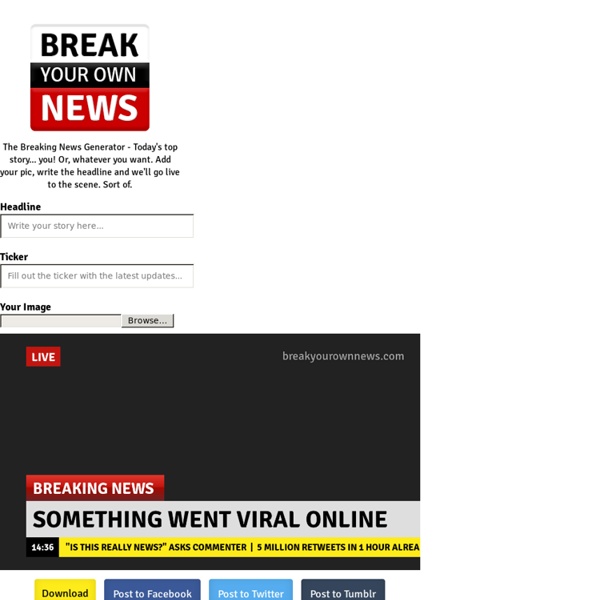
raccolte di app e applicazioni web per la didattica curate da teachtought Senza farsi prendere dalla smania di collezionare applicazioni web per l'educazione o, come in questo caso, collezionare collezioni di web apps, è tuttavia necessario tenersi aggiornati su quelle che sono le varie applicazioni disponibili. Questo non deve significare abbandonarsi a quella sorta di integralismo tecnologico che conduce a saltare da una applicazioni all'altra in una rincorsa senza fine e costrutto, convinti che così facendo si stai innovando la didattica, mentre si sta solo perdendo tempo. A passeggio tra le applicazioni educative È certamente più utile far riferimento a fonti affidabili e aggiornate, piuttosto che cercare da soli. Avendo che fare con applicazioni web o per dispositivi mobili i problemi sono tanti, ne segnalo alcuni: sono semplici da utilizzare? e così via. Tutti questi elementi e altri ancora devono essere presi in considerazione quando ci è alla ricerca della applicazione che faccia al caso nostro. Teachtought List.ly
BlablaGenerator de S'CAPE Le BlablaGenerator permet de cacher un mot dans une répétition de mots identiques ou de caractères pris au hasard. Il vous est possible d'afficher (et d'imprimer) la solution en surlignant les mots cachés. Le positionnement des éléments est aléatoire. Le bouton (Re)générer vous permet de choisir la combinaison qui vous convient le mieux. Il est possible d'imprimer sous forme de texte ou d'image (après capture). Le BlablaGenerator de S'CAPE
Funny Newspaper Generator with Your Own Picture Use this free online newspaper generator to create your own spoof newspaper articles. Just upload a photo and add your own text. Here’s an example of what your funny newspaper article will look like: The actual page will be full US letter size, and you can download it as a high quality pdf to print on your home printer. Ideas for how to use our online newspaper article generator Kids Birthday, e.g. The possibilities are as boundless as your imagination! Try the Online Newspaper Generator Instructions Fill in the blanks (see our examples below if you’re stuck for inspiration) Click “make it” Download a high quality pdf of your article! How do I change the date? Can’t see or download your article? Questions or comments? Example Funny Newspaper Articles Not sure what to write? Christmas Gag Article Newspaper name: The Polar Paper Headline: Santa Names “World’s Naughtiest Boy” Author: Rood Olph 50th Birthday Gag Article Newspaper name: The Grey Times Author: Hal E. What Next?
7 Ways to Create Screencasts on Chromebooks - Updated for 2018 This week's news about Screencast-o-matic has prompted me to update my list of tools for creating screencast videos on Chromebooks. All of these tools can be used by you or your students to create demonstrations of how a tool works, to create a simple video lesson in which you talk over a slideshow, or to create video blog entry with the webcam in your Chromebook. For many years Screencast-o-matic has been my favorite tool for creating screencast videos on Windows and Mac computers. Now it is available to use on Chromebooks too. To use Screencast-o-Matic on a Chromebook just go to this page and click "launch recorder." Loom is a free screencasting tool that works on Chromebooks, Macs, and Windows computers. Vidyard GoVideo is a free Chrome extension that makes it quick and easy to create and share screencast videos. Nimbus Screenshot was my favorite tool on this list until Screencast-o-matic launched their Chromebook tool.
10 outils pour créer une bande dessinée avec les TICE Logiciels et applications pour créer des bandes dessinées en classe : Créer-ma-bd BD Studio Pratic LibreOffice Chogger Makebeliefscomix Pixton Tilted Chair Comic Maker HD Comic Life Bookabi Comic Time - Comic e Didattica - Raccolta di risorse su Fumetto Una delle più complete raccolte di risorse in italiano sul tema del fumetto nella didattica come forma di comunicazione supportata dalle tecnologie educative digitali la si può trovare in questo Padlet intitolato "Comic Time - Comic e didattica" creato da Annarella Perra. Annarella Perra ha realizzato questa raccolta selezionando e organizzando molte risorse e strumenti che offrono un percorso articolato utile per tutti quei docenti e studenti che volessero mettersi alla prova con una delle forme di comunicazione più caratteristiche e diffuse della cultura pop: il fumetto. La Raccolta Le risorse sono state ordinate sotto diverse categorie in modo da consentire agli utenti una esplorazione guidata, questi i temi evidenziati: Webware per creare comic onlineSoftware da installareAPP per dispositivi mobiliAlcuni esempi di lavori (studenti/docenti)Risorse censite e proposte di attivitàComic nella didatticaEdugame: Comic quest & co.QR Code del Padlet Comic
Free Online Barcode Generator: Make a Custom Barcode in Seconds Over 600 Million Barcodes Generated Use the CGI form below to generate a printable and scan-able barcode in Interleaved 2 of 5, Code 39, Code 128 A, B, or C symbologies. This free service can be used to generate individual barcodes or called via URL's to include inline PNG or JPEG images directly into your documents. For the ability to design and print your own barcodes, check out our barcode generator software from Seagull Scientific, Teklynx, and Niceware. We also have a wide selection of barcode labels to choose from, or fill out our custom label form to have one of our experts provide you a quote and lead time on your very own custom labels. Technical support is not available for the barcode generator. You might also be interested in...
PowToon, free business presentation software animated video maker and PowerPoint alternative Paisaje de aprendizaje: Profesores en acción II - Módulo Nac Welcome to ThingLink! This quick tutorial will show you how to create wonderfully engaging experiences with ThingLink. Create Simply click the Create button and select the type of project you want to create. Upload Select a file from your device to be your base image or video. Edit Watch this short video to learn about tag types, basic customization options and the simple publishing process - a perfect intro to editing your thinglinks! Share When you’re ready to share your thinglink, click the blue Share button in the top right corner of the page. Track Statistics help you understand how many people have seen your content, and what part was most engaging. Paisaje de aprendizaje: Profesores en acción II - Módulo Nac Alfredo Hernando 6 years ago 9721 views Do you want to create similar content? Start now Learn more Inspiration from ThingLink users Explore more Disneyland Park Paris Karte dein-dlrp.de Electron Transfer Chain D Kinnear Juke-box greco-latino Jukebox greco-latino 6 Matemáticos Famosos Ana Mena Sandra
Anagrammes de lacaze L'utilisation des anagrammes remonte à l'Antiquité avec la civilisation grècque et ses légendes qui y font déjà allusion. Divertissement apprécié des hommes de lettres, l'anagramme traverse les siècles, et ce jeu de transposition de lettres d'un mot ou d'une phrase devient un véritable art littéraire. Apparaissent à cette époque les citations anagrammées, qui peuvent prendre un tout autre sens une fois les lettres interverties. Les anagrammes sont aussi utilisées avec les noms propres pour obtenir des pseudonymes composés des mêmes lettes. Parmis les plus célèbres, François Rabelais (Alcofribas Nasier), Pascal Obispo (Pablo Picasso), Boris Vian (Brisavion), etc. L'art des anagrammes se perpétue toujours, au travers des nombreux jeux utilisant les permutations de lettres.
Pixorize, para ampliar la información de tus imágenes Hace mucho que no escribo nada aquí y es que el equipo de En la Nube TIC llevamos ya tanto tiempo con el blog, que es difícil saber de qué escribir. Se te ocurre alguna cosa, la buscas y ya ha escrito alguien sobre ella en la Nube. Pero hace unos días me encontré con una herramienta sencilla que no conocía, Pixorize y aquí estoy, para enseñárosla. Se trata de algo muy sencillo. Con Pixorize podemos hacer señales en las imágenes y asociar a estas imágenes un texto, de forma que, cuando pasemos el cursor por ellas, el texto aparezca, como podéis ver en la última imagen del post. En la zona inferior derecha, aparecen los tipos de marca: círculo pequeño de tamaño invariable y circunferencia y rectángulo que sí pueden adaptarse. En cada una de las formas que hayamos colocado, podemos incluir un texto, que insertaremos en el cuadro de la parte inferior izquierda. Al abrir el archivo, clicamos en "more" para compartirlo.