


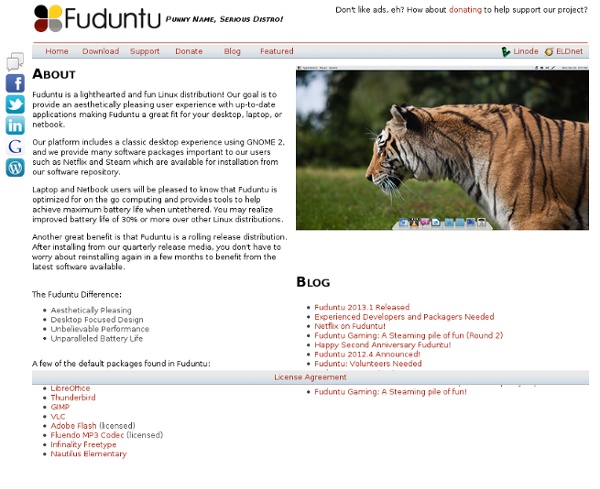
YDL.net What is Yellow Dog Linux? An open source, Linux operating system for home, office, server, and cluster users. Built upon the RHEL/CentOS core, Fixstars has since the spring of 1999 developed and maintained YDL for the Power architecture family of CPUs. What is included? Yellow Dog Linux combines a no non-sense graphical installer with support for a wide range of Power hardware, leading (but not bleeding) edge kernels and stable, functional compilers for code development. A history of dedication and innovation. YDL v6.1 brings to close a decade of support for the Power architecture by Terra Soft while introducing Fixstars' first release.
Automatically take screenshots every few seconds from video | Code, Hacks and Other Nerdy Things A simple trick I’ve used for Facebook and other bits of social media is to take a whole bunch of still images and upload them for people to admire. (it generally works really well) Make sure you’ve got mplayer installed and you’ll be on your way in no time. mplayer -vo jpeg -sstep 5 some_file.avi This simple command when run in CLI will create an image every 5 seconds, however because there’s no end specified it will keep taking pictures of the last frame. To fix this we find the length of the video minus two. mplayer -vo jpeg -sstep 5 -endpos 142 some_file.avi Once this has finished, you will have a directory full of still shots taken every 5 seconds. Mess around, and play with mplayer as it’s not in abundance of fun tricks!
Red Hat Enterprise Linux Server Red Hat® Enterprise Linux® servers handle millions of dollars in trades, purchases, and analysis every day. Surprised? Don't be. With support for all major hardware platforms and thousands of commercial and custom applications, Red Hat Enterprise Linux is the new standard for enterprise datacenters. More Built for the modern datacenter Red Hat Enterprise Linux anticipates shifts in the IT landscape that blur the lines between physical, virtual, and cloud computing. Pervasive networking and virtualization. This means that Red Hat Enterprise Linux can help your organization flexibly and seamlessly transition to your next-generation datacenter model. The foundation of a long-term IT strategy Red Hat Enterprise Linux Server supports all leading hardware architectures with compatibility across releases and a 10-year update and support lifecycle. Red Hat Enterprise Linux variants Less
Pear Linux » Great new feature Pear Linux 6 is a fast, stable, and powerful operating system for everyday use. It’s completely free to use, study, and share. Pear Linux 6 is easy to use And it comes with thousands of free applications. Pear Linux 6 does everything you need it to. It’ll work with your existing PC files, printers, cameras and MP3 players. Pear Appstore gives you a handy way to choose and install desired applications by one click. Click on “Pear Linux 6″ (Top left of the screen) and the Launchpad open to show you your installed software : Each app is represented by an icon, and Launchpad creates as many pages of app icons as you need. Screen Shots Recommended Requirements Minimum System Requirements Personal computer with an Intel Pentium III 500 MHz or higher processor 512 MB physical RAM 8 GB available disk space 800×600 display resolution
ALT Linux - main Chiffrer son dossier personnel (/home) sous Ubuntu Ubuntu permet d’activer le chiffrement du dossier personnel lors de l’installation, grâce à eCryptfs. Pourquoi chiffrer son dossier personnel ? Parce que les documents personnels sont… personnels. La demande du mot de passe à la connexion ou lors de la sortie de mise en veille ne protège absolument pas les données : il suffit de booter sur un LiveCD pour récupérer les données en clair très simplement. Ces données peuvent être de toutes sortes : des photos de vacances ;l’historique de comptes en banque ;les scans de documents administratifs ;des mails ;le contenu de discussions en messagerie instantanée ;l’historique de navigation ;les mots de passe enregistrés ;bien d’autres choses… Quand on sait que certains se font voler leur identité pour bien moins que ça… Vous me direz, certains n’ont pas besoin de se faire voler leurs données, ils donnent volontairement tous leurs mails privés à Google et plein d’autres infos à Facebook, alors… </troll> Stockage des mots de passe Et voilà, c’est tout.
Arch Linux Oneiric - From Also see info about the most recent LTS version, Precise Pangolin (12.04 LTS). Introduction On October 14, 2011, Ubuntu 11.10 was released. It is codenamed Oneiric Ocelot and is the successor to Natty Narwhal 11.04 (Natty+1). Oneiric Ocelot is not an LTS (Long Term Support) release and is no longer supported with security updates (as of April 2013). General Notes General Notes This is the original Ubuntuguide. Menu -> File -> Open Terminal Text inside the grey dotted box like this should be put into the command-line Terminal. Many changes to the operating system can only be done by a User with Administrative privileges. sudo bash 'gksudo' can be used instead of 'sudo' when opening a Graphical Application through the "Run Command" dialog box or as a menu item. gksudo gedit /etc/apt/sources.list Many file management tasks can be accomplished with root Administrative privileges by starting the Nautilus file manager in a similar fashion. gksudo nautilus or sudo nautilus man sudo Other versions