


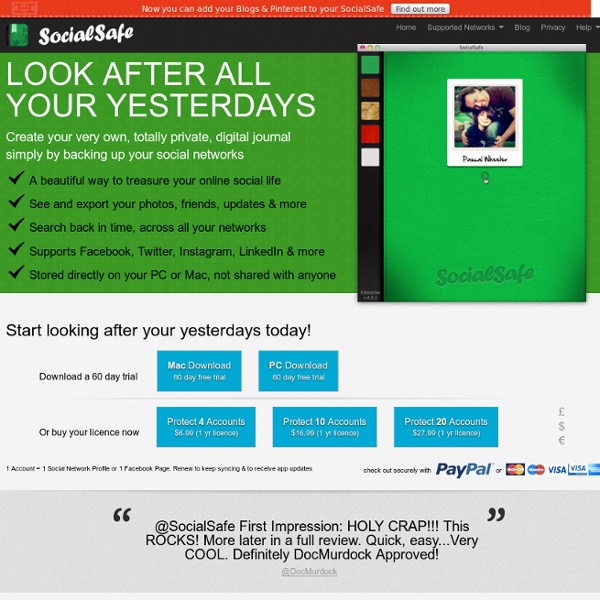
Straight Razor Shaving For Beginners Our very first post on the Art of Manliness was a introductory guide to shaving like your grandpa with a double-edged safety razor. Since then, we’ve received requests to do a similar article on straight razor shaving. Well, after months of experimenting with straight razor shaving myself and researching the subject in old books on barbering, I present this beginner’s guide to shaving like your great-grandpa. I couldn’t possibly put everything there is to know about straight razor shaving in a single article, but the following presents the essentials of this old-time shaving ritual. Benefits of Straight Razor Shaving Better shaves. Reduced costs. Environmentally friendly. Meditative. You’ll feel like more of a bad ass. The Tools The Razor. You can purchase straight razors either new or used. If you’d like a new razor, check out classicshaving.com or straightrazordesigns.com. When shopping for razors, consider the following factors: Check the steel’s quality. Suggested Razors The Hone. 1.
6 outils pour créer vos infographies facilement via Les infographies ont du succès, peut être souhaitez-vous créer les vôtres ? Des outils simples sont à disposition sur la toile. Je vous ai déjà parlé de quelques outils dans différents articles (ceux d’Intel ou de Visual.ly), voici une sélection de 5+1 outils pour utiliser et dynamiser vos données. Pick to chart Transformez vos informations en présentations hautes en couleurs. A travers une interface élégante et simple d’accès, cliquez les zones que vous souhaitez modifier et ajoutez vos données. D’une facilité déconcertante, cet outil payant est un incontournable pour dynamiser vos supports de communications. Info.gram Sur un principe identique à PickToChart, ce service vous propose une création en 3 étapes : choix du design, import des données (CVS ou Excel) puis génération de l’infographie. Info.gram offre un large choix de gabarits à modifier. Easel.ly En un clic sur le bouton « Get started » et vous commencez déjà à remplir votre infographie ! Gliffy Geocommons Visual.ly
Seesmic Download Your (or Your Opponent’s) Entire Twitter Timeline | Lawyernomics By Tyson Snow on January 19, 2012 in Social Media, Technology Home » Social Media » Download Your (or Your Opponent's) Entire Twitter Timeline inShare0 Social media discovery is all the rage these days. More and more articles are popping up on how to obtain discovery from various social media sites. Here is a quick tip for getting information from Twitter. You can download a user’s entire Twitter timeline using the following steps: First, a preliminary step. So now you have an XML file full of Twitter and Tweet information. While this solution is not perfect; it is perfect enough. You now have a ton of Twitter information that can be searched, sorted, and analyzed. [UPDATE: This method does not appear to be working anymore. About the author: Tyson B. About Tyson Snow Tyson B.
Brian Gesiak : CI for Open Source iOS Applications, Part 1: Setup This guide will walk you through setting up a Jenkins continuous integration server for your open source iOS project. By the end of the guide, you will be able to add an image to your README indicating the build status of your repository's master branch. Step 1: Provisioning a CI server Jenkins on the Cloud In order to provide developers with feedback on the state of the build, you will need a publicly available Jenkins instance. Free OSS Account CloudBees Jenkins instances are private by default. After registering, you can check out your Jenkins instance at {{ your_domain }}.ci.cloudbees.com. Set up a Slave The Jenkins instance hosted on CloudBees will show other developers the state of the build, but the actual execution has to be on an OS X machine with Xcode installed. In summary, you'll have to add your RSA key to your CloudBees settings, then download the jenkins-cli.jar file and use it to connect to your Jenkins instance, like so: Get a Job! Step 2: Automating the Build The Build Script
50 Free Social Media Tools You Can't Live Without A couple years ago, Jay Baer wrote a great blog post called ‘The 39 social media tools I’ll use today’ which was an all-in-one toolkit for social media marketers (and still is). A lot has changed in the two years since that post was published so here is a ’2012 remix’ featuring 50 (mostly free) tools you can use on a daily basis. Whether you are just starting out in the social media arena or have been at it for a few years, this will hopefully be a handy resource. So, let’s serve ‘em up! Listening / Research The foundations for any social media marketing activity start with listening and in-depth research, ranging from influencer identification to campaign planning. General listening tools Best in class: SocialMention.com – As far as ‘free’ options go, this is a solid as it gets.Alternatives: BoardReader.com (discussion board specific), Addictomatic.com (a general listening dashboard) and PeopleBrowsr.com (big data, big insights). Specific listening tools General research tools Engagement
NetVibes Cost Effective Chemical Analysis, Commercial Consulting of Mark Wainwright Analytical Centre (MWAC) Analysis of commercial products and product formulations, and more ... The identification and quantitation of components of a product formulation can be a quite complex task. We use our 20 year expertise and the huge range of instrumentation here at the Analytical Centre firstly to identify components then to quantify each component in the product. Some products take about a week to analyse and provide a percent composition while other more complex products can take up to six months. We have provided formulations for cleaning products, building products, adhesives, aerosols and Once the composition is known we can provide you with contacts who can advise and manufacture the product. close ... Purity and assay of substances, and more ... Analysis of mortars from convict-built retaining sea walls, and more ... Our convict heritage is important and it is vital that we maintain historical structures. Formaldehyde in imported clothing, and more ... Analysis of mining leachates, and more ...
Comprendre Linkedin, le réseau social B2B En ce moment j’ai un client que j’accompagne sur sa stratégie de présence sur les médias sociaux. Il a beau être orienté B2B, son premier réflexe, comme beaucoup d’entreprises était de voir Facebook comme le réseau social sur lequel doit se positionner l’entreprise. Pourtant s’il est bien un réseau qui est orienté B2B, c’est Linkedin (il génère 4 fois plus de lead B2B que les autres réseaux sociaux, comme twitter ou Facebook). Cependant, beaucoup d’entreprises ne voient ce réseau que comme un « réservoir » de CV, sans appréhender l’ensemble des possibilités offertes par ce réseau en perpétuel évolution. Un livre blanc vient de sortir, réalisé par Publicis Consultants (je vous ai déjà parlé d’eux pour leur livre blanc sur le social CRM), il reprend les basique et est une bonne introduction sur les possibilités offertes par Linkedin. Plus de 161 millions de membres dans plus de 200 pays et territoires. Plus de 2 millions d’entreprises ont une page entreprise LinkedIn. Curation
15 tools that reveal why people abandon your website Here’s a big problem with web design: If you want to make your website better at turning visitors into customers (or subscribers), you need to understand why most of your visitors are leaving! However, visitors who leave your site come and go without a trace, so how do you know what they wanted? How do you know what would have persuaded them to take action? If you owned a real-life bricks-and-mortar store, this would be easy: You’d hear their objections. Capturing the voice of the customer is more difficult with the web, but it can be done. Track where your visitors came from, and which links they clicked on, using Google Analytics. Web analytics software is essential for understanding your visitors. Despite being free, Google Analytics is surprisingly sophisticated, and it is sufficient for most websites. Recommended Resources If you want to become better at web analytics, we recommend you read Occam’s Razor, Avinash Kaushik’s blog, and his book, Web Analytics—An Hour A Day. An added bonus!