


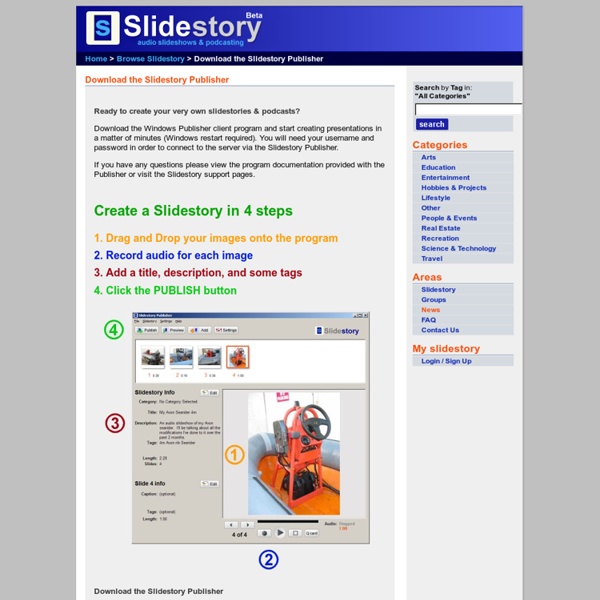
FlipSnack. Creer un flipbook en ligne FlipSnack est un service web2 qui va vous permettre de créer facilement des flipbooks en ligne. Les flipbooks sont ces liseuses que l’on rencontre de plus en plus souvent sur le web et la blogosphère qui reproduisent la sensation de lecture d’un magazine papier. On tourne les pages du magazine avec parfois un petit bruit de feuille, on peut accéder au chemin de fer de la publication et zoomer sur une partie du texte. FlipSnack permet de convertir n’importe quel fichier PDF ou une série d’images en un flipbook, ou livre interactif à consulter en ligne. L’utilisation de FlipSnack est très simple et ne vous posera aucun problème. Après une rapide inscription, vous allez pouvoir créer votre premier FlipBook. Vous devez pour cela uploader sur le site un fichier PDF ou une série d’images. La deuxième étape de votre travail d’édition va vous permettre de choisir l’apparence de votre ouvrage. Il ne vous reste plus qu’à publier votre flipbook. Dans la classe. Lien : FlipSnack Sur le même thème
Slideroll - Flash and HTML5 Slideshow Creator for your Web Site Blackboard Combining face-to-face teaching with on-line activities is a challenging task. That is why we have worked together with Dr Richard Walker, Director of e-Learning at York University to develop a series of three interactive sessions on Blended Learning. With this complimentary series – free of charge – we will show you which models and frameworks can be employed to shape the design and delivery of a blended course, bringing together the online and class-based environment. If you have any questions or comments, do let us know using the form to the right. INTRODUCTION TO BLENDED LEARNING Definitions & Design Principles • What do we mean by a blended course? DESIGNING YOUR BLENDED COURSE Designing Pathway & Planning Tools • Review of planning tools to help design your course • Pathway for designing your course DELIVERING YOUR BLENDED COURSE Preparing, Supporting & Evaluating Student Learning • Key phases in the delivery and evaluation of a blended course • Role of the course instructor
A Student's Guide to Getting Started with Piktochart This post is a part of our guide to using infographics in education. For more information, check out the guide here. So here we are. Maybe you’ve been assigned a project where you need to make some kind of visual. Maybe your teacher or professor has asked you to try out Piktochart for making infographics. Either way, prepare your noggins for some knowledge. With Piktochart’s interface, tools, and features, you’ll be a visual storytelling genius in no time. First things first… You’ll need a Piktochart account. See? The first thing you see when you log into Piktochart is the your dashboard. Pick a template Here are all the templates to help you get started. Try scrolling through the hundreds of templates. Start Designing and Creating Once you’ve decided on a template, click “create” to load it. Speaking of text styling though, you can use our Text Frame tool to make text and titles with graphics created by our in-house design team. Insert graphics Visualize your data Share your infographic
Draft. Traitement de texte collaboratif Draft est un traitement de texte en ligne qui permet de travailler un document à plusieurs en mode collaboratif. J’ai redécouvert cet outil en parcourant un de mes autres sites: les outils collaboratifs. Draft est effectivement un outil collaboratif qui s’adaptera très bien à une utilisation en classe avec des étudiants. Entièrement en ligne, Draft permet à un étudiant d’écrire son texte. Pour l’auteur du texte, les propositions d’ajout ou de modification vont venir s’ajouter à son texte original. Draft sauvegarde automatiquement et en permanence votre document. Notez encore que Draft vous propose une série de passerelles automatiques vers les principaux services de sauvegarde en ligne : Dropbox, Googe Drive, Evernote, et même votre serveur FTP. Dans la classe Draft est un bon outil collaboratif d’aide à l’écriture. Draft encore en développement est gratuit.
Ebook planete Le portail orange.fr propose différents services de gestion de données personnelles (messagerie, espace client...) pour lesquels il est nécessaire que vous soyez identifié. En fonction de l'identification utilisée (internet ou mobile) c'est l'univers correspondant qui vous sera proposé sur le portail orange.fr. Pour vous identifier sur orange.fr, saisissez votre adresse mail orange.fr ou wanadoo.fr ou votre numéro de mobile Orange. Si vous ne connaissez pas votre mot de passe ou si vous l'avez oublié, cliquez sur mot de passe oublié?. Lors de la saisie de votre mot de passe, veillez à respecter les majuscules et minuscules afin que votre identification soit reconnue.Si vous avez une ligne fixe Orange mais ni accès internet ni mobile Orange, créez votre compte utilisateur pour gérer votre ligne fixe. Vous n'êtes pas client Orange ? > Pour toutes vos questions sur l'accès au portail orange.fr, consultez l'assistance en ligne.
How to Create an Infographic & Other Visual Projects in 5 Minutes This article can help you if you are worried about designing infographics or visual projects from scratch. In this post, you will learn how to create an infographic and other visual projects in five minutes using Piktochart. If you want to create something specific, like an event flyer, check out our blog post on making one in 5 minutes here. Step 1: Log in and select a theme First, begin by logging in to create.piktochart.com. Select Infographic. Browse for an infographic template layout that stands out to you. Mouse-over the template that you want and select Use Template. Step 2: Configure your canvas First, title your infographic at the top of the editor. To add a new block, select Add Block ( + ).To delete a block, select Delete Block ( x ).To duplicate a block, select Clone Block ( = ).To change the order the blocks, click Move Up or Move Down (arrows) accordingly. To set the size of a block, select Settings and change the sizes accordingly. Step 3: Edit your content To insert a chart 01.
Devenir écrivain - Conseil Surdemoi.com Liens sponsorisés Devenir écrivain, un vrai en tout cas, n’est pas aussi simple qu’on le pense. En effet, il ne suffit pas juste d’écrire et de publier un livre pour être considéré comme un bon écrivain. Devenir écrivain n’est pas du tout facile. La plume, écrivain Si l’acte d’écrire, d’envoûter les lecteurs avec un nouveau monde, des personnages attachants vous fait plaisir, le métier d’écrivain est fait pour vous car vous transmettrez donc votre passion aux lecteurs du monde entier. Devenir écrivain, c’est aussi savoir construire un héros en qui les lecteurs puissent s’identifier. Ecrivain, une passion L’autocritique est un atout majeur que l’on devrait avoir si l’on souhaite devenir écrivain, alors, soyez objectif en relisant votre livre. Devenir écrivain, c’est aussi être publié. Le chat écrit La persévérance est l’atout principal à avoir pour devenir écrivain. Images :
Répertoire de jeux sérieux gratuits : Répertoires : Répertoire : Thot Cursus Vous voici devant la plus récente version de notre célèbre Répertoire des Jeux sérieux gratuits. Principales nouveautés : Septembre 2013 : 22 jeux nouveaux ! Les nouveautés se situent dans les catégories suivantes: Pour les tout-petits (1), Administration - Finances - Marketing (2), Alimentation - Agriculture (1), Biologie-Nature (1), Droit et justice (1), Entraide - Bénévolat - Citoyenneté (1), Environnement-Développement durable (1), Informatique-Internet (2), Langues (3), Mathématiques (1), Musique (1), Orientation professionnelle (2), Physique (1), Psyché (1) et Santé-Hygiène-Prévention (3). Pour vous éviter de parcourir une très longue liste, nous vous proposons de cliquer ci-dessous sur les sujets qui vous intéressent. Sommaire du répertoire N’hésitez pas à explorer les catégories que vous ne connaissez pas, vous y découvrirez certainement des merveilles ! Bonne découverte, et bons jeux ! Pour les tout-petits (1 nouveauté) Administration - Finances - Marketing (2 nouveautés) (1 nouveauté)