


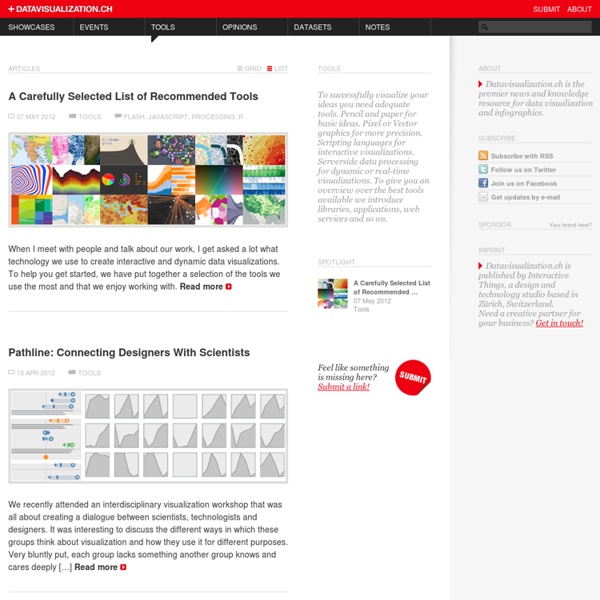
Chart Porn 50 Great Examples of Data Visualization Wrapping your brain around data online can be challenging, especially when dealing with huge volumes of information. And trying to find related content can also be difficult, depending on what data you’re looking for. But data visualizations can make all of that much easier, allowing you to see the concepts that you’re learning about in a more interesting, and often more useful manner. Below are 50 of the best data visualizations and tools for creating your own visualizations out there, covering everything from Digg activity to network connectivity to what’s currently happening on Twitter. Music, Movies and Other Media Narratives 2.0 visualizes music. Liveplasma is a music and movie visualization app that aims to help you discover other musicians or movies you might enjoy. Tuneglue is another music visualization service. MusicMap is similar to TuneGlue in its interface, but seems slightly more intuitive. Digg, Twitter, Delicious, and Flickr Internet Visualizations
Ghost Counties on Datavisualization.ch Earlier this year, Visualizing.org and Eyeo made an open call for designers and developers to create an interactive portrait of America by visualizing the 2010 census data. Jan Willem Tulp, a freelance information visualizer based in The Netherlands has recently published his submission for the competition called Ghost Counties. The visualization, developed in Processing, analyzes the numbers of homes and vacant homes in proportion to the population of all counties in the United States of America. The data itself was not very complex, but rather big, and the biggest challenge was to find a creative approach to visualize this data, but without using a map (which would be rather obvious since it’s about locations). The counties are represented by two concentric circles and the size of the outer bubble represents the total number of homes, the size of the inner bubble represents the number of vacant homes. The visualization achieves to clearly show exceptional states of counties.
Meerkat | AICML Fact Sheet Meerkat is a social network analysis application under development by Dr. Osmar Zaiane and his lab. It offers facilities for automated community mining, various layout algorithms for helpful visualizations, and timeframe event analysis for dynamic networks that have been observed at multiple points in time. For Meerkat ED, click here. If links do not work, try a short time later, or contact us.Download Meerkat Lite (v1.002, 2011-11-04, for Windows, Ubuntu, OSX)RegistrationDownload Mailing (or request atmeerkat-join@mailman.srv.ualberta.ca) Questions and Comments? Demo Principal InvestigatorsDr. Note: Meerkat Lite has been developed to offer useful functionality, including many features not common to other SNA software. Social networks are ubiquitous. Features:
How It Works The Visual Thesaurus is an interactive dictionary and thesaurus which creates word maps that blossom with meanings and branch to related words. Its innovative display encourages exploration and learning. You'll understand language in a powerful new way. Say you have a meaning in mind, like "happy." The VT helps you find related words, from "cheerful" to "euphoric." The best part is the VT works like your brain, not a paper-bound book. With the Visual Thesaurus, you can: Find the right word. Click on the images below to watch the videos. Here are 6 basic steps on how to use the Visual Thesaurus.
A Tour through the Visualisation Zoo Related Content Visualizing System Latency Heat maps are a unique and powerful way to visualize latency data. Explaining the results, however, is an ongoing challenge. Browse this Topic: Queue on Reddit Jeffrey Heer, Michael Bostock, and Vadim Ogievetsky, Stanford University Thanks to advances in sensing, networking, and data management, our society is producing digital information at an astonishing rate. The goal of visualization is to aid our understanding of data by leveraging the human visual system's highly tuned ability to see patterns, spot trends, and identify outliers. Creating a visualization requires a number of nuanced judgments. This article provides a brief tour through the "visualization zoo," showcasing techniques for visualizing and interacting with diverse data sets. Most of the visualizations shown here are accompanied by interactive examples. Time-Series Data Time-series data—sets of values changing over time—is one of the most common forms of recorded data. Index Charts
Data visualization Data visualization or data visualisation is viewed by many disciplines as a modern equivalent of visual communication. It is not owned by any one field, but rather finds interpretation across many (e.g. it is viewed as a modern branch of descriptive statistics by some, but also as a grounded theory development tool by others). It involves the creation and study of the visual representation of data, meaning "information that has been abstracted in some schematic form, including attributes or variables for the units of information".[1] A primary goal of data visualization is to communicate information clearly and efficiently to users via the information graphics selected, such as tables and charts. Effective visualization helps users in analyzing and reasoning about data and evidence. Data visualization is both an art and a science. Overview[edit] Data visualization is one of the steps in analyzing data and presenting it to users. Indeed, Fernanda Viegas and Martin M. Graphics reveal data.
Unfolding Maps: Getting Started in Processing Download Library Download the latest version of the Unfolding library. Unzip the archive and put the extracted Unfolding folder into the libraries folder of your Processing sketches. To find the Processing sketches location on your computer, open the Preferences window of the Processing application and look for the “Sketchbook location” item at the top. You will need to create the “libraries” folder if this is your first contributed library. Restart Processing, start a new sketch and create your first simple map. Hello World To get started, you need to include the Unfolding library via Sketch » Import Library and put the import statements at the top of your code. Create a reference to a “Map” object, i.e. Initialize a new map object and add the default event function for basic interaction (double-click to zoom and drag to pan the map). (You can specify P2D or P3D as renderer as the third parameter of the size() function, and Unfolding will use the appropriate one.) That’s it. Tips & Tricks
6 Gorgeous Facebook Visualizations Like every complex network, Facebook offers unlimited possibilities of visual representation of the various connections between its users. We've chosen six beautiful visualizations that will awaken the (visual) geek within you. You don't have to stop at merely watching. Some of the visualizations on the list come with tools that you can use to create beautiful Facebook visualizations of your own with very little effort. Enjoy! Know of a beautiful Facebook visualization? 1. This project visualizes all the data Facebook receives, on a global scale. 2. This wonderful illustration, created by Lee Byron from the Facebook data team, shows how Facebook has evolved from being a social network for universities to the global social networking powerhouse it is today, with over 200 million users. 3. Friend Wheel is a simple Facebook application that creates a radial graph out of all your Facebook friends. 4. 5. Still images really don't do justice to this one. 6.
Treemaps for space-constrained visualization of hierarchies Started Dec. 26th, 1998 by Later updates by Ben Shneiderman and Catherine Plaisant - Last update Sept 2014 Our treemap products: Treemap 4.0: General treemap tool (Free demo version, plus licensing information for full package) PhotoMesa: Zoomable image library browser (Free demo version, plus licensing information for full package) Treemap Algorithms and Algorithm Animations (Open source Java code) A History of Treemap Research at the During 1990, in response to the common problem of a filled hard disk, I became obsessed with the idea of producing a compact visualization of directory tree structures. Tree structured node-link diagrams grew too large to be useful, so I explored ways to show a tree in a space-constrained layout. My initial design simply nested the rectangles, but a more comprehensible design used a border to show the nesting. My excitement about treemaps was great and like many innovators I thought millions of users would be using this tool within a few years.