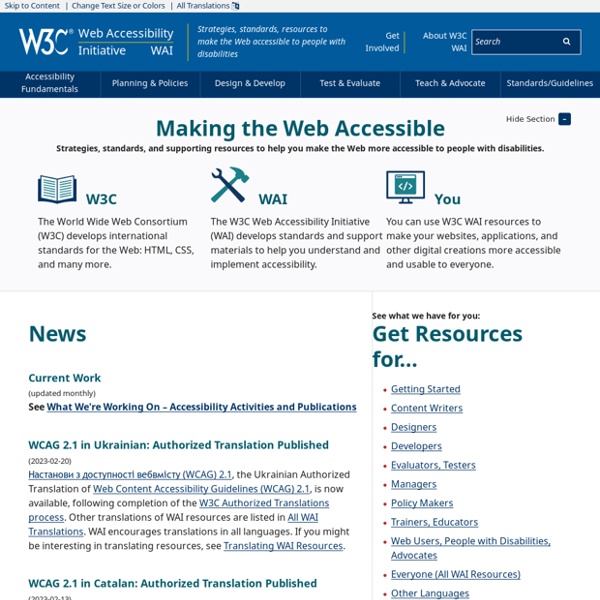Color Contrast Checker
You are here: Home > Resources > Contrast Checker <p><strong>This tool requires Javascript.</strong></p>
Accessible Rich Internet Applications (WAI-ARIA) 1.1
1. Introduction§ This section is non-normative. The goals of this specification include: expanding the accessibility information that may be supplied by the author; requiring that supporting host languages provide full keyboard support that may be implemented in a device-independent way, for example, by telephones, handheld devices, e-book readers, and televisions; improving the accessibility of dynamic content generated by scripts; and providing for interoperability with assistive technologies.
4 Outside-the-Box Sourcing Tactics for Hard-to-Fill Roles
While many industries continue to struggle and still haven’t returned to hiring at scale, the pharmaceutical and biotech industries are fiercely competing for talent. Recruiters can’t rely on a post-and-pray strategy. To be successful, they need to be more and more creative in their sourcing strategies. I’ve been recruiting for over 15 years, including 10 with businesses in the life sciences.
Creating Video and Multimedia Products That Are Accessible to People with Sensory Impairments
And How Universal Design Features Benefit Everyone DVDs, streaming video on the web, and films are engaging instructional tools. Everyone benefits from dynamic visual displays and dialog.
Rich Snippets Tips and Tricks - collection de Google Rich Snippets
Basic instructions Tips and tricks Test your markup with the Rich Snippets Testing Tool Use this tool to check your markup and make sure that Google can extract the structured data from your page. This tool will display the markup found on a specific web page, as well as a preview of how that page might appear in Google search results.
Alt-texts: The Ultimate Guide
My experience of images on the web I use a combination of magnification and screen reader when surfing the web. As a rule of thumb, I use magnification on larger screens and a screen reader on smaller devices.
Web Accessibility Initiative (WAI)
Quick links: WAI-ARIA, User Agent Implementation Guide, FAQ See also FAQ: What is the current status of WAI-ARIA development? Introduction WAI-ARIA, the Accessible Rich Internet Applications Suite, defines a way to make Web content and Web applications more accessible to people with disabilities. It especially helps with dynamic content and advanced user interface controls developed with Ajax, HTML, JavaScript, and related technologies. Currently certain functionality used in Web sites is not available to some users with disabilities, especially people who rely on screen readers and people who cannot use a mouse.
An Equitable Workplace Starts With Equitable Hiring
For years, companies have been looking to make their workforces more diverse. In the Fortune/Deloitte 2020 CEO survey, 96% of CEOs considered diversity, equity, and inclusion a strategic priority. As a talent advisor, you know that inclusive hiring starts with how you source talent. One of the ways we plan to help hiring managers and recruiters in their efforts to recruit diverse teams is by providing actionable insights on all phases of the hiring process related to creating more diverse and inclusive hiring practices.
Multimedia – Accessibility Toolkit – 2nd Edition
In this section, we provide recommendations to guide your inclusion of accessible multimedia content. The term multimedia refers to a variety of ways, or media, used to communicate information, such as videos, audio, animations, and slideshows. File types used: MP3, MP4, PPT Before you can determine what you need to do to make media accessible, you must understand what is required for different types of multimedia. Consider the following questions: Does your multimedia resource include audio narration or instructions?
Introducción a Comprender las WCAG 2.0
Understanding WCAG 2.0 is an essential guide to understanding and using "Web Content Accessibility Guidelines 2.0" [WCAG20] Although the normative definition and requirements for WCAG 2.0 can all be found in the WCAG 2.0 document itself, the concepts and provisions may be new to some people. Understanding WCAG 2.0 provides a non-normative extended commentary on each guideline and each Success Criterion to help readers better understand the intent and how the guidelines and Success Criteria work together. It also provides examples of techniques or combinations of techniques that the Working Group has identified as being sufficient to meet each Success Criterion.
Donald Norman’s design principles for usability
Donald Norman, in his book The Design of Everyday Things, introduced several basic user interface design principles and concepts that are now considered critical for understanding why some designs are more usable and learnable than others: Consistency One of the major ways that people learn is by discovering patterns.
Web Content Accessibility Guidelines (WCAG) 2.0
This publication has been funded in part with Federal funds from the U.S. Department of Education, National Institute on Disability and Rehabilitation Research (NIDRR) under contract number ED05CO0039. The content of this publication does not necessarily reflect the views or policies of the U.S. Department of Education, nor does mention of trade names, commercial products, or organizations imply endorsement by the U.S. Government. Additional information about participation in the Web Content Accessibility Guidelines Working Group (WCAG WG) can be found on the Working Group home page.