


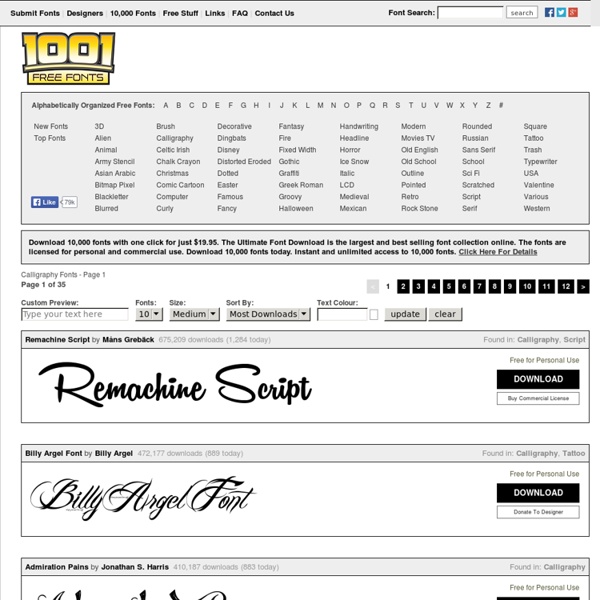
18,189 free fonts for Windows and Mac - FontSpace Adipoli jQuery Image Hover Effects How To Use Enabling image hover effect is very simple. Place the below references inside your head tag. If you need image hover on an image with id ‘image1′, call adipoli plugin like this: <script> $('#image1').adipoli(); </script> Adding Options: Available Options startEffect : Default style of imagehoverEffect : Image style on mouse overimageOpacity : opacity of image considered when start effect is transparent or overlayanimSpeed : Animation speed for the effectfillColor : Overlay colortextColor : Text ColoroverlayText : Default HTML to be displayed on overlayslices : Number of slices for slice animationsboxCols : Number of boxes in a row for box animationsboxRows : Number of rows for box animationspopOutMargin : Margin of Image popoutpopOutShadow : Shadow length of popout image. Start Effects: transparentnormaloverlaygrayscale Hover Effects: Change Log Version 2.0 Added grayscale startEffectMoved code to github Do you want to know
Download Cabin Font. Impallari.com The Cabin Font is a humanist sans inspired by Edward Johnston's and Eric Gill's typefaces, with a touch of modernism. Cabin incorporates modern proportions, optical adjustments, and some elements of the geometric sans. It remains true to its roots, but has its own personality. The weight distribution is almost monotone, although top and bottom curves are slightly thin. Cabin comes in 8 styles: Regular, Medium, Semibold & Bold, with their corresponding italics Thanks: Thanks to Igino Marini. Download the latest version: 2011/03/21 Cabin Family v1.005 Italics added. Webfont Ready! The Cabin Font Family is available on Google Web Fonts and you can use it for your website. Show your love: Donate!
Free downloadable fonts and dingbats for PC and Mac 40 Online Generators for Web Designers Should Bookmark Online Generators for Web Designers can be a great way to save time in your web design projects. High-quality generators can create graphics or code or even layouts in a matter of seconds or minutes, things that might take an hour or more if done by hand. Online generator are those tools that help us to create those popular “XHTML valid” CSS banners, micro buttons or css website templates in seconds. In such cases online generators can be of great help which do the necessary job and some tools don’t have to be downloaded also. We all know that backgrounds play a crucial role in a design. Web Designers sometimes spend a lot of time in making pattern or stripe backgrounds and there are also tool to help you out here. Advertisement 1. XML /SWF charts are used to create attractive graphs and charts from XML data, Create a source either manually or generate dynamically then pass it to the XML chart’s flash file. 2. 3. 4. 256 Pixels 5. 80 x 15 brilliant Button Maker 6. 7. 8. 9. 10. 11. 12. 14.
Free Fonts search and download 30 Must See Web Generator for Lazy Webmasters Here’s a list of 70 hand-picked, easy to use, and free web generators that will save you tons of time and energy. I have grouped these tools into 10 categories: Color Palettes, Robots.txt, Website Screenshots, Favicons, Web Backgrounds, Webpage Elements (buttons, tabs, etc), Memes, Forms, Logos, and Dummy Texts. The best part about these tools is that they are completely free (some need you to signup though). Category #1: Color Palettes Generator Functions/Details: To generate color palettes based on image input.Allow users to compare, review, and select color combination at ease. Palette Generator Palette Generator – click image to visit online. Pictaculous Pictaculous – click image to visit online. Kuler Kuler – click image to visit online. Kuler is a cloud-based application for making color themes using an iPhone or your browser. Other Alternatives A few other not-to-miss color tools are Color Hunter, Colour Lovers, CSS Drive Colors Palette Generator, Color Scheme Designer, as well as Colrd.
Free fonts download 55+ Extremely Useful Online Generators for Designers In 2008 when I launched my personal blog to share my experiences, I decided to call it Balkhis instead of using my full name (Syed Balkhi). As time passed on, I regretted that decision because it created a lot of confusion. People thought that my last name was Balkhis instead of Balkhi. I basically combined my last name with the first letter of my first name.I was @syedbalkhi across all social media platforms, so the brand wasn’t consistent.People didn’t know about my personal blog as much because they didn’t relate Balkhis with me. Well as I focus more on my personal brand in 2015, I made the crucial move of switching domain names. As you noticed with this change, I got a new site design. I didn’t want to spend too much time creating a custom theme, so I used my friend Michael Hyatt’s theme which you too can buy if you like: GetNoticed. I did customize it to give it a bit of personal touch. The main reason why I chose this theme is because of all the amazing functionality it comes with.
On snot and fonts Africa: ⦿ Africa ⦿ Berber ⦿ Coptic ⦿ Egypt ⦿ Hieroglyphics ⦿ Mauritius ⦿ Morocco ⦿ Other ⦿ South-Africa ⦿ Tunisia Oceania: ⦿ Australia ⦿ Maori ⦿ New Caledonia ⦿ New Zealand ⦿ Rongo Rongo Europe + the old USSR: ⦿ Albania ⦿ Austria ⦿ Basque ⦿ Belarus ⦿ Belgium ⦿ Bosnia ⦿ Bulgaria ⦿ Catalunya ⦿ Celtic/Gaelic ⦿ Croatia ⦿ Cyprus ⦿ Cyrillic ⦿ Czechia ⦿ Denmark ⦿ Eastern European ⦿ Esperanto ⦿ Estonia ⦿ Finland ⦿ France ⦿ Georgian ⦿ Germany ⦿ Greece ⦿ Greek ⦿ Hungary ⦿ Iceland ⦿ Ireland ⦿ Italy ⦿ Kazakhstan ⦿ Kosovo ⦿ Kyrgyzstan ⦿ Latvia ⦿ Liechtenstein ⦿ Lithuania ⦿ Luxemburg ⦿ Macedonia ⦿ Malta ⦿ Moldova ⦿ Montenegro ⦿ The Netherlands ⦿ Northern Ireland ⦿ Norway ⦿ Ogham ⦿ Old Italic ⦿ Poland ⦿ Portugal ⦿ Romania ⦿ Russia ⦿ Scotland ⦿ Serbia ⦿ Slovakia ⦿ Slovenia ⦿ Spain ⦿ Sweden ⦿ Switzerland ⦿ Turkey ⦿ United Kingdom ⦿ Ukraine ⦿ Uzbekistan ⦿ Wales Far East: ⦿ China ⦿ Hong-Kong ⦿ Japan ⦿ Korean/Hangul/Chosongul ⦿ Macao ⦿ Mongolia ⦿ North Korea ⦿ South Korea ⦿ Taiwan
100+ Resources for Web Developers | BlogWell Photo Credit: SMITHMag Update #1 – March 14, 2008 Update #2 – September 22, 2008 Translated into Italian at Geekissimo There is some amazing stuff out there on the Web–resources, tools, tricks, and tips. So we’ve put together a list of over 100 resources to help make your life as a developer easier; where to find snippets of code, sites that automate processes, cheat sheets, lessons, useful tools and a couple of silly videos to give your brain a break if you make it through to the end. Code Photo Credit: Josh Lewis 1. 2. 3. 4. 5. 6. 7. 8. 9. 10. 11. .htaccess Creator Online tool to create .htaccess files 12. 13. 14. 15. 16. 17. 18. 19. jQuery jQuery is a fast, concise, JavaScript Library that simplifies how you write your web pages. Cool Online Tools Photo Credit: Stavros Markopoulos 20. 21. 22. 23. 24. 25. 26. 27. 28. 29. 30. 31. 32. 33. 34. 35. 36. Documentation and Reference Photo Credit: Perreira 37. 38. 39. 40. 41. 42. 43. 44. 45. 46. 47. 48. Testing Photo Credit: Sebastian Bergmann 49. 50.
Free Icon Fonts for Web User Interfaces By Jacob Gube This roundup features 18 free icon fonts that can be used in your commercial projects. The icon fonts in this post are perfect for your app user interfaces (UIs). What are Icon Fonts? Icon fonts are font files that have symbols and glyphs (e.g. arrows, folders, magnifying glasses) instead of standard alphanumeric characters. Icon fonts are like dingbat fonts, but are designed specifically for UIs. And because they’re treated like web fonts, icon fonts: Have great cross-browser support (even IE6, for example, can render web fonts using the @font-face rule)Can be scaled on-the-fly if the user adjusts their web browser settingsCan be rendered with different colorsCan embody font- and text-related CSS properties (like text-shadow and gradient) See icon fonts in action by visiting my friend Chris Coyier’s icon fonts demo page. To learn how to use icon fonts, read this tutorial on CSS-Tricks: HTML for Icon Font Usage. Free Icon Fonts 1. Number of icons: 137. 2. Number of icons: 121. 3.
70 Tutorials Using Photoshop To Design A Website This article features a huge amount of Photoshop web design tutorials, which will teach you simple effects which can be combined together in order to create a great website design. Theses tutorials are perfect for first time Photoshop users because there short and sweet. I hope you enjoy the article and feel free to leave a comment below. 1) Carbon Fiber Layout you’ll learn how to make this sleek layout with a carbon fiber background that would look great as a landing page for a website. 2) Design Studio Layout In this tutorial you will learn how to make a layout for your design studio website. 3) Create a web 2.0 layout in photoshop In this tutorial, you’ll learn how to create a very fancy “Web 2.0″ website layout in Adobe Photoshop using beginners skills. 4) Watercolored design studio blog layout In this tutorial you will learn how to make a clean and simple watercolor design studio layout for a blog. 5) Corporate Business Layout 6) How to create a worn paper layout 7) Arhitecture layout
100 Free Fonts: Grab and Use | Freebies Monday is a cool reason to start your work week. So let's start this day with something good and positive. Today I want to share with you a cool set of useful but still free stuff. Scroll down to find some free fonts for your own usage, to find some inspiration and motivation. Grab and use these amazing free fonts! Stroke Mr. Nougatine Catenary Skinny Marker Block font Kioshima Multicolore KanKin Metropolis Intro The Kabel Veneer Extras Sofia Pro Verb Lolita Tikal Sans Zantroke Noticia Text Tolstoiska Babalu Festiva Orbits Silverfake Mosaic Leaf Brutalized Elo Slinkster RBNo2.1 Doux Ballege Deathray Sreda Color Basic Labrat Xanaxb Textan Navajo Alchemeo Vhia Bree Serif Jockey Knewave League Gothic Blackout Ostrich Sans Open Sans Font Neou Font Reklame Script Tetra