


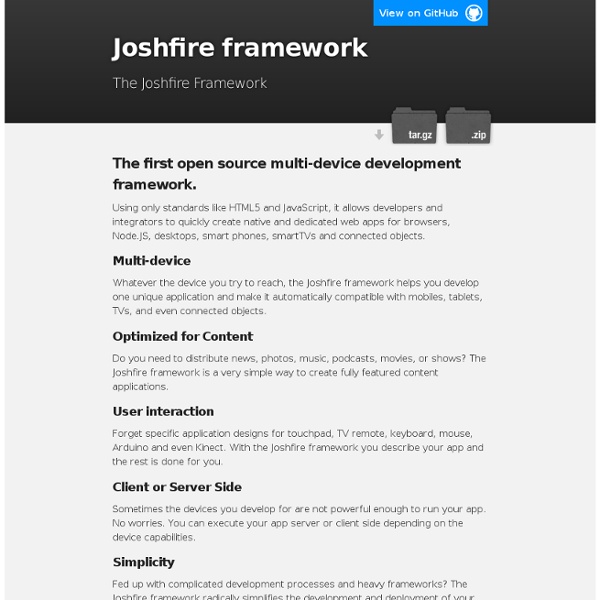
RestKit Studio The professional, open source development tool for the open web It's ready. It's time. Core Features HTML, CSS, and JavaScript Code Assist Aids in authoring of HTML, CSS, JavaScript, PHP, and Ruby. Code Assist Deployment Wizard Support for one-shot as well as keep-synchronized setups. Deployment Wizard Support for one-shot as well as keep-synchronized setups. Integrated Debugger Set breakpoints, inspect variables, control execution. Integrated Debugger Git Integration Easily put your projects under git source code control. Git Integration Easily put your projects under git source code control. Built-in Terminal Quickly access a command line terminal for execution of operating system commands and language utilities such as gem, rake, etc. Built-in Terminal IDE Customization Setup your development environment exactly the way you want it by extending the core capabilities through scripting of custom commands. IDE Customization
SpringSource.org | Cramp.in Touch - JavaScript Mobile Framework for Building HTML5 Web Apps DHTMLX Touch is a free open source JavaScript library for building HTML5-based mobile web apps. It's not just a set of UI widgets, but a complete framework that allows you to create eye-catching, robust web applications that run on iOS, Android, and other mobile platforms. Syntax DHTMLX Touch framework offers intuitive object inheritance. Extendable Functionality DHTMLX Touch provides an elegant and simple solution to extend and customize the existing functionality of the library and to add new UI components. Data Storage on the Client Side Global data storage is an advanced and useful feature that allows keeping relations between data elements (e.g. list of employees and employee details form) on the client side. This feature provides automatical update of data across UI elements without user intersection. Server-Side Support Server side of DHTMLX Touch framework is based on dhtmlxConnectors (the same that used for DHTMLX Ajax library). Development Tools Components and Controls Compatibility
Game Closure - Community This mailing list is intended for discussion and announcements concerning the Game Closure DevKit. IRC Channel #gameclosure on chat.freenode.net Contact our developers immediately with an IRC client and chat with them about issues, new features or other topics. Documentation Read our official documentation, guides, and checkout our examples to get you up and running in no time! Issues We're working hard to build the best SDK there is. Contributors Help us make the Game Closure DevKit great! License Game Closure offers two licensing options.
HTML5 Websockets Abstract This specification defines an API that enables Web pages to use the WebSocket protocol (defined by the IETF) for two-way communication with a remote host. Status of This document This section describes the status of this document at the time of its publication. Other documents may supersede this document. A list of current W3C publications and the most recently formally published revision of this technical report can be found in the W3C technical reports index at If you wish to make comments regarding this document, you can enter feedback using this form: You can also e-mail feedback to public-webapps@w3.org (subscribe, archives), or whatwg@whatwg.org (subscribe, archives). Implementors should be aware that this specification is not stable. The latest stable version of the editor's draft of this specification is always available on the W3C CVS server and in the WHATWG Subversion repository. E-mail notifications of changes Table of Contents 1 Introduction WebIDL
Mobile HTML5 Framework - Features of Sencha Touch | Features | Sencha Touch Built on HTML5 Technology Sencha Touch, a high-performance HTML5 mobile application framework, is the cornerstone of the Sencha HTML5 platform. Built for enabling world-class user experiences, Sencha Touch is the only framework that enables developers to build fast and impressive apps that work on iOS, Android, BlackBerry, Windows Phone, and more. Smoother Scrolling and Animations Sencha Touch provides a user experience unparalleled in HTML5. Adaptive Layouts Sencha Touch’s novel layout engine leverages HTML5 in powerful ways to let developers build complex applications that respond, load, and layout in a snap. Native Packaging Web applications work everywhere.