


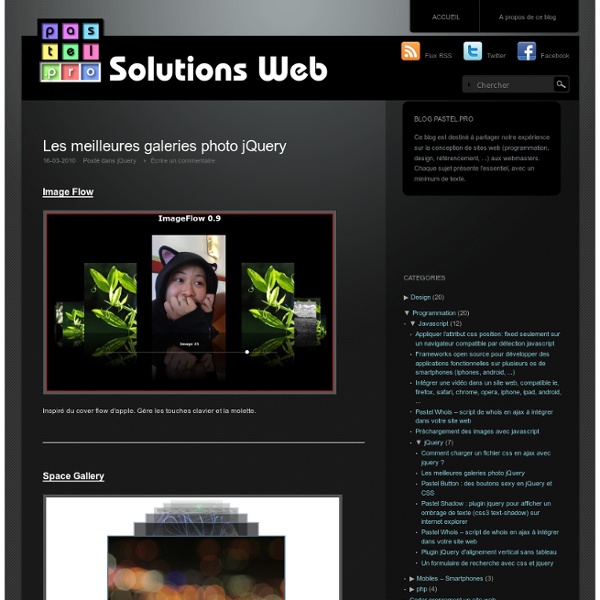
25 jQuery Slider/Image Gallery Tutorials and Plugins This post was originally published several years ago. As technology and trends have changed over the years, the content of the post became outdated. So we’ve updated the post with all new examples that will be more relevant for modern design and development. jQuery image galleries and sliders are very common on portfolio sites and are also useful for any other type of site for displaying images and photos. Fortunately, adding a jQuery gallery does not have to be difficult, even if you don’t have much experience with JavaScript and jQuery. jQuery Image Gallery/Slider Tutorials: Create an Image Rotator with Description (CSS/jQuery) This tutorial by Jake Rocheleau is a re-make of a popular tutorial originally written by Soh Tanaka. How to Create a Simple Multi-Item Slider This tutorial from Mary Lou teaches the process to create an awesome slider that is great for displaying products or other items. Triple Panel Image Slider Building a jQuery Slideshow Plugin from Scratch Gamma Gallery SlideMe
Top 14 jQuery Photo Slideshow / Gallery Plugins | Chicago Web Design jQuery is becoming present in more Web 2.0 sites. jQuery slideshows or galleries take a grouping of images and turn it into an flash-like image/photo gallery. Here is a list of top options available for your website’s photo gallery. Galleria Galleria – Galleria is javascript image gallery written as a plugin of jQuery. jQuery Multimedia Portfolio jQuery Multimedia Portfolio – Display your portfolio items in a horizontal gallery view. Space Gallery Space Gallery – Animate your images and display them as a gallery in space effect much like Apples time machine. Jquery Slider Gallery jQuery Slider Gallery – Rotate your images in similar effect as on Apple’s website. jQuery jsGallscroll Plugin jQuery jsGallscroll Plugin – jQuery Gallery Scroller (jqGalScroll) takes list of images and creates a smooth scrolling photo gallery scrolling vertically, horizontally, or diagonally. Jquery Cycle Plugin jQuery Cycle Plugin – The jQuery Cycle Plugin is a lightweight slideshow plugin. EO Gallery Slideviewer
Apprendre et comprendre jQuery – 1/3 • Tutoriels jQuery Tutoriels jQuery Introduction rapide et en douceur à l’utilisation d’une des bibliothèques JS à la mode. Ou comment ajouter une couche d’interactions simplement et proprement à vos pages. NB : ce billet sera divisé en trois parties. Publié il y a déjà trop longtemps… Introduction jQuery est une bibliothèque JS développée principalement par John Resig. Par bibliothèque on entend donc un ensemble cohérent de fonctions permettant de s’affranchir des tâches rébarbatives et répétitives de façon uniforme sur les navigateurs les plus courants. Elle est sous licence GPL et MIT, et donc complètement réutilisable sur des travaux professionnels. Les navigateurs supportés sont : Firefox 1.5+Internet Explorer 6+Safari 2.0.2+Opera 9+ La bibliothèque est utilisée par exemple sur des sites comme : DellGoogle CodeDiggNBCAmazonMozillaWordPressDrupalSPIPThe Zend Frameworketc Par ailleurs cette bibliothèque est compatible (elle n’entre pas en conflit) avec d’autres. Pré-requis Bases Appel <! Compression Une fonction etc.
10 jQuery Plugins and Techniques for Doing More with Images When we see an image on a web page, it’s second nature for us to move our mouse over it or try to click it. We have come to expect some level of interactivity when it comes to images, especially with modern web design technologies, such as jQuery. If you happen to be working on a project that requires the images to have a little something extra, then jQuery is the way to go. To help you out, we’ve rounded up 10 jQuery Plugins and Techniques for Doing More with Images. Photo Zoom Out Effect Here you’ll learn how to create a simple image zoom out effect with jQuery. jCrop Jcrop is the quick and easy way to add image cropping functionality to your web application. Zoomer Gallery Zoomer Gallery allows you to easily transform your image lists into beautiful galleries with Flash-like zoom effects in them. jQuery Captify Plugin Captify is a plugin for jQuery written by Brian Reavis (@brianreavis) to display simple, pretty image captions that appear on rollover. Sponsor Flip Wall With jQuery & CSS
Pirobox Extended V.1.0. jQuery plugin Hello and welcome, this is an advanced version of pirobox, I implemented a few things more than the previous version. One of the most important things is the ability to open any kind of files, from inLine content to the swf files, from simple images to pdf files. Other things are: automatic image resizing and drag and drop. Browser compatibility = FireFox 2+, Opera9.5+, Chrome, Safari (Mac/Windows),IE 7+. I really hope that my script Pirobox can be fun and usefull for you. Lorem ipsum dolor sit amet, consectetur adipisicing elit, sed do eiusmod tempor incididunt ut labore et dolore magna aliqua. Lorem ipsum dolor sit amet, consectetur adipisicing elit, sed do eiusmod tempor incididunt ut labore et dolore magna aliqua. Lorem ipsum dolor sit amet, consectetur adipisicing elit, sed do eiusmod tempor incididunt ut labore et dolore magna aliqua.
Gallerie jQuery : 20 exemples vous facilitant la tâche Dans le web que nous connaissons aujourd’hui, les galleries dynamiques sont choses communes. Je dirais même qu’il s’agit d’un standard pour un site web d’entreprise désirant afficher leurs produits et services. Pour vous faire gagner un peu de temps dans vos recherches, voici 20 plugins de galeries jquery toutes prêtent à être utilisés pour votre prochain site web! P.S. « Cette liste de galeries JQuery est parue initialement sur le site de webexpedition18.com ». Galerie JQuery Premium Le mot de la fin Une gallerie jquery semble être un «must» pour tous les sites web de compagnies depuis 2009. Rédigé par Louis-Philippe Dea de l’entreprise Guerilla Web Beautiful Photo Stack Gallery with jQuery and CSS3 In this tutorial we are going to create a nice and fresh image gallery. The idea is to show the albums as a slider, and when an album is chosen, we show the images of that album as a beautiful photo stack. In the photo stack view, we can browse through the […] View demoDownload source In this tutorial we are going to create a nice and fresh image gallery. We will use jQuery and CSS3 properties for the rotated image effect. We will also use a bit of PHP for getting the images from each album. So, let’s start! The Markup In our HTML structure we will have several elements. <div id="ps_slider" class="ps_slider"><a class="prev disabled"></a><a class="next disabled"></a><div id="ps_albums"><div class="ps_album" style="opacity:0;"><img src="albums/album1/thumb/thumb.jpg" alt=""/><div class="ps_desc"><h2>Album title</h2><span>Description text</span></div></div><div class="ps_album" style="opacity:0;"> ... We will dynamically insert the pictures of each album into the ps_container div. The PHP P.S.
13 scripts gratuits pour créer sa galerie photo sur son site, avec captures et démos Vous souhaitez créer simplement votre galerie photo sur votre site ? Voici une liste de scripts pour créer votre galerie photo en ligne. Pour chaque script, vous avez accès directement à une démonstration, pour vous aider au choix. - Zen photo : Un script simple, aux design et fonctionnalités proches de Flickr. Fonctionnalités Ajax. Démonstration - Simple Viewer : Un script facile à utiliser, avec navigation en Flash. Démonstration - Flickr Viewer (Créez votre propre site web en utilisant les images de votre album Flickr) : La même chose que Simple Viewer, mais vos photos sont directement importées depuis votre compte Flickr. Démonstration - JAlbum (Créer sa galerie web avec JAlbum pour les nuls) : Un logiciel gratuit qui s'installe sur son ordinateur de bureau, et qui crée tous les fichiers de votre gallerie. Démonstration - Lumis Gallery (Créer son site avec Lumis Gallery et un compte Flickr) : Encore un script qui utilise directement les photos de votre compte Flickr. Démonstration Démonstration