


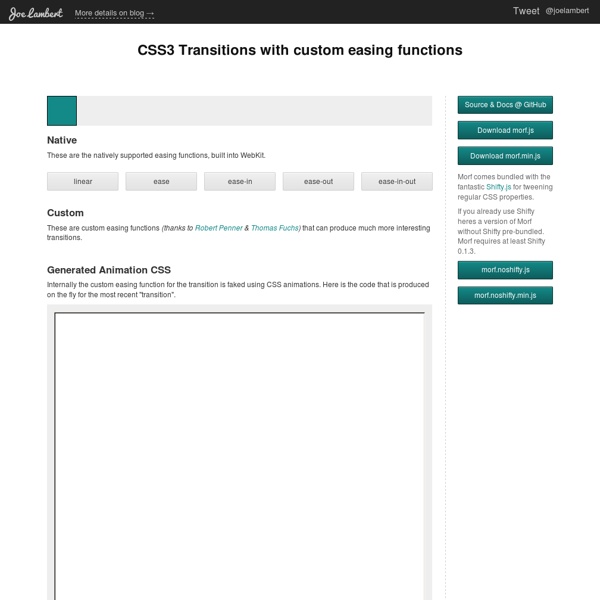
untitled Jump to progress the Jarallax.jumpToProgress method allows the user to animate the Jarallax animation to a position in the animation. This is a very handy method for navigation. To see it in action press one of the navigation buttons on top of the page. Example jarallax.jumpToProgress( 20, 2000, 30); In this example Jarallax animates to position 20 over 2000 milliseconds with 24 frames a second. Smooth scrollbar Some browsers smooth out the scrollbar when it is moved (like safari). Enabling the smoothed scrollbar will animate the current progress of the Jarallax animation to the scrollbar position. Example: var jarallax = new Jarallax(new ControllerScroll(true)); Clone animations In earlier versions of Jarallax every animation needs to be defined. When defining an animation with the addAnimation method, an animation sequence is returned. The first argument expects a selector, the second an object or array with the key modifications.
Animatable: One property, two values, endless possiblities box-shadow From: 0 0 black To: 0 150px 10px -50px rgba(0,0,0,.5) Author: @leaverou Slicebox - 3D Image Slider Creative Lifesaver Honest Entertainer Brave Astronaut Affectionate Decision Maker Faithful Investor Groundbreaking Artist Selfless Philantropist Example 4: Same like example example 3, with a higher disperse factor
miketucker/svg-verlet.js jq-tiles Pig ham: hock pork loin brisket pastrami frankfurter andouille. Sausage: ground round sirloin ball tip beef ribs. Pork turkey: shoulder, filet mignon chuck t-bone bacon. Short loin: pig jowl fatback, pork loin pork chop. « PrevNext » Tiny Scrollbar: A lightweight jQuery plugin Magnis dis parturient montes Lorem ipsum dolor sit amet, consectetur adipiscing elit. Ut vitae velit at velit pretium sodales. Cum sociis natoque penatibus et magnis dis parturient montes, nascetur ridiculus mus. Vivamus sed tellus quis orci dignissim scelerisque nec vitae est. Adipiscing risus Quisque vel felis ligula. Aliquam accumsan aliquam urna, id vulputate ante posuere eu.
jPanelMenu | A jQuery Plugin Retina.js | Retina graphics for your website How it works When your users load a page, retina.js checks each image on the page to see if there is a high-resolution version of that image on your server. If a high-resolution variant exists, the script will swap in that image in-place. The script assumes you use Apple's prescribed high-resolution modifier (@2x) to denote high-resolution image variants on your server. For example, if you have an image on your page that looks like this: <img src="/images/my_image.png" /> The script will check your server to see if an alternative image exists at this path: "/images/my_image@2x.png" How to use JavaScript The JavaScript helper script automatically replaces images on your page with high-resolution variants (if they exist). Place the retina.js file on your server Include the script on your page <script type="text/javascript" src="/scripts/retina.js"></script> (put it at the bottom of your template, before your closing </body> tag) That's it! Steps: Download Download zip Download source Contribute
jQuery Vector Maps - Resizable Scalable Vector Graphic (SVG) Maps for Modern Browsers borismus/pointer.js