


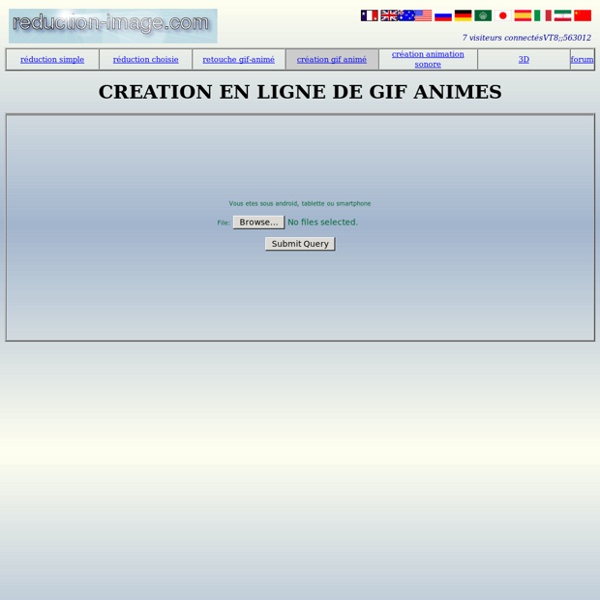
Icônes gratuites ou libres de droits Un de nos plus fidèles lecteurs nous a récemment demandé où trouver des icônes de style Google Maps. J'avais déjà créé ma propre collection d'icônes (gratuites ou libre de droits). Comme la tendance est, en ce moment, aux listes de ressources en libre accès, j'ai eu envie de la publier. Si, jusqu'à maintenant, nous avions tenté de ciseler quelques plats délicats, considérez cette compilation comme une sorte d'encas géant destiné à se caler l'estomac. Voici donc des icônes qui vous permettront de créer des pages web au design impeccable. Les moteurs de recherche d'icô ; ; ; Des outils de création d'icônesSignalé par Conan, : 16000 icônes gratuites, taggées, navigables avec, en plus, un éditeur en ligne d'icônes, soit pour modifier une icône de la bibliothèque, soit pour dessiner une nouvelle icône.
Permettre aux élèves de construire leur démarche de veille numérique : les scénarios pédagogiques Les scénarios pédagogiques 1. 1er scénario : en collège, une veille sur le sport avec une classe relais 2. 2e scénario : en collège, une veille sur l’orientation avec des élèves de 4e 3. 3e scénario : en collège, avec des classes de 3e, une veille pour la réalisation d’exposés en SVT sur le thème « Responsabilité humaine en matière de santé et d’environnement » 4. 4 e scénario : en lycée, avec des classes de 1ère et Tale STG, mise en place d’une veille pour se préparer au baccalauréat N’hésitez pas à découvrir la présentation de l’académie partenaire et notamment les vidéos tutoriels conçus par Sandrine Gosse (s’inscrire à Google alertes ; s’abonner à un flux RSS) 5. 5e scénario : en lycée, avec des élèves de BTS EL 2e année, communiquer sur sa veille avec Scoop.it 6. 6e scénario : en lycée, avec des élèves de BTS 1ère année Informatique, de 1ère et Tale ES, initiation à la veille pour la réalisation d’une revue de presse Description du scénario et séquence
Sonothèque de bruitages et musique d'illustration | Sound-Fishing Bruitages 007 Revolver James Bond Propriétaires : A l'attention des propriétaires des LOGOS présents sur le site : nous ne diffusons pas vos LOGOS à des fins de piratage ou falsification, mais afin de faciliter les métiers de l'imprimerie à les trouver facilement pour leurs créations graphiques. Nous ne pouvions demander les autorisations de diffusion à tous les propriétaires vu le nombre mais ne voulant nuire à personne en les diffusant, si vous ne voulez pas voir le votre dans notre base de donnée : envoyez nous un mail en nous demandant de le supprimer avec bien sur toutes nos excuses par avance. Utilisateurs : Libre service ne veut pas dire libre d'utilisation.
Balsamiq Liste de 18 outils pour prototyper des maquettes Aujourd'hui, j'ai cherché une petite application qui me permettrait de réaliser des maquettes d'interfaces graphiques simplement, comme je le faisais sous Linux avec Pencil (mais pour Mac OSX). Puis au fil de mes recherches, j'en ai dégoté plusieurs qui je pense vous intéresseront. Voici donc une sélection de 18 outils de création d'interfaces graphiques (et de schémas) pour vos projets. J'ai fait un mix entre les outils Mac, Windows et Linux (en précisant à chaque fois) et j'ai listé les outils payants à la fin (en bonus). Bon, par contre, comme ils font tous relativement la même chose, j'ai mis uniquement en avant leurs petites particularités lorsqu'il y en avait, donc à vous de choisir celui qui vous convient le mieux. Balsamiq mockups Fonctionne sous Mac, Windows et Linux. Rejoignez les 60762 korbenautes et réveillez le bidouilleur qui est en vous Suivez KorbenUn jour ça vous sauvera la vie..
Save web articles as PDF for reading later: Joliprint Cinq sites pour faire des nuages de mots Si vous voulez embellir un blogue ou écrire un cv en nuages de mots, voilà 5 services qui vont vous être très utiles. Le nuage de mots est un peu le symbole du web2.0, ça commence a être un peu démodé, mais on aime quand même. Pour ceux qui ne connaissent pas le nuage de mots, c’est une représentation graphique de mots où les mots les plus répétés dans un texte sont les plus gros et les mots les moins répétés sont les plus petits J’ai aussi testé une option freeware logiciel dans ce billet, mais je préfère nettement les versions en ligne. Semble être le plus connu des services, il est rapide, vous pouvez prendre le texte à partir d’un url ou encore d’un texte que vous allez copier. Ce site est très riche en options, on a de quoi s’amuser pour faire des effets les plus spectaculaire . Notez que c’est tagxedo qui est devenu mon outil préféré pour faire des nuages de mots. Il est dit que ce générateur de nuage de mot est fait pour les enfants, mais il est compatible « adulte »
Télécharger des icones et images gratuites pour webmasters Icones gratuites Xiao de boutons web 72 icones avec fléche en haut bas droite et gauche, bouton de validation, plus, moin, étoile de notation, étoile macaron, bulle, feuille, fenêtre de page web, calendrier, étiquette de post, perso utilisateur, dossier onglet, coeur, disquette, enveloppe, info, interrogation, graphique stats, porte documents, feed rss, home maison, puzzle, utilitaire... Format: PNG Tailles: 16x16 pixels Provenance: DeviantartLicence: Creative Commons Icones gratuites de ecommerce 32 icones pour un site internet de vente en ligne avec le caddie, ajouter dans le panier, retirer du panier, paquet, attention, annulation, validation, information, question, cartes de paiement, carte visa, carte mastercard, question hotline, livraison, offre spéciale, cadena sécurisé, clés, cadeau offer, contact mail, dollar, euro, yen, pound, offre réduction 10%, 20% et 50% Format: PNG Provenance: StarfishwebconsultingLicence: Voir Read-Me Icones gratuites pour blogs Icones gratuites web 2.0
Vectors Free Vector Corkboard with Frame Since the notes and pins are popular on fuzzimo, here’s a vector cork texture with a wood frame in case anyone needs an all vector bulletin board artwork. Read more Illustrator Tutorial Crop a Group of Shapes Here’s a basic Illustrator tutorial on how to crop an area from a group of multiple shapes or just hide unwanted parts by using opacity masks or clipping masks. I used these numerous times on things like Vector Rulers or Vector Guitars. Read more Free Vector Classical Acoustic Guitars A while ago I thought about playing the guitar, but after some tries I realized it was the guitar’s fault… I’ll just stick to vectors :). Read more Free Vector Safety Pins + Hi-Res Images Since everyone likes sticky notes, here’s another way of placing them in designs – Safety Pins! Read more Illustrator Tutorial Make a 3d Vector Pencil Time for another tutorial – how to make a 3d pencil using the Revolve tool in Illustrator.