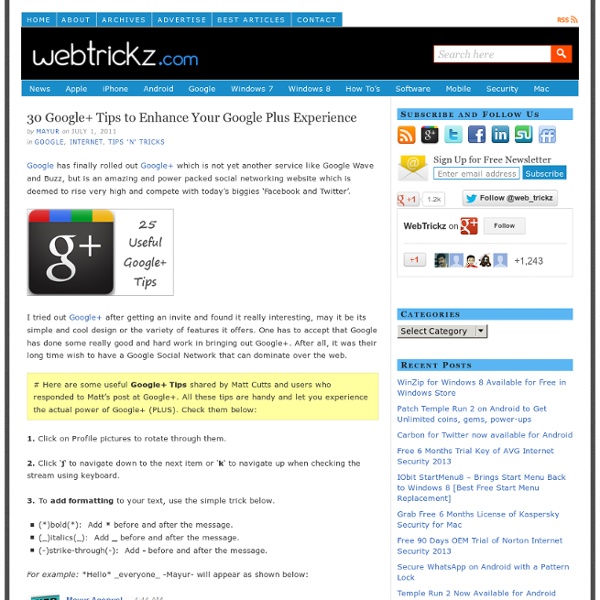The Google Plus 50
If you’re curious about Google+, the new social network platform from Google, you’re not alone. I’ve logged several hours already on the platform, experimenting, testing, and observing. It sparks my attention from several angles: marketing, technology, community, media, mobile, advertising, and more. To that end, I wrote down 50 things to think about with regards to Google+, in no particular order: The purpose of this list is to get you thinking about a bunch of different possibilities. You’re welcome to dispute them all, but that really wouldn’t be the point.
Sixent
Every organization is different which is why Sixent was designed with the capability to be customized to fit around your business need. Selectively activate functionality to different user groups, create any number of fully customizable public and private groups and group pages that securely co-exist in the same site, introduce new members to the most appropriate groups and key people and be assured that confidential information is never inadvertently shared with the wrong audience. What's more, every user can customize their own Dashboard, personal data and how they connect and share with other users so they have confidence in the system too. Sixent provides an unrivalled flexibility to build dynamic and content-rich pages with custom layout, styles, graphics, content organization and data sources. That means you can provide the right content in the right place for people to naturally discover, share and use.
Useful Google+ extensions for Chrome
Monday, 18 July 2011 20:00 Google+, Google's new social network, counts already 10.000.000 users! If you are a Google plus user here are some extensions for Chrome that will improve your experience!
Le tuyau du jour : personnaliser facilement et gratuitement votre page Facebook
Pourquoi le Social Selling va vous intéresser (oui, même si vous travaillez dans l’industrie !) Crédit image : inconnu Vécu la semaine dernière lors d’un cocktail, au moment des présentations : « – Ravi de faire votre… Lire la suite [...] Les 37 compétences attendues d’un bon Community Manager
150 Free Textbooks: A Meta Collection
Free textbooks (aka open textbooks) written by knowledgable scholars are a relatively new phenomenon. Below, find a meta list of 200 Free Textbooks, and check back often for new additions. Also see our online collection, 1,700 Free Online Courses from Top Universities. Art History A Textbook of the History of Painting by John Charles Van Dyke, Rutgers
List of hangouts at Google+
Facebook: les meilleures fan page de marque - Marketing Digital
300 millions d’utilisateurs de Facebook dans le monde ne laissent pas indifférents les marques. Voici une compilation des meilleures Fan page Facebook de marques. Les exemples sont pris dans tous les secteurs d’activités (mode, sport, automobile, high tech et produits de grande conso) pour une plus grande représentativité.
Selecting Appropriate Technology for Online Learning « My MA in Learning and Technology Blog
Analysis of the SECTIONS Model in the 21st Century MA Learning and Technology, LRNT 503 – Royal Roads University – Unit 3 Group Project- Brian Bailey, Susan Fisher, Rose Murray & Ingrid Wagemans 10/17/2010 – Evaluated by Elizabeth Wellburn, Royal Roads University – Graded A+ In their book, Effective Teaching with Technology in Higher Education, Bates and Poole (2003) described a model they designed which could be used for selecting and using technology for distance education programs. The model they designed was called SECTIONS which stands for Students, Ease of use and reliability, Costs, Teaching, Interactivity, Organizational issues, Novelty, and Speed. What follows is an analysis of these elements as we move into the 21st century and how to reframe the questions Bates and Poole originally asked, in light of Web 2.0 learning environments. The first element of the Bates and Poole’s SECTIONS model considers students. A cautionary note around Web 2.0 is privacy.
JoomFB - Your Joomla site on Facebook by New Nectar
10 Open Education Resources You May Not Know About (But Should)
This week, the OCW Consortium is holding its annual meeting, celebrating 10 years of OpenCourseWare. The movement to make university-level content freely and openly available online began a decade ago, when the faculty at MIT agreed to put the materials from all 2,000 of the university’s courses on the Web. With that gesture, MIT OpenCourseWare helped launch an important educational movement, one that MIT President Susan Hockfield described in her opening remarks at yesterday’s meeting as both the child of technology and of a far more ancient academic tradition: “the tradition of the global intellectual commons.” We have looked here before at how OCW has shaped education in the last ten years, but in many ways much of the content that has been posted online remains very much “Web 1.0.”